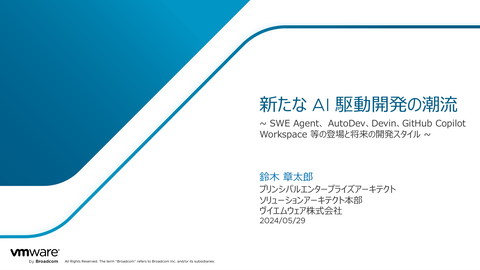Gpu accelerates aimodeldevelopmentandanalyticsutilizingelasticsearchandazure ai
223 Views
April 30, 21
スライド概要
NVIDIA #GTC21
AI モデル作成と解析 ~ ElasticsearchとAzure AIを活用~[S32677]
https://gtc21.event.nvidia.com/esearch/search?keyword=S32677
FPT ジャパン FPT データ& AI インテグレーション エグゼクティブエバンジェリスト 独立行政法人 国立印刷局 デジタル統括アドバイザー兼最高情報セキュリティアドバイザー AI 駆動開発勉強会主催。Microsoft エバンジェリスト時代から、Dell、Accenture、Elastic、VMware を経て現職まで一貫して開発者向けに最新技術を啓発。GPU クラウド技術訴求、AI 駆動開発推進。 政府の仕事は、内閣官房 政府 CIO 補佐官、 デジタル庁 PM を経て、現職を兼務。 Locofy.ai Regional Developer Advocate Google Cloud Partner All Certifications Engineer 2025
関連スライド

FPT AI Factory で加速する AI 開発-20250213-公開版
各ページのテキスト
GPU で加速する AI モデル作成と解析 〜 Elasticsearch と Azure AI を活⽤〜 鈴⽊ 章太郎 Elastic テクニカルプロダクトマーケティングマネージャー/エバンジェリスト 内閣官房 IT 総合戦略室 政府 CIO 補佐官
Shotaro Suzuki Twitter : @shosuz Elastic Technical Product Marketing Manager/Evangelist 内閣官房 IT 総合戦略室 政府 CIO 補佐官 元 Microsoft Technical Evangelist
Agenda • • AI ソリューションの課題 Microsoft AI + Elastic による解決
AI ソリューションの課題
機械学習の知識 + Cloud インフラの知識
Microsoft AI + Elastic による解決
Microsoft Azure の⼈⼯知能 AI 向けのスケーラブルで信頼性の⾼い クラウドプラットフォーム • • • データストレージ 計算 サービス 機械学習モデルのトレーニング、デプロイ、および 管理のためのプラットフォーム 開発者が AI ソリューションの構築に使⽤できる ⼀連のサービス ボットを開発および管理するためのクラウドベース のプラットフォーム
Python & R SDK Azure Cloud Services Compute (Container) / Storage üデータの加⼯ üモデルの学習 üモデルの管理 üモデルの展開と追跡 機械学習 / 深層学習 を Azure で⾏うための ベストプラクティス
モデルの構築・展開を、個⼈から企業レベルでも Notebooks Reproducibility Automated ML UX Automation CPU, GPU, FPGAs Designer Deployment IoT Edge Re-training
Elastic テクノロジー概要 3つのソリューション Elastic エンタープライズサーチ Elastic オブザーバビリティ Elastic セキュリティ Kibana Elastic スタックで実現 Elasticsearch Beats 豊富なデプロイ選択肢 Logstash Elastic Cloud Elastic Cloud Enterprise SaaS (AWS/Azure/GCP) IaaS (クラウド & オンプレ) Elastic Cloud on Kubernetes Kubernetes (クラウド & オンプレ)
Azure サービスとの連携パターン (例) Seamless connectivity with Beats, Logstash and Azure Serverless Web App Azure Monitor VM ログファイル Windows イベントログ メトリック Audit etc. Modules beats Azure Blob Storage Azure Event Hub Azure IoT Hub HTTP etc. Elasticsearch Service Azure Functions, etc Elastic Cloud on Kubernetes Storage Event Hub IoT Hub Database Azure Blob Storage Azure Table Storage Azure Service Bus Azure Event Hub Azure IoT Hub Azure SQL Database Azure Database for MySQL Azure Database for PostgreSQL Azure Database for MariaDB Application Insights Connectors SaaS Modules Logstash Elastic Cloud Enterprise Elastic Stack Logic App
あらゆるスキル レベルに モデルの ライフサイクル 管理 (MLOps) オープンで 相互運⽤可能 責任ある ML
• あらゆるスキルレベルに対応
AutoML in GUI Designer SDK for Code
MLOps による全ライフサイクル管理
Collaborate App Developer CI / CD Tools Build app Test app Release app Monitor app Train model Validate model Deploy model Monitor model GitHub Actions or Azure DevOps による⾃動化 監査証跡の管理とモデルの解釈可能性 Retrain model Data Scientist Azure Machine Learning Model reproducibility Model validation Model deployment Model retraining
ソフトウェアの開発⽅法とデリバリは常に進化 CI / CD サーバレス コンテナ オーケストレーション マイクロサービス クラウド
65 10 % の組織は 種類以上の 監視ツールを使⽤
現状 ー 典型的なオブザーバビリティのツール群 運⽤: ログ監視 ログツール ウェブログ アプリログ データベースログ コンテナログ 運⽤︓ インフラ監視 メトリック ツール コンテナ指標 ホスト指標 データベース指標 ネットワーク指標 ストレージ指標 開発チーム 運⽤︓ サービス監視 ビジネス チーム APM ツール アップタイム ツール ビジネスツール リアルユーザー監視 トランザクション パフォーマンス監視 分散トレーシング 可動性 応答時間 ビジネス KPI
Elastic のオブザーバビリティへのアプローチ 開発、運⽤、ビジネスチーム ログデータ 指標データ APM データ アップタイム データ ビジネス データ 全ての運⽤にまつわるデータを、⼀つの強⼒なデータストアに集約 Elasticsearch -
オープンで相互運⽤可能、責任ある ML
開発ツール ⾔語 フレームワーク
モデルの解釈 プライバシーの保護 展開の制御
• 機械学習のためのデータ管理
メトリック、データ、モデル等の ⼤事な資産の共有と運⽤管理 Workspace Experiment 実験 メトリック パラメータ値 モデル精度の可視化 データセット データ定義の管理 スナップショット モデル バージョン管理 オンプレミスへのデプロイ https://docs.microsoft.com/ja-jp/azure/machine-learning/service/how-to-track-experiments
機械学習パイプライン構築、テスト、デプロイするためのビジュアルワークフロー • 直感的なマウス操作によるパイプライン構築 • 特徴量エンジニアリング • モデル学習 (回帰、分類、クラスタリング) • 推論 (リアルタイム & バッチ推論) • カスタムモデル・スクリプト (Python, R)
アプリケーション Azure Portal プログラム or GUI で操作可能 クラウド リアルタイム分析 ⾼性能エッジ Model Docker 外観検査、顧客分析、 製造プロセス⾃動化 … ⾃動運転 … 軽量エッジ
Workspace https://docs.microsoft.com/ja-jp/azure/machine-learning/service/concept-workspace https://docs.microsoft.com/ja-jp/azure/machine-learning/service/concept-azure-machine-learning-architecture
• 学習作業毎の Compute Resource 論理単位 – – • • 学習 モデル 複数の Workspace Azure Resources – – – – Azure Azure Azure Azure Container Resistor – モデルを Docker Container 化してセキュアに管理 Storage – 学習データ、テレメトリー、モデルファイルなどのストレージ Application Insight – モデルのモニタリング Key Vault – 学習・推論 Compute のクレデンシャルなどセキュアな情報管理
• Model – 機械学習の結果のファイル • – – • Azure Machine Learning servicers 以外で作成した モデルも扱える 様々な機械学習 / 深層学習 のフレームワーク の Model Workspace の中で管理 Model Registry – – – ラベル付けでのバージョン管理 追加のメタデータ Image 化して使っているもの は削除できない
• • • • 1: 2: 3: 4: Model Registry へ登録 Image Registry (Azure Container Registry) へ登録 Image を展開 Model の監視
• Python Script の学習ジョブ – – Workspace で管理 実⾏ログの保存 • • – Timestamp, duration など 標準⼊出⼒ 実⾏ Compute 環境をアタッチ • ジョブ毎に変更可能
• 学習の環境 – • Azure Compute の抽象化 学習ジョブ単位でアタッチ コンピューティング ターゲット ローカル コンピューター GPU アクセラレーション ⾃動 ハイパーパラメーター調整 可能性あり ⾃動 機械学習 パイプライン親和性 ✓ Azure Machine Learning コンピューティング ✓ ✓ ✓ ✓ リモート VM ✓ ✓ ✓ ✓ ✓ ✓* Azure Databricks Azure Data Lake Analytics ✓* Azure HDInsight ✓
• Image – – – • Model Model の⼊出⼒を抽象化した Script Model もしくは Scoring 実⾏の依存関係 2 種類 – – • Image Registry – – Model から作成された Image の管理 メタデータ, 検索 FPGA Image: Azure 内の FPGAクラスターへ Docker Image: 任意の場所の Docker 実⾏環境へ
Sources Environments Formats Challenges Insecure and fragile + + = Increasing storage costs Difficult to track & audit
– – Azure Storage Account の抽象化 • Azure Blob • Azure File Workspace でデフォルトの Data Store を持つ • – 追加可能 Python SDK もしくは Azure CLI から制御
セキュリティ
簡単な統合 - Filebeat Azure Module - Metricbeat Azure Module
[Metricbeat] Azure からのメトリックの収集 オプション Any machine Elasticsearch Ingest Node Azure Monitor metrics Metricbeat Azure module Data Node Metricbeat on Azure instances
サポートされている Azure メトリックス Metricsets (Azure モニター経由) - モニター - compute_vm - compute_vm_scaleset - ストレージ (BLOB、テーブル、 キュー、ファイル) - データベース アカウント - コンテナー Azure メトリックスの機能 - 集計 - ディメンション - タイムグレイン metrics: - name: "Requests" namespace: "Microsoft.ApiManagement/service" aggregations: ["Maximum"] timegrain: "PT1M" dimensions: - name: "Hostname" value: "apimanagement.azure-api.net"
[Filebeat] Azure でのログ/イベントの収集 オプション Elasticsearch Ingest Node Event Hub Filebeat Data Node Filebeat on VM instances or containers (daemonset)
Azure ログのモジュール アクティビティ, サインイン, 監査 • アクティビティログ ‒ • サインインログ ‒ • サブスクリプション内のリソースに対して 実⾏された操作に関する洞察を提供 マネージ アプリケーションとユーザーの サインインアクティビティの使⽤状況に 関する情報を提供 監査ログ ‒ Azure AD 内の様々な機能によって ⾏われたすべての変更に対して、ログを 通じてトレーサビリティを提供
• – – • •
• – – 80% – •
DATA SCIENTIST DATA ENGINEER DEVELOPER
主要な深層学習・機械学習ライブラリの抽象化クラス
from azureml.train.estimator import Estimator
script_params = { ‘--learning-rate’: 0.3, '--regularization': 0.8 }
est = Estimator(source_directory=script_folder,
script_params=script_params,
compute_target=compute_target,
entry_script='train.py’,
conda_packages=['scikit-learn'])
LightGBM Horovod 参考︓Azure Machine Learning で Estimator を使⽤してモデルをトレーニングする https://docs.microsoft.com/ja-JP/azure/machine-learning/service/how-to-train-ml-models
• Python SDK Training 利⽤ステップ
• • • • • • • Workspace への Configuration 設定 Compute 設定 DataStore 設定 – データのアップロード – – Entry Point 依存パッケージ Script ランタイム設定 (Estimator) Job Submit 結果の確認とモデル保存 モデルの展開
• Scikit-learn での MNIST データセットをロジスティック回帰で 処理 – MNIST • • • – ⼿書きの数字 – 0 から 9 70,000 データ 28x28 pixels 数字の分類
Step 1 – Create a workspace from azureml.core import Workspace ws = Workspace.create(name='myworkspace', subscription_id='<azure-subscription-id>', resource_group='myresourcegroup', create_resource_group=True, location='eastus2' # or other supported Azure region ) # see workspace details ws.get_details() Step 2 – Create an Experiment experiment_name = ‘my-experiment-1' from azureml.core import Experiment exp = Experiment(workspace=ws, name=experiment_name)
Step 3 – Create remote compute target # choose a name for your cluster, specify min and max nodes compute_name = os.environ.get("BATCHAI_CLUSTER_NAME", "cpucluster") compute_min_nodes = os.environ.get("BATCHAI_CLUSTER_MIN_NODES", 0) compute_max_nodes = os.environ.get("BATCHAI_CLUSTER_MAX_NODES", 4) # This example uses CPU VM. For using GPU VM, set SKU to STANDARD_NC6 vm_size = os.environ.get("BATCHAI_CLUSTER_SKU", "STANDARD_D2_V2") provisioning_config = AmlCompute.provisioning_configuration( vm_size = vm_size, min_nodes = compute_min_nodes, max_nodes = compute_max_nodes) # create the cluster print(‘ creating a new compute target... ') compute_target = ComputeTarget.create(ws, compute_name, provisioning_config) # You can poll for a minimum number of nodes and for a specific timeout. # if no min node count is provided it will use the scale settings for the cluster compute_target.wait_for_completion(show_output=True, min_node_count=None, timeout_in_minutes=20)
Step 4 – Upload data to the cloud 圧縮されたデータを numpy へロード。 ʻload_dataʼ はカスタム関数。 # note that while loading, we are shrinking the intensity values (X) from 0-255 to 0-1 so that the model converge faster. X_train = load_data('./data/train-images.gz', False) / 255.0 y_train = load_data('./data/train-labels.gz', True).reshape(-1) X_test = load_data('./data/test-images.gz', False) / 255.0 y_test = load_data('./data/test-labels.gz', True).reshape(-1) Data Store 設定。これで、どこからでも Azure Storage 上への読み書きが可能に。 ds = ws.get_default_datastore() print(ds.datastore_type, ds.account_name, ds.container_name) ds.upload(src_dir='./data', target_path='mnist', overwrite=True, show_progress=True) これで学習の準備が完了
Step 5 – Train a local model Scikit-learn の logistic regression の学習ジョブを実⾏。通常は数分で終了。 %%time from sklearn.linear_model import LogisticRegression clf = LogisticRegression() clf.fit(X_train, y_train) # Next, make predictions using the test set and calculate the accuracy y_hat = clf.predict(X_test) print(np.average(y_hat == y_test)) Model の Accuracy の結果が表⽰される [0.915 位]
Step 6 – Train model on remote cluster リモート Computer で実⾏する場合には、以下のステップが必要 • 6.1: Create a directory • 6.2: Create a training script • 6.3: Create an estimator object • 6.4: Submit the job Step 6.1 – Create a directory import os script_folder = './sklearn-mnist' os.makedirs(script_folder, exist_ok=True)
Step 6.2 – Create a Training Script (1/2) %%writefile $script_folder/train.py # load train and test set into numpy arrays # Note: we scale the pixel intensity values to 0-1 (by dividing it with 255.0) so # the model can converge faster. # ‘data_folder’ variable holds the location of the data files (from datastore) Reg = 0.8 # regularization rate of the logistic regression model. X_train = load_data(os.path.join(data_folder, 'train-images.gz'), False) / 255.0 X_test = load_data(os.path.join(data_folder, 'test-images.gz'), False) / 255.0 y_train = load_data(os.path.join(data_folder, 'train-labels.gz'), True).reshape(-1) y_test = load_data(os.path.join(data_folder, 'test-labels.gz'), True).reshape(-1) print(X_train.shape, y_train.shape, X_test.shape, y_test.shape, sep = '¥n’) # get hold of the current run run = Run.get_context() #Train a logistic regression model with regularizaion rate of’ ‘reg’ clf = LogisticRegression(C=1.0/reg, random_state=42) clf.fit(X_train, y_train)
Step 6.2 – Create a Training Script (2/2) print('Predict the test set’) y_hat = clf.predict(X_test) # calculate accuracy on the prediction acc = np.average(y_hat == y_test) print('Accuracy is', acc) run.log('regularization rate', np.float(args.reg)) run.log('accuracy', np.float(acc)) os.makedirs('outputs', exist_ok=True) # The training script saves the model into a directory named ‘outputs’. Note files saved # in the outputs folder are automatically uploaded into experiment record. Anything written # in this directory is automatically uploaded into the workspace. joblib.dump(value=clf, filename='outputs/sklearn_mnist_model.pkl')
from • import 学習中のメトリックを個別に保存 – Standard Input / Output 以外に https://docs.microsoft.com/ja-jp/azure/machine-learning/service/how-to-track-experiments
/output/
•
DataStore のデフォルトの場所への保存
model_file_name = 'ridge_{0:.2f}.pkl'.format(alpha)
# save model in the outputs folder so it automatically get uploaded
with open(model_file_name, "wb") as file:
joblib.dump(value=reg, filename=os.path.join('./outputs/', model_file_name))
Step 6.3 – Create an Estimator
Estimator が 学習ジョブを実⾏
from azureml.train.estimator import Estimator
script_params = { '--data-folder': ds.as_mount(), '--regularization': 0.8 }
est = Estimator(source_directory=script_folder,
script_params=script_params,
compute_target=compute_target,
entry_script='train.py’,
conda_packages=['scikit-learn'])
Step 6.4 – Submit the job to the cluster for training
run = exp.submit(config=est)
run
Image creation Estimator で指定されたパラメーターを元に Docker Image のビルド。Workspace へ登録。約5分。 初回のみ。2度⽬からはキャッシュからロードされる。 Scaling 学習⽤の Cluster が更に Compute Resource が必要になると、⾃動的に追加。 Scale out は通常5分程度 Docker Build の状況は Docker Build の ログから確認できる Running Compute Target へ必要なスクリプトなどがコピー。 その後、Data Store がマウント もしくは データのコピーが⾏われる。その後 entry_script で指定した script ファイルが実⾏される。 ジョブの実⾏中に stdout は /logs に ストリーム出⼒。ジョブ実⾏中にも確認が出来る Post-Processing ./outputs ディレクトリーに実⾏結果を出⼒。 Workspace からそれぞれアクセスできる
Step 7 – Monitor a run Jupyter widget でジョブの状態をモニタリング。10-15 秒程度の遅延で⾮同期で表⽰される from azureml.widgets import RunDetails RunDetails(run).show() Azure Machine Learning services の widget の例:
Step 8 – See the results モデルの学習ジョブは⾮同期で実⾏される。ここでは、それが終わるまで待機するシグナル送信。 wait_for_completion にて run.wait_for_completion(show_output=False) # now there is a trained model on the remote cluster print(run.get_metrics()) {'regularization rate': 0.8, 'accuracy': 0.9204}
Step 9 – Register the model トレーニングジョブの最終ステップを呼び出し: joblib.dump(value=clf, filename='outputs/sklearn_mnist_model.pkl') ファイルを ʻoutputs/sklearn_mnist_model.pklʼ へ出⼒。 ʻoutputsʼ ディレクトリーは、ジョブを実⾏した仮想マシンの中。 • outputs は特別なディレクトリー。この中の全てのファイルは、Workspace のストレージへコピーされる。 • 実⾏ジョブ履歴 • Modelファイル • など # register the model in the workspace model = run.register_model ( model_name='sklearn_mnist’, model_path='outputs/sklearn_mnist_model.pkl’) Model が Workspace に登録され、クエリできるようになる
Step 9 – Deploy the Model
Step 9.1 – Create the scoring script Scoring ⽤の Script作成。score.py。Web Services として設定される 必須 function: init() と run (input data) from azureml.core.model import Model def init(): global model # retreive the path to the model file using the model name model_path = Model.get_model_path('sklearn_mnist’) model = joblib.load(model_path) def run(raw_data): data = np.array(json.loads(raw_data)['data’]) # make prediction y_hat = model.predict(data) return json.dumps(y_hat.tolist())
Step 9.2 – Create environment file
environment file の作成。ここでは myenv.yml。 Script実⾏のための依存関係 Package を指定したもの。
Docker Image 作成時に使⽤される。
このサンプルでは、 scikit-learn と azureml-sdk が指定されている
from azureml.core.conda_dependencies import CondaDependencies
myenv = CondaDependencies()
myenv.add_conda_package("scikit-learn")
with open("myenv.yml","w") as f:
f.write(myenv.serialize_to_string())
Step 9.3 – Create configuration file
展開⽤の configuration ファイルと、CPU数、GB単位のRAM容量など、ACI 作成に必要なパラメーターを設定。
デフォルト値:1 core 1 gigabyte RAM
from azureml.core.webservice import AciWebservice
aciconfig = AciWebservice.deploy_configuration(cpu_cores=1, memory_gb=1,
tags={"data": "MNIST", "method" : "sklearn"},
description='Predict MNIST with sklearn')
Step 9.4 – Deploy the model to ACI %%time from azureml.core.webservice import Webservice from azureml.core.image import ContainerImage • • • # configure the image image_config = ContainerImage.image_configuration( execution_script ="score.py", runtime ="python", conda_file ="myenv.yml") service = Webservice.deploy_from_model(workspace=ws, name='sklearn-mnist-svc’, deployment_config=aciconfig, models=[model], image_config=image_config) service.wait_for_deployment(show_output=True)
Step 10 – Test the deployed model
using the HTTP end point
import requests
import json
# send a random row from the test set to score
random_index = np.random.randint(0, len(X_test)-1)
input_data = "{¥"data¥": [" + str(list(X_test[random_index])) + "]}"
headers = {'Content-Type':'application/json’}
resp = requests.post(service.scoring_uri, input_data, headers=headers)
print("POST to url", service.scoring_uri)
#print("input data:", input_data)
print("label:", y_test[random_index])
print("prediction:", resp.text)
• Elastic Observability を使⽤した NVIDIA GPU メトリックの監視
依存関係 (1) NVIDIA GPU メトリックを稼働させるには、ソースコード(Go)から NVIDIA GPU 監視ツールを構築 • NVIDIA GPU は、Microsoft Azure、Google Cloud 、AmazonWeb Services(AWS)などの多くのクラウドプロバイダーから⼊⼿可能 (図は Genesis Cloud) • • • • NVIDIA の Ubuntu18.04 ⽤ DCGM スタートガイドのインストールセクションに 従って、NVIDIA Datacenter Manager をインストール <architecture>パラメーターを独⾃のパラメーターに置き換えることに特に注意 unameコ マンドを使⽤してアーキテクチャを⾒つける uname - a X86_64がアーキテクチャであるとの回答。従ってスタートガイドのステップ1は次の通り echo "deb http://developer.download.nvidia.com/compute/cuda/repos/$distribution/x86_64 /" | sudo tee /etc/apt/sources.list.d/cuda.list sudo apt-key adv --fetch-keys https://developer.download.nvidia.com/compute/cuda/repos/$distribution/x86_64/7 fa2af80.pub
依存関係 (2) • インストール後、nvidia-smi コマンドを実⾏することで、GPU 詳細を⾒ることができる
• NVIDIA の gpu-monitoring-tools をビルドするには、Golang をインストールする必要あり cd /tmp wget https://golang.org/dl/go1.15.7.linux-amd64.tar.gz sudo mv go1.15.7.linux-amd64.tar.gz /usr/local/ cd /usr/local/ sudo tar -zxf go1.15.7.linux-amd64.tar.gz sudo rm go1.15.7.linux-amd64.tar.gz • NVIDIA の gpu-monitoring-tools を GitHub からインストールして、NVIDIA のセットアップを終了 cd /tmp git clone https://github.com/NVIDIA/gpu-monitoring-tools.git cd gpu-monitoring-tools/ sudo env "PATH=$PATH:/usr/local/go/bin" make install
• Metricbeat をインストールする準備が整ったので、elastic.co で Metricbeat の最新版を確認 • 以下のコマンドでバージョン番号を調整 cd /tmp wget https://artifacts.elastic.co/downloads/beats/metricbeat/metricbeat-7.10.2-amd64.deb sudo dpkg -i metricbeat-7.10.2-amd64.deb # • この場合は 7.10.2 がバージョン番号
• • • • • Elastic Stack を起動して実⾏ 新しい GPU モニタリングデータ⽤のホームが必要なため、Elastic Cloud に新しいデプロイメントを作成 Elastic Cloud を初めて使う場合は、14⽇間の無料トライアルにサインアップ 独⾃の展開をローカルで設定することも可能 ElasticCloud に新しい ElasticObservability デプロイメントを作成
• • • Metricbeat の構成ファイルは /etc/metricbeat/metricbeat.yml 前ページのセットアップで取得したパラメーター cloud.id と cloud.auth を編集 構成変更例︓ cloud.id: "staging:dXMtY2VudHJhbDEuZ2NwLmNsb3VkLmVzLmlvJDM4ODZkYmUwMWNjODQ2NDM4YjRlNzg5OWEyZD AwNGM5JDBiMTc0YzYyMTVlYTQwYWQ5M2NmMGY4MjVhNzJmOGRk" cloud.auth: "elastic:J7KYiDku2wP7DFr62zV4zL4y" • • Metricbeat の⼊⼒構成はモジュール式 NVIDIA gpu-monitoring-tools は Prometheus を介して GPU メトリックを公開するので、先に PrometheusMetricbeat モジュールを有効化 sudo metricbeat modules enable prometheus • Metricbeat の test コマンド と modules コマンドを使⽤して、Metricbeat の構成が成功したことを確認 sudo metricbeat test config
sudo metricbeat test output • 左記の例のように構成テストがうまくいかない場合は、 Metricbeat トラブルシューティングガイドを参照 • • Metricbeat の構成の最後に、setup コマンドを実⾏ いくつかのデフォルトダッシュボードをロードし、インデックス マッピングを設定 セットアップコマンドの実⾏には通常数分かかる • sudo metricbeat setup sudo metricbeat modules list
• NVIDIA の dcgm-exporter を起動 dcgm-exporter --address localhost:9090 # Output INFO[0000] Starting dcgm-exporter INFO[0000] DCGM successfully initialized! INFO[0000] Not collecting DCP metrics: Error getting supported metrics: This request is serviced by a module of DCGM that is not currently loaded INFO[0000] Pipeline starting INFO[0000] Starting webserver • • • • 注: DCP 警告は無視できる dcgm-exporter メトリックの設定は、ファイル /etc/dcgm-exporter/defaultcounters.csv で定義され、デフォルトでは 38 個の 異なるメトリックが定義されている。 使⽤可能な値の完全なリストについては、DCGM ライブ ラリ API リファレンス ガイドを確認 別のコンソールで、Metric Beat を起動 sudo metricbeat -e • • • Kibana で 「metricbeat-*」インデックスパターンを更新 [Stack Management] > [Kibana] > [Index Patterns] に移動して、リストから metricbeat-* インデ ックスパターンを選択 次に「フィールドリストを更新」をクリック
• • • • GPU メトリクスが Kibana で利⽤できる 新しいフィールド名の前には prometheus.metrics.DCGM_ Kibana の Discover で確認 これで、Elastic Observability で GPU メトリクスを分析する準備が整う • Metrics Explorer で GPU と CPU のパフォーマンスを⽐較できる • インベントリビューで GPU 利⽤のホットスポットを⾒つけられる
• • これらはほんの⼀部のモニタリング⽅法 Elastic Observability を使えば、すべての⽬標に取り組むことが可能 • NVIDIA による監視するのに適した GPU の他の例をいくつかご紹介︓ • • • GPU temperature: GPU の温度。ホットスポットのチェック GPU power usage: GPUの電⼒使⽤量。予想以上に電⼒使⽤量が多い⇒HWの問題の可能性 Current clock speeds: 現在のクロックスピード。想定よりも低い⇒パワーキャッピングやHWの問題 • また、GPUの負荷をシミュレーションする必要がある場合は、dcgmproftester10 コマンドを使⽤ dcgmproftester10 --no-dcgm-validation -t 1004 -d 30
まとめ
まとめ • AI ソリューションの課題 • Microsoft AI + Elastic による解決
Open Source Repo Link Azure ML Notebook Examples Azure Machine Learning 公式サンプルコード https://aka.ms/ml-notebooks BERT Large ⾃然⾔語モデル BERT のサンプルコード http://aka.ms/azure-bert Microsoft Recommenders レコメンデーション サンプルコード http://aka.ms/recommenders LightGBM LightGBM トップページ https://aka.ms/lightgbm Natural Language Recipe's ⾃然⾔語 サンプルコード https://aka.ms/nlp-recipes ONNX ONNX トップページ https://aka.ms/onnx ONNX RT ONNX Runtimeトップページ https://aka.ms/onnx-rt Kubeflow & MLOps Kubeflow + Azure ML + DevOps サン プルコード https://aka.ms/kubeflow-and-mlops Azure Open Datasets Azure Open Datasets Webページ https://aka.ms/azure-open-datasets Azure ML Free Trial Azure フリートライアル https://aka.ms/amlfree Azure ML Docs Azure Machine Learning ドキュメント https://aka.ms/azureml-ja-docs
• • • Azure ML Studio: https://ml.azure.com Demo Notebook: https://aka.ms/ignite2019brk3303democode Documentation – – – • Datasets Creating data labeling project Labeling data Contact for ML assisted labeling: [email protected]
• • Microsoft Responsible AI Resource Center https://aka.ms/RAIresources • • Azure Machine Learning https://azure.microsoft.com/enus/services/machine-learning/ https://docs.microsoft.com/enus/azure/machine-learning/conceptresponsible-ml • • • • OpenDP http://opendp.io/ https://twitter.com/opendp_io • • • • • • • • • WhiteNoise https://github.com/opendifferentialprivacy https://docs.microsoft.com/azure/machinelearning/concept-differential-privacy https://docs.microsoft.com/azure/machinelearning/how-to-differential-privacy https://aka.ms/WhiteNoiseWhitePaper SEAL https://github.com/Microsoft/SEAL https://docs.microsoft.com/azure/machinelearning/how-to-homomorphic-encryptionseal https://aka.ms/SEALonAML
- https://aka.ms/RAIresources
- https://azure.microsoft.com/en-us/services/machine-learning/
- https://docs.microsoft.com/en-us/azure/machine-learning/concept-responsible-ml
- https://nam06.safelinks.protection.outlook.com/?url=http://opendp.io/&data=02|01|[email protected]|32e8d7e5fcc341b6664308d7f67d0aef|72f988bf86f141af91ab2d7cd011db47|1|0|637248889229978445&sdata=8C8lpKH1B8VPOBqdHhsRMraIuisyyIw1Dwm8x9Ejio4=&reserved=0
- https://nam06.safelinks.protection.outlook.com/?url=https://twitter.com/opendp_io&data=02|01|[email protected]|32e8d7e5fcc341b6664308d7f67d0aef|72f988bf86f141af91ab2d7cd011db47|1|0|637248889229988441&sdata=0xyXL4SFkmiHT+B698qsqGw8ZsHPA1uqtBNNAOR/g58=&reserved=0
- https://github.com/opendifferentialprivacy
- https://docs.microsoft.com/azure/machine-learning/concept-differential-privacy
- https://docs.microsoft.com/azure/machine-learning/how-to-differential-privacy
- https://aka.ms/WhiteNoiseWhitePaper
- https://github.com/Microsoft/SEAL
- https://docs.microsoft.com/azure/machine-learning/how-to-homomorphic-encryption-seal
- https://aka.ms/SEALonAML
Elastic リソース • 公式ドキュメント – https://www.elastic.co/guide/index.html • Elasticsearch.Net & NESTドキュメント – https://www.elastic.co/guide/en/elasticsearch/client/net- api/current/index.html • Elastic 事例 – https://www.elastic.co/jp/customers/
アプリケーション開発 オンデマンド ウェビナー特集 • Elastic の Search API を Visual Studio Code でコーディングする (1) - (3) • Elastic Cloud で Azure Kubernetes Serviecs の様々な Log/Metrics/APM を 可視化する • ASP.NET Core 3.x Web アプリのログを Elastic Cloud で収集・分析してみよう︕ https://www.microsoft.com/ja-jp/events/top/apps-innovation-webinars.aspx
.NET lab 2021.5 https://dotnetlab.connpass.com/event/208867/ セッションタイトル・概要 : TBD
Google Cloud Day Digital 2021 https://cloudonair.withgoogle.com/events/google-cloud-day-digital-21?talk=d2-gl-27 クラウド ネイティブへの移行における Elastic APM の概要
Thank you for your attention!