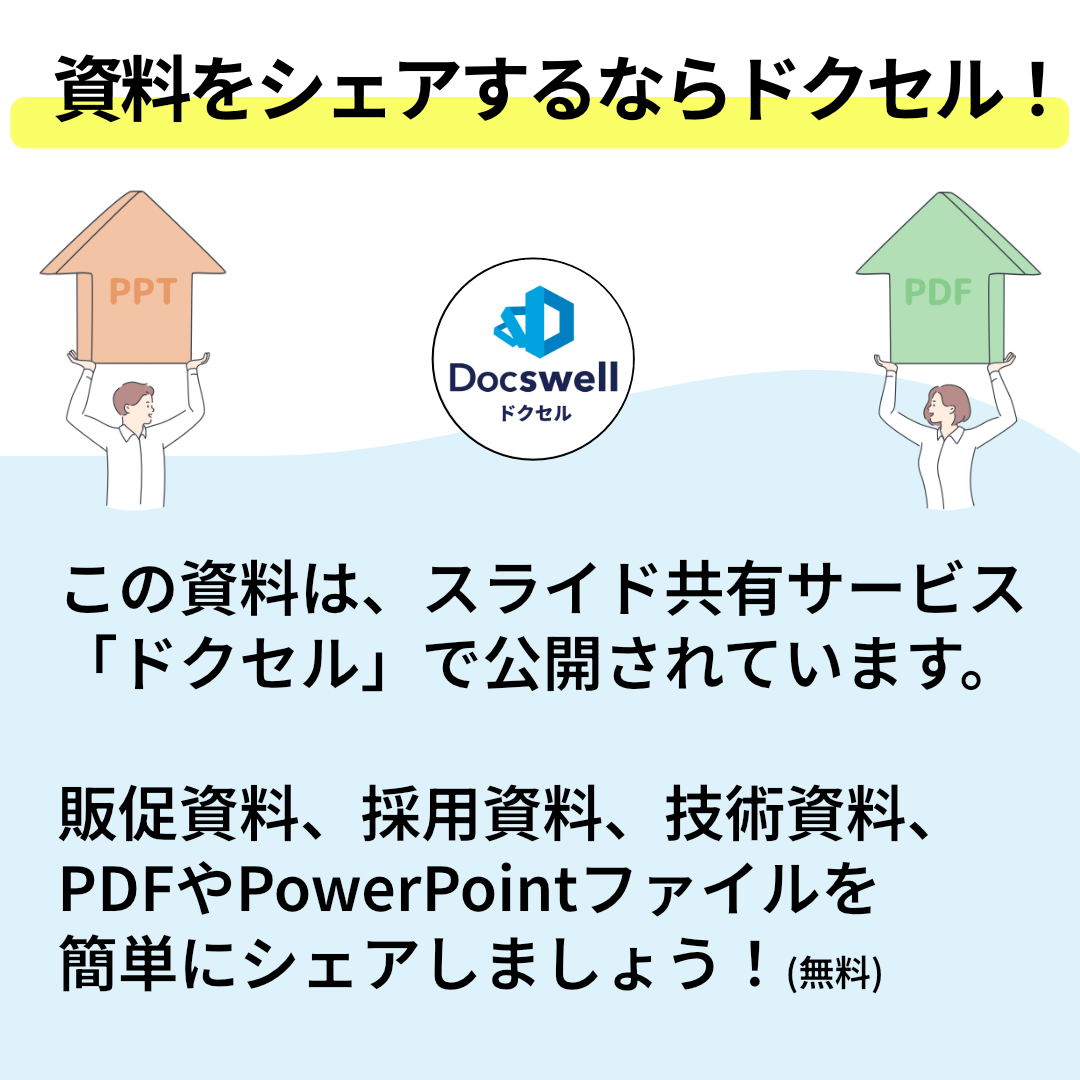U/Day Tokyo_Session2_Unity 6 グラフィックスのパフォーマンスと忠実度の向上
1.8K Views
July 17, 24
スライド概要
【U/Day Tokyo 2024】
U/Day Tokyo 2024では 日本のゲームクリエイター、エンジニア、アーティストのために、Unity 6 に関する最新情報や開発ロードマップの紹介、グラフィックスやUI、DOTS、最適化などの各種技術の解説、Unity Muse や Unity Cloud といった Unity の最新製品・サービスのライブデモ、ゲームアプリのユーザー獲得やマネタイズの最新トレンドなどを、Unity Japan や Unity 本社のスタッフが講演します。
【講演内容】
・タイトル:Unity 6 グラフィックスのパフォーマンスと忠実度の向上
・講演者:Mathieu Muller(シニアテクニカルプロダクトマネージャー)
・講演内容:Unity 6のRender Graph、GPU Resident DrawerとGPUカリング、Adaptive Probe Volumesなどのシステムで、どのようにビジュアルの忠実度とパフォーマンスを次のレベルに到達させるを学びます。
リアルタイム3Dコンテンツを制作・運用するための世界的にリードするプラットフォームである「Unity」の日本国内における販売、サポート、コミュニティ活動、研究開発、教育支援を行っています。ゲーム開発者からアーティスト、建築家、自動車デザイナー、映画製作者など、さまざまなクリエイターがUnityを使い想像力を発揮しています。
関連スライド
各ページのテキスト
Boost graphics performance and fidelity in Unity 6 Learn how systems like Render Graph, GPU Resident Drawer and culling, Adaptive Probe Volumes and many more can help you reach new levels of visual fidelity and performance using Unity 6.
3 Scriptable Render Pipelines SCRIPTABLE RENDER PIPELINES Cross Platform 2D/3D/XR (Universal Rendering Pipeline) PC/Consoles HD 3D/VR (High Definition Render Pipeline) Common Scriptable Render Pipeline Features Cross Platform 2D/3D (Built-in Render Pipeline) → → Surface Shaders SSR Common Graphic Functionalities
Scriptable Render Pipelines SCRIPTABLE RENDER PIPELINES Cross Platform 2D/3D/XR PC/Consoles HD 3D/VR Improved cross-platform visual fidelity Advanced node-based tools for shaders and VFX (Universal Rendering Pipeline) (High Definition Render Pipeline) Common Scriptable Render Pipeline Features Cross Platform 2D/3D (Built-in Render Pipeline) → → Scalable performance with advanced profiling tools Surface Shaders SSR Common Graphic Functionalities Advanced customization and extensibility
Scriptable Render Pipelines SCRIPTABLE RENDER PIPELINES Cross Platform 2D/3D/XR PC/Consoles HD 3D/VR Improved cross-platform visual fidelity Advanced node-based tools for shaders and VFX (Universal Rendering Pipeline) (High Definition Render Pipeline) Common Scriptable Render Pipeline Features Cross Platform 2D/3D (Built-in Render Pipeline) → → Scalable performance with advanced profiling tools Surface Shaders SSR Common Graphic Functionalities Advanced customization and extensibility
Scriptable Render Pipelines SCRIPTABLE RENDER PIPELINES Default in Unity 6 Cross Platform 2D/3D/XR PC/Consoles HD 3D/VR Improved cross-platform visual fidelity Advanced node-based tools for shaders and VFX (Universal Rendering Pipeline) (High Definition Render Pipeline) Maintained all along the Unity 6 cycle (longer than current LTS) Common Scriptable Render Pipeline Features Cross Platform 2D/3D (Built-in Render Pipeline) → → Scalable performance with advanced profiling tools Surface Shaders SSR Common Graphic Functionalities Advanced customization and extensibility
SRP production readiness Built-In URP 2D URP 3D HDRP ~90% Unity games using SRPs released on PC and consoles in 2023 >50% Unity games using SRPs released on mobile and XR in 2023
SRP productions in Japan THE IDOLM@STER™ ©Bandai Namco Entertainment Inc. Principles by Colopl EA SPORTS FC™ TACTICAL
Improved onboarding URP 3D samples 2D sample projects Samples → 4 scenes, 4 visual styles → Optimized and ready to use on mobile, VR, PC, consoles → Available in the Hub for 2022 LTS and Unity 6 Happy Harvest + Gem Hunter Match → 2D lighting → 2D tilemaps → VFX Graph + 2D → 2D animation → Custom passes/renderer features (Render Graph) → Custom post-process → Shader Graph → VFX Graph learning samples → Materials → Procedural Volumetric Fog → Lens Flares
Unity Render pipeline optimizations Optimized CPU performance Optimized geometry Optimized Volume System GPU Occlusion Culling Optimized render loop Optimized for compute Optimized for tiled and mobile Optimized fill rate Common Common Foveated Rendering SRP Batcher GPU Resident Drawer Render Graph Dynamic Resolution Compute Particles and VFX Upscalers Batched GPU Skinning AMD FidelityFX FSR DX12 Split Graphics Jobs STP VFX Graph Instancing URP URP Forward Forward+ Native Render Passes Deferred HDRP HDRP Compute Light loop Parallelized Light Loop (Jobs+Burst) Shadow Caching Compute Rendering Features Hybrid Tiled/Cluster Renderer Compute Post Effects Compute Sky, Fog & Clouds Compute Water System Advanced Dynamic Resolution AMD FidelityFX FSR2 NVIDIA DLSS
Maximizing CPU Performance with Unity 6
Volume framework enhancements More performant, especially on low-end platforms for URP Global volume defaults and quality settings overrides UX enhancements Default settings for each quality level
GPU indirect rendering and Batch Renderer Group
GPU Resident Drawer (HDRP & URP Forward+)
Split graphics jobs (DX12, Vulkan) Windows 11 NVIDIA GeForce RTX 3080 Ti 12th Gen Intel(R) Core(TM) i9-12900H 32 GB RAM URP 3D Sample – Garden Scene
Maximizing GPU Performance with Unity 6
GPU Occlusion Culling
STP Upscaler Reduce rendering resolution while maintaining visual fidelity
Foveated Rendering for XR Selectively reduces the pixel shading quality around the user’s peripheral, in order to improve the application’s GPU performance. Essential for optimized rendering on VR Supported for PSVR2, OculusXR and OpenXR integration Depending on hardware platform, eye tracking can be used to further improve performance and visual fidelity Cockpit template scene benchmarked for foveated rendering performance on Quest 2
Batched Compute Skinning Consolidate skinning and blendshape dispatches 128 characters (frametime in ms) 2 Submeshes 16 Submeshes Blendshapes apply to face vertices 1 Submesh Blendshapes apply to all vertices
Project Build Time -> Shader Variant Prefiltering (21.3.15+) Optimized URP build times thanks to reduced shader variant generation (additional optimizations underway) -> Blog post: “Improvements to shader build times and memory usage in 2021 LTS” + URP config package to hardcode the maximum number of lights in Forward+ https://docs.unity3d.com/Packages/com.unity.render-pipeline s.universal@17.0/manual/URP-Config-Package.html
Deeper extensibility Render Graph Custom Post-Process VFX Graph Custom HLSL Block → Lower memory bandwidth and battery usage for URP-based titles → Enhances URP’s customizability through reliable pipeline extensions that retain the performance → Create your own effects with Shader Graph → Create advanced behaviors and effects with HLSL Block such as flocks, fluids, and other custom simulations
25 Improved Lighting workflows and visual fidelity
26 Light Baking Lightmapped architectural interior environment Content credit: ArchvizPRO Interior Vol.10 New baking profile New light-baking architecture New baking profile Utilize GPU processing power to significantly accelerate baking of lightmaps and probes Choose your desired workflow intent Simplified code base for on-demand baking provides a more stable experience Lowered minimum spec GPU VRAM to 2GB Use “Lowest Memory Usage” for best Editor responsiveness Use “Highest Performance” for processing as soon as possible
27 URP Adaptive Probe Volumes Automatic placement Per-pixel lighting or per-vertex lighting Streaming Lighting scenarios + Blending Sky occlusion To learn more: → GDC 2023 Talk: Efficient and impactful lighting with Adaptive Probe Volumes → GDC 2024 High-Fidelity Graphics on Mobile, VR, PC, and Consoles with Unity 6
28 > Screen Space Lens Flares (23.1) Automatic Lens Flares on any shiny light source or surface (SRP)
29 Improved Artists / Tech Artists tooling & workflows
Shader Graph Quality Of Life → Keyboard shortcuts → Properties and keywords → Faster undo/redo
Shader Graph UI shaders (UGUI)
Shader Graph Samples Node Reference Samples Feature Examples Production Ready Samples
Quality-of-life improvements Blackboard Node Searcher Shortcuts
HDRP URP & HDRP feature parity in VFX Graph URP
Improved URP integration – Six-way lighting
Improved URP integration – Six-way lighting -
Improved URP integration – Decals -
Presentation Title Section Title Optimization tools for artists Shader Graph Heatmap VFX Graph Profiling Tool Rendering Debugger Stats To help with Shader optimization, we’re introducing a new Heatmap Color Mode, highlighting the most GPU-expensive nodes in Graphs. Provides feedback on memory footprint and performance for tweaking effects and maximizing performance. Shows detailed rendering stats on each major rendering system
Presentation Title Section Title Improved environment visual fidelity
Add more vegetation with Unity 6 and SpeedTree 9 New SpeedTree Importer → → → → New SpeedTree 9 Importer for .st9 files Optional per-LOD materials Wind animation controls More clear UI layout Improved SpeedTree integration → → → GPU-driven wind to relieve pressure on CPU SpeedTree 9 wind General QoL improvements for materials and more
Creating immersive water (HDRP) Currents, foam generator, deformers, excluders Improved rendering Samples and demos Currents with flowmaps and foam generator for floating objects Compatibility with transparents and clouds, added waterline and custom post-processing capabilities Sample scenes and demos to get started with oceans, rivers, and pools
Time of day on your large worlds Night sky Atmospheric scattering Ozone layer New night sky, with stars and planets, for more variations in time-of-day scenarios Improved light scattering of aerosols in the distance, even with low-distance fog Improved visual fidelity of the physical sky, including ozone layer simulation
For more information resources.unity.com Learn.unity.com unity.com/case-study resources.unity.com unity.com/roadmap/unity-platform learn.unity.com
Training e-books https://blog.unity.com/engine-platform/unity-2022-lts-updates-urp-hdrp-e-books https://unity.com/resources/definitive-guide-to-creating-visual-effects Available now 2022 LTS
Thank you