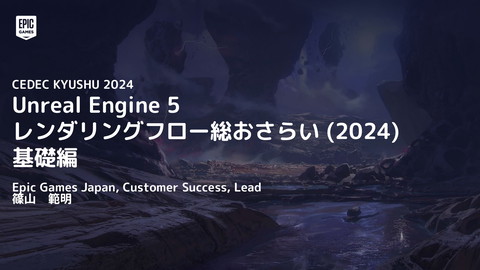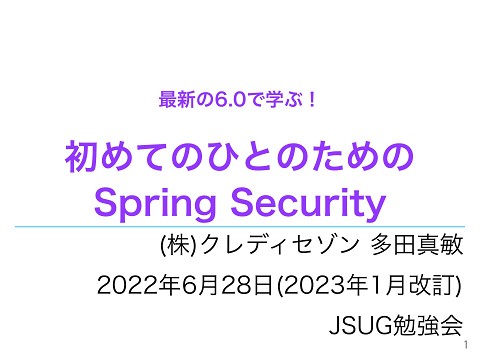[UE4]Retargeting Manual
4.8K Views
July 03, 22
スライド概要
UE marketplace:
https://www.unrealengine.com/marketplace/slug/902d71075af642c69778af2bfb90ba81
関連スライド

Meta XR SDK(V66-74)でQuestアプリを開発
各ページのテキスト
Retargeting manual Swimsuit Girl
Overview How to Retarget ◼ This asset is completely a mannequin skeleton. ◼ Have the proper bone position and orientation. ◼ Hair simulation can be performed after retargeting. ◼ Here is how to retarget to the mannequin skeleton.
Overview How to Retarget ◼ There are 2 ways to use other animation assets. Source Skeleton Target Skeleton Mesh Mesh Anim Anim
Case 1 Assign source mesh to target skeleton ◼ Assign source mesh to target skeleton Skeletal mesh Source Skeleton Target Skeleton Assign
Case 1 Assign source mesh to target skeleton ◼ Very easy and good results. ◼ It is difficult to adjust when retargeting.
Case 2 Bring target animation to source skeleton ◼ Bring target animation to source skeleton Source Skeleton Target Skeleton Animation Retarget
Case 2 Bring target animation to source skeleton ◼ Each animation asset has its own tendency and personality. ◼ Trial and error retargeting poses to achieve optimal results. ◼ Animation BP can also be retargeted at once.
Case 1 Assign source mesh to target skeleton
Case 1 Assign source mesh to target skeleton ◼ Assign source mesh to target skeleton Skeletal mesh Source Skeleton Target Skeleton Assign
Case 1 Assign source mesh to target skeleton ◼ Prepare the target skeleton. Target Skeleton ◼ Check that the Translation retargeting Click Click ◼ Need to change
Case 1 Assign source mesh to target skeleton ◼ Root : Animation pelvis : Animation Scaled Target Skeleton other : Skeleton Change
Case 1 Assign source mesh to target skeleton ◼ Assign skeleton Click Duplicate Click
Case 2 Bring target animation to source skeleton ◼ Replace the mesh with the assigned mesh.
Case 2 Bring target animation to source skeleton
Case 2 Bring target animation to source skeleton ◼ Bring target animation to source skeleton Source Skeleton Target Skeleton Animation Retarget
Case 2 Bring target animation to source skeleton ◼ Prepare the target skeleton. Check 1 Target Skeleton 1. Check that the preview mesh is set 2. Select Rig : Set to humanoid 3. Set Modify pose to default Click
Case 2 Bring target animation to source skeleton ◼ Prepare the target skeleton. Check 2 Target Skeleton 1. Check that the preview mesh is set 2. Select Rig : Set to humanoid 3. Set Modify pose to default Click
Case 2 Bring target animation to source skeleton ◼ Prepare the target skeleton. Check 3 Target Skeleton 1. Check that the preview mesh is set 2. Select Rig : Set to humanoid 3. Set Modify pose to default Click
Case 2 Bring target animation to source skeleton ◼ Prepare the source skeleton. Source Skeleton 1. Set Modify pose to Retarget pose “Bind_Mannequin_Apose_Origin” or “ Bind_Mannequin_Apose_Adjust “ Click
Case 2 Bring target animation to source skeleton ◼ Select the animation BP or animations and retarget. Click Click NOTE : You cannot select multiple animation BPs. Click
Case 2 Bring target animation to source skeleton ◼ Check the generated animation. ◼ If there are any unnatural parts, adjust and retry.
Case 2 Adjust Check and adjust the retargeting results and try again.
Case 2 Bring target animation to source skeleton ◼ Check and adjust the retargeting results and try again. Source Skeleton 1. Click View Pause 2. Adjust retargeting pose 3. Set Retarget Pose Click
Case 2 Bring target animation to source skeleton ◼ Check and adjust the retargeting results and try again. Source Skeleton 1. Click View Pause 2. Adjust retargeting pose 3. Set Retarget Pose Adjust
Case 2 Bring target animation to source skeleton ◼ Check and adjust the retargeting results and try again. Source Skeleton 1. Click View Pause 2. Adjust retargeting pose 3. Set Retarget Pose Click
Afterword - ◼ Use the T pose for retargeting to skeletons other than mannequins. ◼ Use IK in animationBP for the character holds a weapon. ◼ Some animation BPs use sockets or virtual bones, so please consult the documentation for that asset.