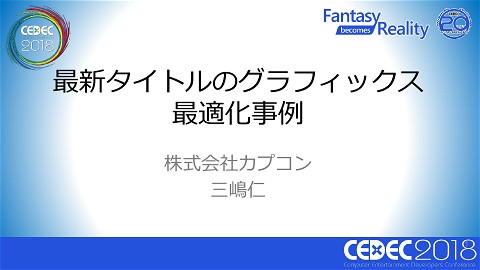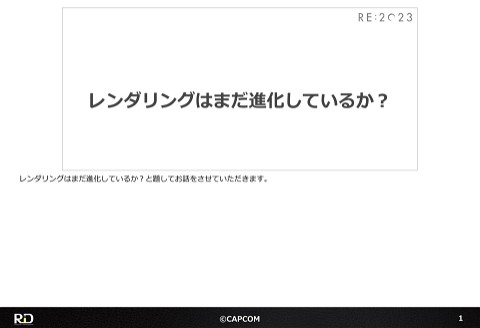Real-Time Motion Capture Preview in RE ENGINE
2.2K Views
November 27, 23
スライド概要
■Overview
This presentation will introduce RE ENGINE's real-time motion capture preview system, "RE Preview."
Topics include the kinds of motion capture this system makes possible, such as full performance capture and in-game environment shooting, and other features only possible in an engine-integrated tool.
We will also include test footage from our newly opened Creative Studio, demonstrating the workflows and dedicated tools that got us to this point.
Note: This is the contents of the publicly available CAPCOM Open Conference Professional RE:2023 videos, converted to slideshows, with some minor modifications.
■Prerequisites
Assumes basic knowledge about motion capture.
I'll show you just a little bit of the content !
━━━━━━━━━━━━━━━━━━━━━━━━━━━━━
CAPCOM Open Conference Professional RE:2023
https://www.capcom-games.com/coc/2023/
Check the official Twitter for the latest information on CAPCOM R&D !
https://twitter.com/capcom_randd
━━━━━━━━━━━━━━━━━━━━━━━━━━━━━
株式会社カプコンが誇るゲームエンジン「RE ENGINE」を開発している技術研究統括によるカプコン公式アカウントです。 これまでの技術カンファレンスなどで行った講演資料を公開しています。 【CAPCOM オープンカンファレンス プロフェッショナル RE:2023】 https://www.capcom-games.com/coc/2023/ 【CAPCOM オープンカンファレンス RE:2022】 https://www.capcom.co.jp/RE2022/ 【CAPCOM オープンカンファレンス RE:2019】 http://www.capcom.co.jp/RE2019/
関連スライド
各ページのテキスト
Real-Time Motion Capture Preview in RE ENGINE I will now introduce real-time motion capture preview using RE ENGINE. ©CAPCOM 1
Table of Contents • Introduction • Motion Capture Studio Introduction • Characteristics of Filming at Capcom • RE Preview Introduction • RE Preview Features • RE Preview Workflow Introduction • Future Initiatives • Summary The first half of the presentation will introduce Capcom's motion capture studio and the second half will introduce the workflow using RE ENGINE. 1 ©CAPCOM 2
Table of Contents • Introduction • Motion Capture Studio Introduction • Characteristics of Filming at Capcom • RE Preview Introduction • RE Preview Features • RE Preview Workflow Introduction • Future Initiatives • Summary To begin, here are a couple of videos showing how motion capture is used in games at Capcom. 2 ©CAPCOM 3
Introduction 3 ©CAPCOM 4
Introduction 4 ©CAPCOM 5
Video Production Partners Monster Hunter World: Iceborne : Making of Rajang https://www.youtube.com/watch?v=EzvEj-fCoNQ • • • • • Shirogumi Inc. KATSUGEKIZA Inc. SiBaFu Inc. TOEI COMPANY,LTD. Zukun Laboratory, Digital Center Inoue Taku Office Inc. Listed are the partner companies that assisted us in the production of these videos. 5 ©CAPCOM 6
Video Production Partners STREET FIGHTER 6 Jamie Motion Capture Behind the Scenes https://twitter.com/streetfighterja/status/1570799964011499521 • KATSUGEKIZA Inc. • Motion Capture Actors (Akira Sugihara / Yutaka Kambe TAIKI / Hidetaka Ichiyama / bboy yoo The video is available to the public. If you would like to view it, please see the link in the handout. 6 ©CAPCOM 7
Table of Contents • Introduction • Motion Capture Studio Introduction • Characteristics of Filming at Capcom • RE Preview Introduction • RE Preview Features • RE Preview Workflow Introduction • Future Initiatives • Summary Capcom's action games are Created using the movements of people and objects captured by our motion capture studio. I would like to introduce our studio and explain the characteristics of Capcom's shooting process. ©CAPCOM 7 8
Motion Capture Studio Introduction Newly established Creative Studio brings the total number of studios to three • Development environment that allows animation creators to use their imagination • Improvement of imaging quality and development efficiency by introducing the latest technology Capcom has established a new Creative Studio equipped with the latest technology to better harness the imagination of its animation creators. 8 ©CAPCOM 9
Motion Capture Studio Introduction Studio L (11 x 15 m) 150 cameras 12 state-of-the-art Vicon Valkyries Studio M (5 x 13 m) 56 cameras Studio A (8 x 12 m) 36 cameras The newly built Studio L in the Creative Studio is a wide-area studio that can accommodate up to 10 people. It's equipped with 150 cameras, about five times the number of cameras of the previous studio, and is capable of capturing 9 even an actor’s finger movements. In addition, Studio B, which was previously in an R&D building, has been powered up with an increased number of cameras and reborn as Studio M in the Creative Studio. Studio A in the R&D building, which you saw in the earlier Rajang video, also continues to be active. ©CAPCOM 10
Motion Capture Studio Introduction Please take a look at this test shoot at Studio L. You can see many actors moving around at the same time. 10 This has improved the efficiency of development by allowing cutscenes to be shot in a single session, where previously the scene had to be split into separate shots. ©CAPCOM 11
Motion Capture Studio Introduction Capcom's motion capture studio is equipped with a variety of facilities to handle various types of shooting. Creators, actors, and operators work together to shoot every day in order to create the best action games possible. ©CAPCOM 11 12
Table of Contents • Introduction • Motion Capture Studio Introduction • Characteristics of Filming at Capcom • RE Preview Introduction • RE Preview Features • RE Preview Workflow Introduction • Future Initiatives • Summary Next, I would like to talk about the characteristics of shooting at Capcom. 12 ©CAPCOM 13
Characteristics of Filming at Capcom 1. In-house actors 2. Iteration 3. Same-day delivery of shooting data Motion capture at Capcom is characterized by the following three features. A workflow that specializes in filming and iterating with in-house actors, and same-day delivery of captured data. ©CAPCOM 13 14
Characteristics of Filming at Capcom In-house actors • Capcom has in-house actors on staff • Participate in daily shoots • Ensure quality and reduce man-hours • Pursuit of movements with a Capcom feel • No need to re-explain characters • Consistent direction Cooperation with external subcontractors • Acrobatic shoots • Highly specialized shoots Capcom has in-house actors on site and they participate in filming every day. There are two advantages to having in-house actors: Assurance of filming quality and reduction of man-hours. 14 By participating in daily shoots and pursuing Capcom-like motion, we are able to shoot high quality, realistic motion, which looks good in action games. ©CAPCOM 15
Characteristics of Filming at Capcom In-house actors • Capcom has in-house actors on staff • Participate in daily shoots • Ensure quality and reduce man-hours • Pursuit of movements with a Capcom feel • No need to re-explain characters • Consistent direction Cooperation with external subcontractors • Acrobatic shoots • Highly specialized shoots In addition, when shooting characters from previous titles, the need to explain the particulars of the character's movements can be eliminated, saving time and effort. 14 Furthermore, actors who participate in daily filming may propose motions that are consistent for the game, having seen the other creators' direction. These points can reduce the time and effort required for reshoots. For acrobatic shots using wires, or shots that require highly specialized movements such as breakdancing, we call in actors from outside partner companies. ©CAPCOM 16
Characteristics of Filming at Capcom Iteration (past workflow) • • • • Shooting while previewing with DCC tools Editing animation data with DCC tools Confirming in RE ENGINE Improving quality in the next shoot Scheduling system unique to in-house shooting • Allocating a shoot to each title and run iterations approximately once a week • Easy to adjust schedule as needed Capcom has had an in-house motion capture studio for quite some time, and has built an iteration environment based on previews using DCC tools and schedule adjustments. 15 The proximity between the creators and the studio lets us make adjustments according to titles' development status and respond flexibly to unexpected shooting demands. ©CAPCOM 17
Characteristics of Filming at Capcom Same-day delivery of shooting data • Editing team for shooting data • Correction and adjustment of missing information, etc. • Development of tools to support same-day delivery • Instant copy tool for shooting data • Delivery support tools tailored to the specifications for each title • Same-day re-shoots • Check the data taken in the morning and reshoot in the afternoon Since Capcom shoots every day, we have an editing team to ensure same-day delivery. The editing team checks the shooting data for missing marker information, corrects any issues, and delivers the data in16a format handled by the creators using DCC tools. The editing team also created a data copy tool that lets editing begin straight after shooting, and makes delivery tools to convert data to the various title's specifications. In some cases, as a result of same-day delivery, data is shot in the morning, checked, and then shot again in the afternoon. ©CAPCOM 18
Characteristics of Filming at Capcom In-house actors • Pursuit of quality • Work efficiency Iteration • Close communication with creators Same-day delivery of shooting data • Editing immediately after shooting These are the characteristics of shooting at Capcom. 17 ©CAPCOM 19
Table of Contents • Introduction • Motion Capture Studio Introduction • Characteristics of Filming at Capcom • RE Preview Introduction • RE Preview Features • RE Preview Workflow Introduction • Future Initiatives • Summary From here, I will explain the real-time preview in RE ENGINE. I will also explain how we came to develop a real-time preview for RE ENGINE, based on the characteristics of the shooting 18 at Capcom mentioned earlier. In the following explanation, the real-time preview feature in RE ENGINE will be abbreviated as RE Preview. ©CAPCOM 20
RE Preview Introduction First, please take a look at the videos of RE Preview in action in the Motion Capture Studio. In the video on the left, you can see that the actor’s performance is displayed on the TV screen in real time. 19 The video on the right side shows the footage from the TV screen. ©CAPCOM 21
RE Preview Introduction Development Concept Real-time delivery As you can see in the video above, the development concept of RE Preview is real-time delivery. We are developing RE Preview with the goal of creating an environment in which you can check the movement of the characters in real 20 time, with the look and feel of the game. ©CAPCOM 22
RE Preview Introduction Development background • Increased demand for full-performance capture • Separate shooting and editing is time-consuming; we want an integrated environment • Increase in multi-person shoots • Increased editing effort • Cutscenes on large stages • Existing DCC tools require preparation of adjusted stages • Schedule pressure due to increase in development titles • In the past, there was plenty of time in the schedule to reshoot There are four points that are driving the need for real-time delivery. The first is the increasing demand for full-performance capture. As the demand for more realistic games increases, more and more people are capturing not only the body, but also the 21face and hands at the same time. In previous environments the number of people who could be captured in full-performance was limited, so the capture was often split up into separate shots. In addition, body, face, and hand information was edited separately, which took time and effort before it could be checked, so an integrated development environment was required. Second, there was an increase in the number of multiple-actor shoots. When multiple actors are being shot, data is often lost when actors overlap, which places a heavy burden on the editing team. ©CAPCOM 23
RE Preview Introduction Development background • Increased demand for full-performance capture • Separate shooting and editing is time-consuming; we want an integrated environment • Increase in multi-person shoots • Increased editing effort • Cutscenes on large stages • Existing DCC tools require preparation of adjusted stages • Schedule pressure due to increase in development titles • In the past, there was plenty of time in the schedule to reshoot The third is the shooting of cutscenes on large stages. As the scale of games grows, so does the scale of the stages. 21 For cutscenes where the positioning of the background and camera was important, the background had to be adjusted separately for previewing in real time using DCC tools. The fourth issue is the pressure on the schedule due to the increased number of development titles. In 2023, Capcom has already launched three major titles alone: Resident Evil RE:4, Street Fighter 6, and Exoprimal. The existence of both major titles and titles with ongoing updates has put considerable pressure on the studio's schedule, which was previously more flexible. ©CAPCOM 24
RE Preview Introduction Challenges that arose in the studio's operational structure • Real-time preview using DCC tools ⇒Adjustment of large stages for display with DCC tools required • In-house actor filming ⇒Increased editing effort due to filming multiple actors • Iteration ⇒Difficult due to schedule tightness caused by increase in titles under development • Same-day delivery system for shooting data ⇒Increased workload on editing team due to increase in full-performance capture, multiple actor shoots, and number of studios Let's check the development background of the RE Preview by applying it to the characteristics of Capcom's filming as described earlier. Real-time previewing with existing DCC tools requires stage adjustment work. 22 Efficiency gains from in-house actor filming alone cannot resolve the increased editing workload. Since the iteration environment was based on schedule adjustment, the increase in titles has made it difficult to deliver the filming data on the same day. All of this was making it difficult to achieve our goals with the current system. ©CAPCOM 25
RE Preview Introduction Development goals • • • • Integrated environment for full-performance capture Data management suitable for multi-person shooting Shooting cutscenes on large stages Real-time delivery with no editing required To solve these problems, we set the development goals for real-time delivery of full-performance capture cut-scene shooting in largescale development, and got to work. 23 ©CAPCOM 26
Table of Contents • Introduction • Motion Capture Studio Introduction • Characteristics of Filming at Capcom • RE Preview Introduction • RE Preview Features • RE Preview Workflow Introduction • Future Initiatives • Summary I will now discuss the features of RE Preview. 24 ©CAPCOM 27
RE Preview Introduction RE Preview Features • • • • Integrated environment for full-performance capture State-of-the-art environment for large stages Check the movement with RE ENGINE's high quality look and feel Conversion of RE ENGINE's game-focused features RE Preview has these characteristics. I'll describe each of them in turn. 25 ©CAPCOM 28
RE Preview Introduction Integrated environment for full-performance capture Body: Vicon Shogun Face: Faceware Studio Hands: Manus Prime First, take a look at our integrated environment for full-performance capture. Vicon Shogun is used for body capture, Faceware Studio for facial capture, and Manus Prime for capturing hand movement. 26 As you can see in the video, the body, face, and hands are all moving in sync. ©CAPCOM 29
RE Preview Introduction Integrated environment for full-performance capture In Studio L, in the Creative Studio, fingers can also be captured with Vicon's Shogun. We use our own scripts to handle cases where the fingers cannot be moved clearly with Shogun alone. ©CAPCOM 27 30
RE Preview Introduction State-of-the-art environment for large stages Secondly, you can use the latest environment for large stages. RE Preview eliminates the need to adjust the background scene because the assets are in RE ENGINE. 28 For example, let's say that on the day of shooting a cutscene, an object is suddenly switched from left to right. ©CAPCOM 31
RE Preview Introduction State-of-the-art environment for large stages If the setting changes, as in the video, the acting you do there will also change. Where are the props? How are they positioned in relation to the characters? You have to think about all these things when performing for cutscenes. 29 This is just a simple example, but an environment where you can make sure that the large-scale stage is up-to-date and error-free is an advantage when shooting cutscenes. ©CAPCOM 32
RE Preview Introduction Check the movement with RE ENGINE's high quality look and feel Next is an environment where you can check movements in real time with the high-quality look and feel of RE ENGINE. This allows you to check the models used in the game to see if they match the atmosphere of the game and if they look 30natural when the characters move. Secondary animations can also be checked, which is difficult to do with DCC tools. For example, notice the hair and earphone cables of the character on the left, Kimberly, and the clothes and muscles of the character on the right, Luke. It is difficult for even the most seasoned creators to imagine exactly what the secondary animations will look like when they are integrated into the game. If the look is ruined by the movement, then the decision can be made on the fly whether to adjust the movement or the secondary animation assets. ©CAPCOM 33
RE Preview Introduction Conversion of RE ENGINE's game-focused features • Physics simulation • Terrain correction • Cutscene playback function • Use of in-game set pieces Next is the conversion of RE ENGINE's game-oriented features. In RE Preview, you can use the functions for games to take various shots. ©CAPCOM 31 34
RE Preview Introduction Conversion of RE ENGINE's game-focused features • Physics simulation • Terrain correction • Cutscene playback function • Use of in-game set pieces In the interest of time, I will only introduce a few of them. 32 ©CAPCOM 35
RE Preview Introduction Physics simulation First, physics simulation. You can see how Luke's punch hits the sandbag and move it. 33 You can also use various other simulations to move objects, destroy them, and so on. ©CAPCOM 36
RE Preview Introduction Terrain correction Next is terrain correction. The mocap actor is walking on a flat surface, but with IK for terrain correction, the character in-game is moving down a34flight of stairs. This allows you to start shooting without building a set in the studio, and helps avoid limitations due to the height of the set, as well as preventing accidents and injuries. ©CAPCOM 37
Table of Contents • Introduction • Motion Capture Studio Introduction • Characteristics of Filming at Capcom • RE Preview Introduction • RE Preview Features • RE Preview Workflow Introduction • Future Initiatives • Summary I will now introduce the actual RE Preview workflow, with emphasis on the development tools. 35 ©CAPCOM 38
RE Preview Workflow Introduction Concepts of tool development • Anyone can use it • Maintain high affinity with existing flow • Editor function for motion capture • Can be checked without studio equipment and software First, before introducing the workflow, we would like to introduce the concepts behind the development of the tool. The first is that anyone can use it. 36 In motion capture studios, most people don’t use RE ENGINE on a day-to-day basis. Therefore, the tools must be arranged in an easy-to-understand manner. Second, it must maintain a high degree of affinity with existing flows. By building a workflow that does not break the existing flow, the psychological hurdle to trying a new flow is lowered. Also, the existing flow will function as a backup, making it more stable in terms of operation. ©CAPCOM 39
RE Preview Workflow Introduction Concepts of tool development • Anyone can use it • Maintain high affinity with existing flow • Editor function for motion capture • Can be checked without studio equipment and software The third is an editor function for motion capture. RE ENGINE has many settings to meet the requirements of various titles. 36 It's a waste of valuable shooting time to select and operate the necessary settings from among them, so we decided to create a dedicated editor to improve efficiency. Fourth, it should be possible to check without studio equipment and software. If the environment at the time of shooting can be recreated at your desk and the RE ENGINE correction function is sufficient, then editing it will reduce the need for reshoots. ©CAPCOM 40
RE Preview Workflow Introduction RE Preview Workflow Preparation Mocap model creation Capture scene creation Shooting Editing tools for mocap Recording of shooting data Immediate replay Editing Replay at your desk FBX export I will now explain the RE Preview workflow, which is divided into three parts: preparation, shooting, and editing. 37 ©CAPCOM 41
RE Preview Workflow Introduction RE Preview Workflow Preparation Mocap model creation Capture scene creation Shooting Editing tools for mocap Recording of shooting data Immediate replay Editing Replay at your desk FBX export First, here are the tools used in the preparation stage. 38 ©CAPCOM 42
RE Preview Workflow Introduction: Preparation Shortcuts for motion capture • Shortcut buttons for easy scene setting Creation of assets for mocap from VICON Shogun ROM data Place characters in scene with necessary settings for preview Outputs the character's T-pose skeleton RE ENGINE has a dedicated shortcut button panel that includes the functions of RE Preview, making it easy to prepare by simply entering the necessary information in the window that appears when the button is39 pressed. For example, in the existing flow, an FBX file is created from ROM data for use in the DCC tool preview. By converting that FBX file to RE ENGINE assets, studio workers can prepare for RE Preview without having to learn anything new. Other functions exist, such as buttons for placing a character in a scene, or for T-posing a character. ©CAPCOM 43
RE Preview Workflow Introduction: Preparation Scene setup Here you can see it in action. First, convert the actor's FBX file into RE ENGINE's skeleton and retarget assets. 40 Next, we will work on placing the character. Simply open the dedicated tool and set the skeleton asset you created and the assets for the character to place the character. With these operations, the character's movements are immediately visible and the motion capture scene is ready. Since these operations can be done at your desk, you can create a scene specifically for the shoot in advance, and simply download the data when you get to the mocap studio. ©CAPCOM 44
RE Preview Workflow Introduction RE Preview Workflow Preparation Mocap model creation Capture scene creation Shooting Editing tools for mocap Recording of shooting data Immediate replay Editing Replay at your desk FBX export Next, we will introduce the tools used in the shooting process. 41 ©CAPCOM 45
RE Preview Workflow Introduction: Shooting Communication tools For filming, a tool for communication with various motion capture equipment and software is provided. Within this tool, we set which objects in the game will reflect the data acquired from the communication devices. 42 The tool also stores the data communicated with the equipment, which can be output and saved as a MocapAsset, which will be introduced later. ©CAPCOM 46
RE Preview Workflow Introduction: Shooting Communication tools The communication tools for capturing face and hand motion are also configured in the same way so that the same operations can be used for filming. 43 ©CAPCOM 47
RE Preview Workflow Introduction: Shooting Dedicated character/camera editor Next is the character and camera editor, which is dedicated to editing during filming. The character tools allow you to switch between character views and actors. 44 The character tools also allow you to adjust the position of each character in detail and view a list of settings for motion capture. The camera tools allow for easy editing of camera display, camera position, angle of view, etc. By using a tool that collects properties to be edited during shooting, adjustments can be completed in a short period of time between shots. ©CAPCOM 48
RE Preview Workflow Introduction: Shooting MocapAsset An asset that records data from photographic equipment as-is The communication itself can be reproduced, and motion is recovered from the communication information Motion Capture Equipment Once the adjustments are made, it's time to shoot. When shooting, the communication tool introduced earlier outputs MocapAssets. 45 The MocapAsset is not data that has been adjusted for the game, but rather the communication information with the equipment is saved as-is. In addition, additional information such as timecode, actor information, and in the case of facial capture, offset values for facial expression parameters are also stored. Motion is restored from these communication data and data for editing. ©CAPCOM 49
RE Preview Workflow Introduction: Shooting MocapSettingAsset In addition, there is information in the game as well as on the motion capture software side at the time of the shooting. That information is prepared separately as a MocapSettingAsset, which saves all the character positions, retarget settings 46 used, camera angles, etc., at the time of shooting. The MocapSettingAsset stores the shooting environment, so if you accidentally edit the settings or interrupt the shooting due to a glitch, you can immediately restore the original shooting environment. The MocapSettingAsset can be prepared in advance, and shooting starts immediately when the time comes. ©CAPCOM 50
RE Preview Workflow Introduction: Shooting Motion capture data management tools and assets The next section describes how takes are managed. The MocapTake tool simultaneously records the body, face, and hands and captures the screen in sync with the recording 47 signal from Vicon Shogun. After the recording is complete, a MocapTake asset is created that stores the body, face, and hand MocapAssets and the MocapSettingAsset as a single take. MocapTakeTool manages the MocapTake assets, which are the individual takes that were taken, and allows you to edit and replay the information from each take. Replaying a take after it has been shot restores the original state of the shot and allows it to be replayed in the timeline. ©CAPCOM 51
RE Preview Workflow Introduction RE Preview Workflow Preparation Mocap model creation Capture scene creation Shooting Editing tools for mocap Recording of shooting data Immediate replay Editing Replay at your desk FBX export Finally, I'll explain the post-shoot editing process. 48 ©CAPCOM 52
RE Preview Workflow Introduction: Post-shoot Replay at your desk The data is managed on RE ENGINE, so the assets can be exported and saved on the company servers. By importing the exported data, creators can reproduce the environment from the time of shooting on their own PCs. 49 The data can be replayed for detailed confirmation of movement, fine-tuning of character and background object positions, and adjustment of camera angles. ©CAPCOM 53
RE Preview Workflow Introduction: Post-shoot Motion export RE ENGINE DCC Tool After adjustments are made, the scene is output as FBX and further detailed editing can be done with DCC tools as needed. RE ENGINE can output not only the character's movements, but also other information such as joint information for secondary 50 animation (e.g., clothing and hair movement), which is very useful for cut-scene creation. This is the end of the workflow introduction. ©CAPCOM 54
RE Preview Workflow Introduction Concepts of Tool Development • Anyone can use it • Maintain high affinity with existing flow • Editor function for motion capture • Can be checked without studio equipment and software As you can see, the concepts laid out for the tools support the RE Preview workflow. 51 ©CAPCOM 55
Table of Contents • Introduction • Motion Capture Studio Introduction • Characteristics of Filming at Capcom • RE Preview Introduction • RE Preview Features • RE Preview Workflow Introduction • Future Initiatives • Summary Finally, I would like to introduce some of our future initiatives. 52 ©CAPCOM 56
Future Initiatives Present • The toolset is complete and adoption rate is increasing • A particularly significant effect has been that on publicity shoots before and after game launch Future Challenges • Aiming for a DCC tool-like feel • Want to use the same shortcut for the same operation • Improved accuracy of shooting data • Develop filters to help reduce manual corrections Currently, with the engine functions as you have seen, we are seeing more and more cases of use for cutscene shooting of titles. In fact, it is not the cutscene shooting that we initially envisioned, but actually PR shooting before and after launch that53is enjoying the most benefits. As you can see in the first video, it takes a considerable amount of time to edit the data after shooting and provide it along with the actual game screens. With RE Preview, the game assets are available as is, so once the game is around launch, we can use RE Preview with in-game quality. For a TV station's interview right before the launch of Street Fighter 6, the announcer acted as the character, and we delivered the data including the character's video on the same day. ©CAPCOM 57
Future Initiatives Present • The toolset is complete and adoption rate is increasing • A particularly significant effect has been that on publicity shoots before and after game launch Future Challenges • Aiming for a DCC tool-like feel • Want to use the same shortcut for the same operation • Improved accuracy of shooting data • Develop filters to help reduce manual corrections Now, in order to promote use for cutscene shooting, which is our original goal, we would like to focus on the following two points. First, we are aiming for a DCC tool-like feel. 53 There is a strong need for preview operations in RE ENGINE that use the same inputs that mocap staff are already familiar with, and we will work hard to develop shortcuts and so on that can be used during motion capture and fulfil those needs. Second, we are aiming to improve the accuracy of shooting data. As I mentioned earlier, the additional studio space and the increased number of multi-actor shoots have increased the workload on the editing team. We believe that adding filtering and automatic interpolation functions to RE Preview will help reduce that workload. ©CAPCOM 58
Table of Contents • Introduction • Motion Capture Studio Introduction • Shooting Features at Capcom • RE Preview introduction • RE Preview Features • RE Preview Workflow Introduction • Future Initiatives • Summary Here is a summary of this session. 54 ©CAPCOM 59
Summary Motion capture studio problem solving • Develop capabilities to meet increasingly complex and sophisticated demands Realization of real-time delivery • Support full performance capture • Immediate confirmation of game quality • Game engine features to improve shooting efficiency Tool development in line with workflow and staff • Easy to operate for everyone • Everything needed for editing, together in the same place • Reproduction of original shooting environment without equipment or software RE Preview is being developed with the goal of solving problems in motion capture studios. We have developed features to meet the increasing demand for complex and sophisticated shooting, such as full-performance capture 55 and multiple-person shooting. In addition, RE Preview enables real-time delivery. It can handle a variety of motion capture software in an integrated manner and can be viewed immediately in the in-game environment. There is a wide range of capturing that can be done using the game engine's in-game features. ©CAPCOM 60
Summary Motion capture studio problem solving • Develop capabilities to meet increasingly complex and sophisticated demands Realization of real-time delivery • Support full performance capture • Immediate confirmation of game quality • Game engine features to improve shooting efficiency Tool development in line with workflow and staff • Easy to operate for everyone • Everything needed for editing, together in the same place • Reproduction of original shooting environment without equipment or software Finally, with RE Preview, we strive to develop tools that are tailored to the workflow and the people working on the titles. We are developing functions to enable various tasks to be performed while reducing the number of steps required for55 each process as much as possible. We introduced key points such as user-friendly operation, centralization (where possible) of editing items, and recreating the shooting environment without equipment or software. We hope that this information about RE Preview will help you in your own development. ©CAPCOM 61
Thank you for your attention That concludes this presentation. Thank you for your attention. 56 ©CAPCOM 62