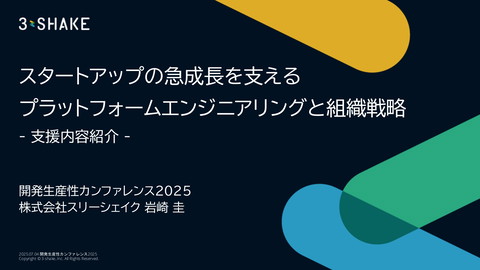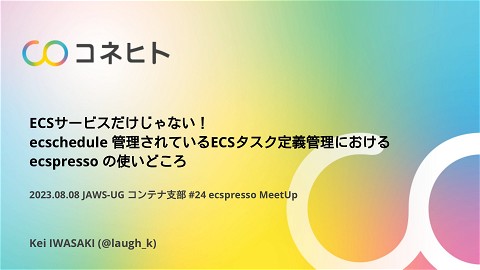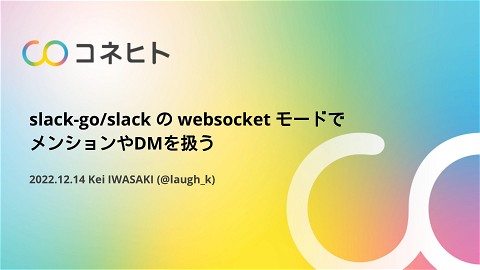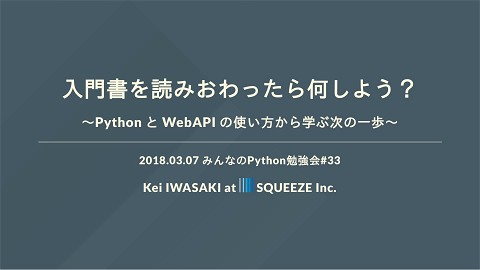Collaboration hack with slackbot - PyCon HK 2018 - 2018.11.24
>100 Views
November 27, 18
スライド概要
This slide used by me at talk session of PyCon HK 2018.
ref. http://pycon.hk/sessions-2018/collaboration-hack-with-slackbot/
From: https://www.slideshare.net/laughk/collaboration-hack-with-slackbot-pycon-hk-2018-20181124
SRE @ スリーシェイク ( 2025.07.04 時点)
関連スライド
各ページのテキスト
Collaboration hack with slackbot PyCon HK 2018 - 2018.11.24 Kei IWASAKI at SQUEEZE Inc. 1 / 63
你好! 2 / 63
Who am I ? 3 / 63
Kei IWASAKI Web Application/Infrastructure Engineer working at SQUEEZE Inc in Japan. From Tokyo, Japan. Twitter: @laugh_k, Github: @laughk Co-authors of "スラスラわかるPython" 4 / 63
スラスラわかる Python surasura wakaru Python Python Introductory Book in Japanese 5 / 63
My other activities related to Python in Japan Python mini hack-a-thon manthly event in Tokyo Lecturer of Python ⼊⾨者の集い(hands-on events for Python begginer) PyCon JP PyCon JP 2015: LT PyCon JP 2016: talk speaker PyCon JP 2017: panel discussion 6 / 63
https://suitebook.io/ 7 / 63
Collaboration hack with slackbot PyCon HK 2018 - 2018.11.24 Kei IWASAKI at SQUEEZE Inc. 8 / 63
Today's sample source code is here https://github.com/laughk/pyconhk2018-sample-code 9 / 63
Talking about today. 1. About slackbot 2. How to use slackbot? 3. Let's Try slackbot 4. Examples of slackbot 10 / 63
About slackbot 11 / 63
Slack https://slack.com Collaboration Platform Slack allows us to collaborate with chat on channels and direct messages. 12 / 63
About slack"bot" 13 / 63
Bot ? 14 / 63
Chatbot 15 / 63
Slack with bot Slack is providing bot intergrations. https://my.slack.com/apps/A0F7YS25R-bots 16 / 63
Slack with bot You can make a slack bot using RTM API etc. https://my.slack.com/apps/A0F7YS25R-bots 17 / 63
But, this API is hard to use directly... 18 / 63
All right. There is a nice framework! 19 / 63
slackbot https://github.com/lins05/slackbot a slack bot framwork by Python. 20 / 63
Let's Try slackbot 21 / 63
Quick start install slackbot $ pip install slackbot make slackbot_settings.py like below. API_TOKEN = '<set a bot user token from your slack team>' DEFAULT_REPLY = 'Hi :raising_hand: I\'m Slackbot' 22 / 63
Quick start make run.py from slackbot.bot import Bot def main(): bot = Bot() bot.run() if __name__ == '__main__': main() run! $ python run.py 23 / 63
Quick start invite bot user to your channel call bot user 24 / 63
Good 👍 25 / 63
Let's Try More ! 26 / 63
make custom plugin add below to slackbot_settings.py API_TOKEN = '<set a bot user token from your slack team>' DEFAULT_REPLY = 'Hi :raising_hand: I\'m Slackbot' PLUGINS = [ 'plugin' ] 27 / 63
make custom plugin add below to slackbot_settings.py API_TOKEN = '<set a bot user token from your slack team>' DEFAULT_REPLY = 'Hi :raising_hand: I\'m Slackbot' PLUGINS = [ 'plugin' ] 28 / 63
make custom plugin make plugin.py like below from slackbot.bot import respond_to, listen_to @respond_to(r'parrot\s+(.+)') def parrot(message, word): message.reply(word) @listen_to(r'HAHAHA') def what_is_funny(message): message.send('What is funny?') 29 / 63
30 / 63
Use the slackbot function below listen_to called when a message matching the pattern is sent on a channel/private channel chat. response_to called when a message matching the pattern is sent to the bot. 31 / 63
listen_to called when a message matching the pattern is sent on a channel/private channel chat. @listen_to(r'HAHAHA') def what_is_funny(message): message.send('What is funny?') 32 / 63
response_to called when a message matching the pattern is sent to the bot. @respond_to(r'parrot\s+(.+)') def parrot(message, word): message.reply(word) 33 / 63
Let's Try More! More! 34 / 63
slackbot x PeeWee(database) PeeWee http://docs.peewee-orm.com/en/latest/ simple and small ORM. 35 / 63
Let's make simple memo plugin with PeeWee 💪 36 / 63
simple memo plugin with PeeWee make data modeles, as models.py like below. import os from peewee import SqliteDatabase, Model, CharField, TextField db = SqliteDatabase(os.path.join(os.path.dirname(__file__), 'bot_database.db')) class Memo(Model): name = CharField(primary_key=True) text = TextField() class Meta: database = db db.connect() db.create_tables([Memo], safe=True) 37 / 63
simple memo plugin with PeeWee
add functions to plugin.py like below.
from models import Memo
...
@respond_to(r'memo\s+save\s+(\S+)\s+(\S.*)')
def memo_save(message, name, text):
memo, created = Memo.get_or_create(name=name, text=text)
memo.save()
message.reply(f'I remembered a memo "{name}"')
@respond_to(r'memo\s+show\s+(\S+)')
def memo_show(message, name):
memo = Memo.get_or_none(name=name)
if memo:
message.reply(f'memo "{name}" is below\n```\n{memo.text}\n```\n')
else:
message.reply(f'memo "{name}" ... hmm ..., I don\'t know ¯\\_(ツ)_/¯')
38 / 63
save and show memo 39 / 63
not exits memo 40 / 63
Good 🙌 41 / 63
Try! More! More! More! 42 / 63
slackbot x requests x Web API 43 / 63
slackbot x requests x Web API requests http://python-requests.org/ Python HTTP Requests for Humans 44 / 63
Weather API by OpenWeatherMap https://openweathermap.org/current 45 / 63
Weather API by OpenWeatherMap https://openweathermap.org/appid You can get APPID for Free! 46 / 63
$ curl -Ls \
> 'https://samples.openweathermap.org/data/2.5/weather?q=London,uk&appid=<Your AP
> python -m json.tool
{
"coord": {
"lon": -0.13,
"lat": 51.51
},
"weather": [
{
"id": 300,
"main": "Drizzle",
"description": "light intensity drizzle",
"icon": "09d"
}
],
-- -- snip -- -}
47 / 63
Let's make simple weather information plugin 🌄 48 / 63
make simple weather information plugin add parameter information to slackbot_setting.py like below API_TOKEN = '<set a bot user token from your slack team>' DEFAULT_REPLY = 'Hi :raising_hand: I\'m Slackbot' PLUGINS = [ 'plugin' ] OPENWEATHERMAP_APPID = 'b6******************************' # put Your APPID you can use a parameter >>> from slackbot import settings >>> settings.OPENWEATHERMAP_APPID b6****************************** 49 / 63
make simple weather information plugin
add functions to plugin.py like below.
import json, requests
from slackbot import settings
...
@respond_to(r'weather\s+(\S+)')
def show_weather(message, city):
url = 'http://api.openweathermap.org/data/2.5/weather'
result = requests.get(
f'{url}?q={city}&appid={settings.OPENWEATHERMAP_APPID}'
)
data_dict = json.loads(result.content.decode())
if result.status_code == 200:
message.reply('\nCurrent Weather\n'
f'{data_dict["name"]}: {data_dict["weather"][0]["description"]}')
else:
message.reply('Sorry, I could not get weather Information :sob:')
50 / 63
51 / 63
Great!! 52 / 63
Further applications examples 53 / 63
slackbot x AWS boto3 https://github.com/boto/boto3 AWS SDK for Python. 54 / 63
show ec2 instance information from id sample code: https://bit.ly/2PLI0Mu 55 / 63
slackbot x Gitbub PyGithub https://pygithub.readthedocs.io Typed interactions with the GitHub API v3 56 / 63
reviewer assign plugin sample code: https://bit.ly/2Bsii6S 57 / 63
slackbot x Slacker x PeeWee Slacker https://github.com/os/slacker Full-featured Python interface for the Slack API you can use slack function more than using slackbot (ex. getting slack userid) 58 / 63
Plusplus Plugin count of Karma you can Praise the team members! this source code from pyconjpbot https://github.com/pyconjp/pyconjpbot/blob/master/pyconjpbot/plugins/pluspl 59 / 63
You can let a slackbot do anything else you can do with Python 60 / 63
Let's hack your collaboration with Python ! 61 / 63
References lins05/slackbot: A chat bot for Slack (https://slack.com). pyconjp/pyconjpbot: Slack bot for PyCon JP Slack 62 / 63
多謝 63 / 63