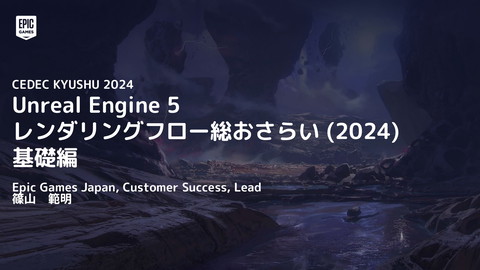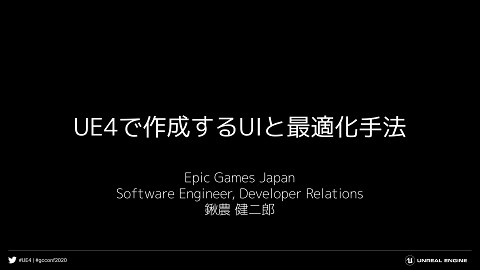Beyond Scalability Multi-platform Insights from Japan [Unreal Fest Bali 2025]
6.1K Views
October 14, 25
スライド概要
Unreal Fest Bali 2025 で行った、日本のデベロッパーから得たマルチプラットフォーム開発に関する知見のまとめ講演のスライドです。
動画は以下のページで公開されています。
https://youtu.be/bFi2Rt9D0ik?si=GfAok5qYZBoX3yiZ
Unreal Engineを開発・提供しているエピック ゲームズ ジャパンによる公式アカウントです。 勉強会や配信などで行った講演資料を公開しています。 公式サイトはこちら https://www.unrealengine.com/ja/
関連スライド
各ページのテキスト
Beyond Scalability Multi-platform Insights from Japan Nori Shinoyama, Customer Success Director, Epic Games Japan
Unique point in Japanese game markert ●Market in Japan is dominated by Console rather than PC or Mobile. Strict optimization is required in many places
Horde Gauntlet Automation Scalability Profiling Tools Quality Switch Platform Preview Epic Games offers a variety of tools for multi-platform development
As the Developer Relations team, we interact with many developers every day, and yet we still hear things like these...
Our game is just two months from release, but it’s running at 3 fps on a certain platform! What can we do to make it faster!?
A platform’s QA team came back saying it violates their guidelines! Isn’t the engine supposed to take care of those kinds of rules!?
We're out of memory... It won’t even launch...
Horde Gauntlet Automation Scalability Profiling Tools Quality Switch Platform Preview Huh?? Is it not known? Not being used? Is the problem somewhere else? How is everyone else developing???
How are developers in Japan actually handling multiplatform development? We conducted a survey of over 15 projects from Japan to find out!
platform-specific settings or details related to specific hardware specifications Topics We Won’t Cover and Can’t Cover mobile-specific topics either (However, many of the insights shared today should still be helpful for mobile development!)
Table of contents 1. Introduction 2. The Mindset of Profiling and Optimization 3. Daily Checks for Multi-Platform Development 4. Are Multi-Platform Features Actually Being Used? 5. Cutting-Edge Features like Nanite/Lumen and Multi-Platform Development 6. Summary
Self-introduction Who I am? Nori Shinoyama ● Epic Games Japan, ● Customer Success, Director ● [email protected] ● X(Twitter): @tempkinder ● International Sake Sommelier
Batten Girls I was here!!!
Table of contents 1. Introduction 2. The Mindset of Profiling and Optimization 3. Daily Checks for Multi-Platform Development 4. Are Multi-Platform Features Actually Being Used? 5. Cutting-Edge Features like Nanite/Lumen and Multi-Platform Development 6. Summary
Profiling & Optimization Dev’s workstation ● No matter how much hardware evolves, this is something you can never escape. ● The ideal is simple Start profiling on all platforms early in development ● However, in reality, many licensees only start optimization in the later stages of development. (That’s when the struggles begin) ● Let me share some of the many examples of profiling and optimization failures I’ve seen. Platform A Platform B Platform C
Failure Example: 1 Development is done only on PC, Profiling is delayed until the later stages of the project. ● Let the publisher play the game on a high-end PC with an RTX 5080 and a Threadripper. ● The trailer is captured on the PC version! Demo sessions? Also on PC! ● Then comes the big announcement: "Simultaneous release on PS5, Xbox, and Switch!" ● (Yeah... you know where this is going.)
Failure Example: 2 Tested on PCs with specs roughly equivalent to each console. ● Completely unreliable ● If you don't test on the actual hardware, it’s meaningless. different UE5 Code!!!! different SDK different OS/Driver different hardware
Failure Example: 3 Measured on the highest-spec console. ● Maybe that's a bit better… ● But for the lower-end platforms, can we just reduce the graphics quality at the end? ● What if it doesn’t fit in memory? ○ Crash!! ● What if the I/O is too slow? ○ Unpleasant gameplay!
Do you enjoy optimization?
Failure Example: 4 Optimizing in the editor (without profiling on actual hardware) ● !?
Have you ever seen “optimization tips” like these? Let’s reduce 4K textures by checking the Resource Monitor or Content Browser!!
Have you ever seen “optimization tips” like these? Too many draw calls! Let’s reduce them!!!
Have you ever seen “optimization tips” like these? Check the instruction count of your materials and try to keep it as low as possible!
Have you ever seen “optimization tips” like these? Can you tell that there’s something a bit off with this Shader Complexity view?
There is a lot of information on optimization in the world! Polycount! Texture Resolution! Shader Complexity!! Golden Rule: Profiling first, Optimization second But they may not be effective for your projects… Make sure profile before doing any work that reduces the quality of the object or takes up the artist's time! MUST regularly profile your game on your target platforms
Success case from Japan Development is based on the lowest-spec console as the baseline. ● Several stylized game titles have adopted this approach ● (One reason for this is that the console is popular in the market) ● There were no issues at all with memory, load times, or rendering on all platforms ● On higher-end consoles, they were even able to boost frame rates and internal resolution
Success case from Japan Measure and verify only the weak points specific to each platform. ● Platform A: Limited memory… ● Platform B: Limited CPU cores… ● Platform C: High specs, but comes with a 60fps mode as a result… ● Create automated tests or regularly scheduled checks tailored to each platform’s specific checkpoints.
Example Budgeting in a PostPolycount World | Unreal Fest 2024
Example Mastering Performance Analysis with Unreal Insights
Ideally, all platforms should be thoroughly monitored— but many developers still fall short of this. Summary The Mindset of Profiling and Optimization Neglecting checks on each platform will come back to hurt you in the later stages of development. Yet even now, many developers continue to make this mistake. Don’t become the Optimization Police. Profile on actual hardware if the requirements are met, you don’t need to optimize unnecessarily.。 Follow the requirements of your team and your game, and check each platform as thoroughly as possible.
Minimum specs are often dictated by the publisher (In that case, you just have to align your game design accordingly) Insights from Japan How do you decide the minimum specs for the PC platform? Minimum PC specs are considered only after the game is mostly complete determine specs by analyzing market share data Steam Hardware & Software Survey For games using Nanite or World Partition, you must decide early on whether an SSD will be required.
Table of contents 1. Introduction 2. The Mindset of Profiling and Optimization 3. Daily Checks for Multi-Platform Development 4. Are Multi-Platform Features Actually Being Used? 5. Cutting-Edge Features like Nanite/Lumen and Multi-Platform Development 6. Summary
Perfect Ideal Nightly/Daily Build Auto Test With CI (Continuous Integration) ● daily builds are created ● tests are run across all platforms ● the results are sent in a report Report
Nightly/Daily Build Auto Test Epic provides a comprehensive set of tools to make all of this possible namely, Horde Report
So, how many of devs are actually running CI across multiple platforms?
The extent to which CI is used varies greatly— depending on the company and the size of the team! Some companies are barely using it at all. Only daily builds Occasionally launch them manually to check. Some teams run test batches manually on a regular basis. Others run tests only on specific platforms. Automated daily testing across all platforms.
Almost all teams are using Jenkins. Tips Teams that perform automated testing on a daily basis On all platforms ● Build/Launch checks ● Performance checks ● Rendering bug checks using image comparison ● Automated bot-driven playtesting Automated Tests with… ● Gauntlet Automation ● in-house custom test frameworks Visualization Tool ● Kibana ● CSVProfiler with PerfReportTool
PerfReportTool Lightweight and well-suited for performance measurement, making it easy to integrate into CI scenarios
The biggest reason is “limited staff and resources.” in smaller companies or with smaller-scale projects, the human cost of creating, maintaining, and monitoring tests makes it difficult to adopt CI proactively In large companies or on big projects, there are often dedicated CI engineers assigned full-time to the project, or CI specialists who oversee multiple projects across the company. What are the reasons why some teams aren’t using CI
Ideally, CI should run across all platforms, executing a variety of automated tests daily, and generating reports automatically. Summary Daily Checks for Multi-Platform Development However, achieving this level of setup is something mostly seen in larger companies. While CI and automated testing are highly effective at reducing manual labor, maintaining such a system does come with a certain cost. As a result, smaller projects often end up abandoning the idea altogether. But Epic provides a wide range of features to support CI!
Table of contents 1. Introduction 2. The Mindset of Profiling and Optimization 3. Daily Checks for Multi-Platform Development 4. Are Multi-Platform Features Actually Being Used? 5. Cutting-Edge Features like Nanite/Lumen and Multi-Platform Development 6. Summary
Platform Preview Various Features for Multi-Platform Development How are these features actually being used? Niagara Scalability Scalability Platform Override Quality Switch
Scalability
Scalability BaseScalability.ini
Scalability 5.6Update of BaseScalability.ini
Scalability Platform/DeviceProfiles.ini
Preview Platform Platform/DeviceProfiles.ini
Preview Platform 5.6 ● Texture Groups preview ● Texture streaming budget emulation ● UI improvements
But almost no one was using it!
Material Quality Switch
Niagara Scalability
Niagara Scalability
But almost no one was using them!
Platform Override Your body copy goes here Static Mesh Minimum LOD Num Streamd LODs Skeletal Mesh Minimum LOD Screen Size Texture DownScale Only 2D textures without mips
But almost no one was using them!
Insights from Japan Platform Preview Material Quality Switch Niagara Scalability Nearly all of the ~15 projects we spoke with weren’t using these features at all! All features were recognized and known, but… most teams shared the same sentiment: “We don’t want to adjust things on a per-asset basis for each platform.” The general preference was to use broader settings— for example, managing it through Scalability settings. ※ Some projects did make use of Niagara Scalability ● disabling heavier emitters like LightEmitters ● disabling distortion effects on lower-end platforms.
This feature also saw limited usage! Insights from Japan Platform Override Same reason as before: “We don’t want to configure settings for each asset individually... We prefer broad, uniform adjustments.” Feedback from those who did use or test it ● MinLOD only for background assets ● Wanted to adopt it, but couldn’t because LOD0 was required for cutscenes on all platforms ● Used only for UI textures, to differentiate between 4K platforms and others
A platform’s QA team came back saying it violates their guidelines! Isn’t the engine supposed to take care of those kinds of rules!?
Insights from Japan Does Unreal Engine guarantee compliance with the technical requirements of each platform holder? While Unreal Engine handles the basics, it does NOT guarantee everything for you. You still need to verify their guidelines yourself Platform holders won’t accept excuses like “Well, we’re using UE, so it can’t be helped…”
Epic provides many features that allow developers to fine-tune assets for each platform individually. Most people were aware of these features — but surprisingly, they weren’t being used as much as expected! Summary Are Multi-Platform Features Actually Being Used? It seems that many teams are hesitant to apply assetlevel adjustments per platform, due to concerns over production cost and management complexity, especially at the artist level. That said, there were projects using this approach for specific purposes — such as cutscenes, UI elements, or special effects. Using these platform-specific adjustments in a targeted, selective way like that may be the most effective approach.
Table of contents 1. Introduction 2. The Mindset of Profiling and Optimization 3. Daily Checks for Multi-Platform Development 4. Are Multi-Platform Features Actually Being Used? 5. Cutting-Edge Features like Nanite/Lumen and Multi-Platform Development 6. Summary
Lumen On/Off Comparison (Valley of the Ancient) Lumen: ON Lumen: OFF
Obscure Techniques for better development experience and Visual Candy
Skylight Occlusion Issue Lumen: ON (Only Skylight) Lumen: OFF (Only Skylight) Lumen handles not only indirect lighting (Global Illumination), but also calculates occlusion for direct Skylight lighting
Scenario Dynamic lighting
Movable Skylight Lumen ON (Only Skylight) Lumen OFF (Only Skylight)
Movable Skylight + DFAO Lumen OFF (Only Skylight) + Distance Field Ambient Occlusion
Movable Skylight + SSAO Lumen OFF (Only Skylight) + Screen Space Ambient Occlusion
The final color tone can also be adjusted per room using post-processing
Summary: Lumen ● On platforms that don’t support Lumen, you’ll need to rely on the legacy rendering techniques from the UE4 era. ● Check the direct lighting from Skylight
On platforms where Nanite cannot be used: ● Fallback Mesh is used ● Traditional polygon mesh stored internally within the Nanite asset. ● Used when a Nanite mesh is rendered using the legacy polygon pipeline Nanite Mesh Fallback Mesh
Important Considerations for Nanite Meshes on Non-Nanite Platforms ● What the Fallback Mesh solves is the ability to display Nanite meshes as low-polygon versions on non-Nanite platforms. ● However, caution is needed when: ● Placing a large number of instances in the scene ● Using many unique meshes, each with different data ● In such cases, the fallback approach may introduce performance or memory concerns.
Instance Count ● targeting a platform where GPU Scene is off ● → Auto Instancing feature won’t be used, resulting in a separate draw call for each mesh. A large number of draw calls—
The Number of Unique Meshes
Mesh Streaming ● Project Settings ● Rendering/ “Mesh Streaming” ● Each Static Meshes ● Num Stremed LODs ● LOD Groups ● MaxNumStreamedLODs ● Should set bSupportLODStreaming to 1
Summary: Nanite ● On non-Nanite platforms, Nanite meshes are rendered as regular polygon meshes via the Fallback Mesh ● However, keep in mind such as efficient handling of large instance counts and pixel-level streaming of geometry will no longer be available ● It’s important to design your scenes with these limitations in mind.
Table of contents 1. Introduction 2. The Mindset of Profiling and Optimization 3. Daily Checks for Multi-Platform Development 4. Are Multi-Platform Features Actually Being Used? 5. Cutting-Edge Features like Nanite/Lumen and Multi-Platform Development 6. Summary
Many developers are still struggling with multi-platform development!!
Building a perfect automated testing system is ideal! but it might be difficult! Let’s find creative solutions that work for your team!
Horde Gauntlet Automation Scalability Profiling Tools Quality Switch Platform Preview Epic Games offers a variety of tools for multi-platform development However, users tend to avoid making changes at the asset level
A game engine cannot guarantee that platform guidelines are met !
Batten Girls Thank you!