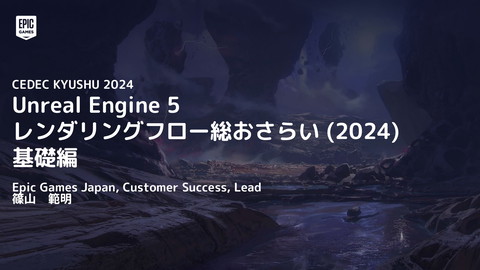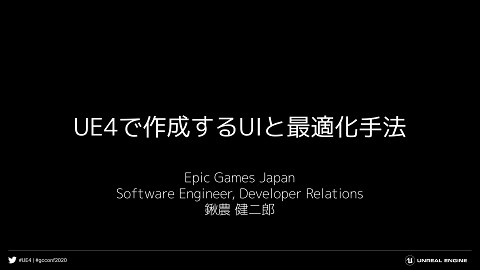建築ビジュアライズにおけるLightmass実践使用方法 (フリーランス 真茅健一様)
33.2K Views
July 31, 16
スライド概要
2016年7月30日に行われたライセンシー様向けライトマス勉強会の資料です。フリーランス 真茅健一様がルイスバラガン邸をUE4で再現し、その際にどのようにライトビルドで試行錯誤したのかを、非常に丁寧に説明して頂いております。
CASA BARRAGAN Unreal Engine4
https://www.youtube.com/watch?v=Y7r28nO4iDU&feature=youtu.be
Unreal Engineを開発・提供しているエピック ゲームズ ジャパンによる公式アカウントです。 勉強会や配信などで行った講演資料を公開しています。 公式サイトはこちら https://www.unrealengine.com/ja/
関連スライド
各ページのテキスト
Lightmass Deep Dive #2 建築ビジュアライズにおける Lightmass実践使用方法
建築ビジュアライズ制作者 ま かや けん いち 真茅健一
活動内容 • 2008年よりフリーランスとして建築パースを制作 • UnrealEngine4の一般公開後まもなくより、UE4で建築コン テンツを制作
このセッションで使うシーンデータ Casa Barragan フォーラムサンプル 引用元 メキシコの建築家 ルイス・バラガンの自邸 https://forums.unrealengine.com/showthread.php? 88952-Lets-make-Lightmass-EPIC-(and -understandable)&p=413678&viewfull=1#post413678
https://youtu.be/Y7r28nO4iDU
検証用マシン • CPU Core i7 4790K 4コア • メモリ 16GB • GPU GTX770
このセッションのテーマ
Lightmassでの ディティールアップと モヤモヤ対策
普通にライトを置いてProduction設定
最終設定
普通にライトを置いてProduction設定
最終設定
普通にライトを置いてProduction設定
最終設定
普通にライトを置いてProduction設定
最終設定
普通にライトを置いてProduction設定
最終設定
普通にライトを置いてProduction設定
最終設定
普通にライトを置いてProduction設定
最終設定
普通にライトを置いてProduction設定
最終設定
普通にライトを置いてProduction設定
最終設定
普通にライトを置いてProduction設定
最終設定
普通にライトを置いてProduction設定
最終設定
普通にライトを置いてProduction設定
最終設定
普通にライトを置いてProduction設定
最終設定
やわらかな間接光の表現
ゲームでの最適化とは おそらく異なります。
おしながき 1. 使用ライトの選定 2. シーンセットアップ 3. テストライティング 4. ライティングエスキス 5. 最終ライティング 6. Lightmass Deep Dive
1.使用ライトの選定
4つのライト • Directional Light • Point Light • Spot Light • Sky Light
ライトの可動性はStatic か Stationary
Directional LightとSky Lightをメインに設計 しかし問題点が…
間接光が回り切らない
SkyLightは間接光のバウンスが 一回しか計算出来ない
スカイライトの弱点 スカイライトのみでライティング
スカイライトの弱点 間接光が回り切らない
フォトンがでないから
フォトンがでるライト フォトンがでないライト • Directional Light • Point Light • Spot Light • Sky Light
窓からの柔らかい間接光を表現したい
窓にスポットライトを置いてみる Static Spot Light SourceRadius 100 (直径200cmの球体からのエリアシャドウ)
光も影も硬い。
Koola式バウンスカードを 採用しました
Koola式バウンスカードとは やわらかい光の表現をしつつ複数回の間接光のバウンスに対応できる
Koola式 バウンスカードサイズ 200x200cm
Static Spot Light SourceRadius 200
バラガン邸で使用したメインのライト • Directional Light Stationery • Sky Light Static • Koola式バウンスカード Static Spot Light ひとまずこの方針でいくことに
2.シーンセットアップ
Lightmass Importance Volumeの配置 Volume Lighting Samplesの配置範囲を指定
Lightmass Portal ファイナルギャザーの際にどこを重点的に計算するべきか教える
SkyLightの品質が改善 Portalあり
SkyLightの品質が改善 Portalなし
SkyLightの品質が改善 Portalあり
SkyLightの品質が改善 Portalなし
ReflectionCaptureの配置 何も置かないとスカイライトの反射でよくわからないことに
ReflectionCaptureの配置 最終のイメージをつかむために仮で入れておいたほうが良い
PostProcessのオフ • Auto Exposure • 露出が変わってしまう。 • Bloom • 画面が明るくなりわかりにくい • Screen Space Ambient Occlusion ライトベイクの結果かAOの結果かわからない
Compress LightMapsのオフ Compress On 63MB Compress Off 90MB モヤモヤの原因がライトベイク時のサンプル数不足か 圧縮によるノイズかわからない。ライトマップのサイズが増えるので注意。
3.テストライティング
ライティングバランスの調整 LightingQualityはPreviewかMediumで十分
Num Indirect Lighting Bounces の調整
Num Indirect Lighting Bounces の調整 Num Indirect Lighting Bounces 0 2m54s
Num Indirect Lighting Bounces の調整 Num Indirect Lighting Bounces 1 3m41s
Num Indirect Lighting Bounces の調整 Num Indirect Lighting Bounces 2 3m35s
Num Indirect Lighting Bounces の調整 Num Indirect Lighting Bounces 3 3m46s
Num Indirect Lighting Bounces の調整 Num Indirect Lighting Bounces 5 3m39s
Num Indirect Lighting Bounces の調整 Num Indirect Lighting Bounces 10 3m55s
Num Indirect Lighting Bounces の調整 Num Indirect Lighting Bounces 20 3m42s
Num Indirect Lighting Bounces の調整 Num Indirect Lighting Bounces 100 3m31s
Num Indirect Lighting Bounces の調整 • 「5」ぐらいで絵はほとんど変わらなくなる • ほとんどビルド時間への影響はない
4.ライティングエスキス
ライトマップのディティールを出したい どうやって?
1.ライトマップの高解像度化 LightmapResolution=512 LightmapResolution=64 • ライトマップの最小テクセル以下のディティールは記録できない
2.Static Lighting Level Scaleを下げる
2.Static Lighting Level Scaleを下げる (イラディアンスキャッシュのRecordRadiusScaleを下げる) StaticLightingLevelScale=1 StaticLightingLevelScale=0.1 • RecordRadiusより小さなディティールは記録できない
つまり… 1.欲しいディティールがでるまで Static Lighting Level Scaleを下げる。 2.引き出したディティールを記録できるまで ライトマップ解像度を上げる
1.Static Lighting Level Scaleの 設定
写真のディティール このへんの 影のディティールと ボケ足感が欲しい 引用元 http://motokimokito.blogspot.jp/
Static Lighting Level Scale =1 (デフォルト)
Static Lighting Level Scale =0.5
Static Lighting Level Scale =0.2
Static Lighting Level Scale =0.1 (今回の設定)
この段階ではモヤモヤは 気にしない。 ディティールのチェック
最終ライティングビルドの設定
引用元 http://motokimokito.blogspot.jp/ ディティールは出たかな?
動的メッシュへの影響 Static Lighting Level Scale 1.0 Static Lighting Level Scale 0.1 Static Lighting Level Scaleを下げると Volume Lighting Sampleが増えるので注意
2.ライトマップ解像度の設定
Light Map Resolution 32
Light Map Resolution 64
Light Map Resolution 128
Light Map Resolution 256 (今回の設定)
Light Map Resolution 512
Light Map Resolution 1024
ダイレクトシャドウのディティール 影のギザギザが嫌なら解像度を上げざるを得ない
ダイレクトシャドウのディティール 上げたくないのでカスケードシャドウを使いました。
ライトマップ解像度が決まった。
各メッシュの LightMapResolutionを あげるだけでいいか~
ライトマップ用UVの調整が 残っていますね。
不適切なライトマップ用UV ライトマップ用UV アイランド間のパディング=0
64 4 ライトマップ解像度に対して4テクセルのパディングになるように調整
適切なパディングに調整 ライトマップ用UV アイランド間のパディング=4
Indirect Lighting Smoothnessを調整
Static Lighting Level Scale =0.1 Indirect Lighitng Quality=5 Medium の設定で固定
Indirect Lighting Smoothness=0.5 28m56s
Indirect Lighting Smoothness=0.8 32m55s
Indirect Lighting Smoothness=1 29m46s (デフォルト値)
Indirect Lighting Smoothness=1.2 33m22s
Indirect Lighting Smoothness=1.5 28m58s
Indirect Lighting Smoothness=2.0 33m28s
Indirect Lighting Smoothness=0.5 28m56s
Indirect Lighting Smoothness=0.8 32m55s
Indirect Lighting Smoothness=1 29m46s (デフォルト値)
Indirect Lighting Smoothness=1.2 33m22s
Indirect Lighting Smoothness=1.5 28m58s
Indirect Lighting Smoothness=0.5 28m56s
Indirect Lighting Smoothness=0.8 32m55s
Indirect Lighting Smoothness=1 29m46s (デフォルト値)
Indirect Lighting Smoothness=1.2 33m22s
Indirect Lighting Smoothness=1.5 28m58s
Indirect Lighting Smoothness=2.0 33m28s
Indirect Lighting Smoothnessの考察 スムーズUP ディティールアップ (ビルド時間が短くなる) ノイズが増える ディティール消失 (ビルド時間が増える) 値を下げる 1.0 値を上げる
基本的に Indirect Lighting Smoothness=1.0 で、よさそうです
ディティール重視の時は0.8 スムーズさ重視の時は1.2 ぐらいは、ありかもしれません
5.最終ライティング
モヤモヤ(アーティファクト)を 消していく
ちょっとその前に
Lighting Quality や Lightmass Settingsって何してるの? これまで触ってきた • Static Lighting Level Scale • Indirect Lighting Smoothness 他にも • Indirect Lighting Quality などなど…
BaseLightmass.iniを スケーリングしています
C:¥Program Files¥Epic Games¥4.12¥Engine¥Config に入ってます
; These are tweaked defaults for various lightmass solver and export settings ; Artist-oriented lightmass settings are in the editor UI ; Documentation for all of these is in UnrealLightmass/Public/SceneExport.h ; This ini is reloaded every time a lighting build begins, no need to restart [DevOptions.StaticLighting] bAllowMultiThreadedStaticLighting=True ViewSingleBounceNumber=-1 bUseBilinearFilterLightmaps=True bCompressLightmaps=True bUseConservativeTexelRasterization=True bAccountForTexelSize=True bUseMaxWeight=True MaxTriangleLightingSamples=8 MaxTriangleIrradiancePhotonCacheSamples=4 bAllow64bitProcess=True DefaultStaticMeshLightingRes=32 bAllowCropping=False bGarbageCollectAfterExport=True bRebuildDirtyGeometryForLighting=True bUseEmbree=true bVerifyEmbree=false [DevOptions.StaticLightingSceneConstants] StaticLightingLevelScale=1 VisibilityRayOffsetDistance=.1 VisibilityNormalOffsetDistance=3 VisibilityNormalOffsetSampleRadiusScale=.5 VisibilityTangentOffsetSampleRadiusScale=.8 SmallestTexelRadius=.1 ; Tweaked for a good tradeoff between 'Cache Indirect Photon Paths' time and Indirect photon emitting 'Sampling Lights' time LightGridSize=100 AutomaticImportanceVolumeExpandBy=500 MinimumImportanceVolumeExtentWithoutWarning=10000.0 [DevOptions.StaticLightingMaterial] bUseDebugMaterial=False ShowMaterialAttribute=None ; Material export sizes default to very small to keep exports fast EmissiveSampleSize=128 DiffuseSampleSize=128 SpecularSampleSize=128 TransmissionSampleSize=256 NormalSampleSize=256 ; Terrain materials default to much higher resolution since each material typically covers a large area in world space TerrainSampleScalar=4 DebugDiffuse=(R=0.500000,G=0.500000,B=0.500000) EnvironmentColor=(R=0.00000,G=0.00000,B=0.00000) [DevOptions.MeshAreaLights] bVisualizeMeshAreaLightPrimitives=False ; Only emissive texels above .01 will be used to create mesh area lights EmissiveIntensityThreshold=.01 MeshAreaLightGridSize=100 MeshAreaLightSimplifyNormalAngleThreshold=25 MeshAreaLightSimplifyCornerDistanceThreshold=.5 MeshAreaLightSimplifyMeshBoundingRadiusFractionThreshold=.1 MeshAreaLightGeneratedDynamicLightSurfaceOffset=30 [DevOptions.PrecomputedDynamicObjectLighting] bVisualizeVolumeLightSamples=False bVisualizeVolumeLightInterpolation=False NumHemisphereSamplesScale=2 SurfaceLightSampleSpacing=300 FirstSurfaceSampleLayerHeight=50 SurfaceSampleLayerHeightSpacing=250 NumSurfaceSampleLayers=2 DetailVolumeSampleSpacing=300 VolumeLightSampleSpacing=3000 ; Clamp the number of volume samples generated to ~15mb MaxVolumeSamples=250000 bUseMaxSurfaceSampleNum=True ; Approximately clamp the number of surface samples generated to ~30mb (only for Landscape currently) MaxSurfaceLightSamples=500000 [DevOptions.PrecomputedVisibility] bVisualizePrecomputedVisibility=False bCompressVisibilityData=True bPlaceCellsOnOpaqueOnly=True NumCellDistributionBuckets=800 CellRenderingBucketSize=5 NumCellRenderingBuckets=5 PlayAreaHeight=220 MeshBoundsScale=1.2 VisibilitySpreadingIterations=1 MinMeshSamples=14 MaxMeshSamples=40 NumCellSamples=24 NumImportanceSamples=40 [DevOptions.PrecomputedVisibilityModeratelyAggressive] MeshBoundsScale=1 VisibilitySpreadingIterations=1 [DevOptions.PrecomputedVisibilityMostAggressive] MeshBoundsScale=1 VisibilitySpreadingIterations=0 [DevOptions.VolumeDistanceField] VoxelSize=75 VolumeMaxDistance=900 NumVoxelDistanceSamples=800 ; Clamp the size of the volume distance field generated to ~15mb MaxVoxels=3992160 [DevOptions.StaticShadows] ; Using area shadows by default instead of filtering in texture space bUseZeroAreaLightmapSpaceFilteredLights=False NumShadowRays=8 NumPenumbraShadowRays=8 NumBounceShadowRays=1 bFilterShadowFactor=True ShadowFactorGradientTolerance=0.5 bAllowSignedDistanceFieldShadows=True MaxTransitionDistanceWorldSpace=50 ApproximateHighResTexelsPerMaxTransitionDistance=50 MinDistanceFieldUpsampleFactor=3 MinUnoccludedFraction=.005 StaticShadowDepthMapTransitionSampleDistanceX=100 StaticShadowDepthMapTransitionSampleDistanceY=100 StaticShadowDepthMapSuperSampleFactor=2 ; Clamp the number of shadow samples generated to ~8mb for huge levels StaticShadowDepthMapMaxSamples=4194304 [DevOptions.ImportanceTracing] bUseCosinePDF=False bUseStratifiedSampling=True NumHemisphereSamples=16 MaxHemisphereRayAngle=89 bUseAdaptiveSolver=true NumAdaptiveRefinementLevels=2 AdaptiveBrightnessThreshold=1 AdaptiveFirstBouncePhotonConeAngle=4 [DevOptions.PhotonMapping] bUsePhotonMapping=True bUseFinalGathering=True bUsePhotonDirectLightingInFinalGather=False bVisualizeCachedApproximateDirectLighting=False bUseIrradiancePhotons=True bCacheIrradiancePhotonsOnSurfaces=True bVisualizePhotonPaths=False bVisualizePhotonGathers=True bVisualizePhotonImportanceSamples=False bVisualizeIrradiancePhotonCalculation=False bEmitPhotonsOutsideImportanceVolume=False ConeFilterConstant=1 ; 400 gives a smooth enough result without requiring a very large search NumIrradianceCalculationPhotons=400 ; Allocating most final gather samples towards importance samples gives a good result as long as there are enough first bounce photons FinalGatherImportanceSampleFraction=.6 ; 10 degrees is a good tradeoff between capturing high frequency incident lighting at final gather points and covering the whole incident lighting domain with a limited number of importance directions FinalGatherImportanceSampleConeAngle=10 IndirectPhotonEmitDiskRadius=200 IndirectPhotonEmitConeAngle=30 MaxImportancePhotonSearchDistance=2000 MinImportancePhotonSearchDistance=20 ; Preview uses a very small number of importance directions NumImportanceSearchPhotons=10 OutsideImportanceVolumeDensityScale=.0005 DirectPhotonDensity=350 ; Same as DirectPhotonDensity, since currently direct photons are only used to create irradiance photons DirectIrradiancePhotonDensity=350 DirectPhotonSearchDistance=200 IndirectPhotonPathDensity=5 ; Need a very high indirect photon density since first bounce photons are used to guide the final gather IndirectPhotonDensity=600 IndirectIrradiancePhotonDensity=300 IndirectPhotonSearchDistance=200 PhotonSearchAngleThreshold=.5 IrradiancePhotonSearchConeAngle=10 CachedIrradiancePhotonDownsampleFactor=2 [DevOptions.IrradianceCache] bAllowIrradianceCaching=True bUseIrradianceGradients=False bShowGradientsOnly=False bVisualizeIrradianceSamples=True RecordRadiusScale=.8 InterpolationMaxAngle=20 PointBehindRecordMaxAngle=10 ; Increase distance and angle constraints in the shading pass, which filters the interpolated result without losing too much detail. DistanceSmoothFactor=4 AngleSmoothFactor=4 ; Sky occlusion has less noise than normal GI, don't blur away details SkyOcclusionSmoothnessReduction=.5 ; Enforce a minimum sample rate on surfaces with no nearby occluders MaxRecordRadius=1024 CacheTaskSize=64 InterpolateTaskSize=64 [DevOptions.StaticLightingMediumQuality] NumShadowRaysScale=2 NumPenumbraShadowRaysScale=4 ApproximateHighResTexelsPerMaxTransitionDistanceScale=3 MinDistanceFieldUpsampleFactor=3 NumHemisphereSamplesScale=2 NumImportanceSearchPhotonsScale=1 NumDirectPhotonsScale=2 DirectPhotonSearchDistanceScale=.5 NumIndirectPhotonPathsScale=1 NumIndirectPhotonsScale=2 NumIndirectIrradiancePhotonsScale=2 RecordRadiusScaleScale=.75 InterpolationMaxAngleScale=1 IrradianceCacheSmoothFactor=.75 NumAdaptiveRefinementLevels=3 AdaptiveBrightnessThresholdScale=.5 AdaptiveFirstBouncePhotonConeAngleScale=1 [DevOptions.StaticLightingHighQuality] NumShadowRaysScale=4 NumPenumbraShadowRaysScale=8 ApproximateHighResTexelsPerMaxTransitionDistanceScale=6 MinDistanceFieldUpsampleFactor=5 NumHemisphereSamplesScale=4 NumImportanceSearchPhotonsScale=2 NumDirectPhotonsScale=2 DirectPhotonSearchDistanceScale=.5 NumIndirectPhotonPathsScale=2 NumIndirectPhotonsScale=4 NumIndirectIrradiancePhotonsScale=2 RecordRadiusScaleScale=.75 InterpolationMaxAngleScale=.75 IrradianceCacheSmoothFactor=.75 NumAdaptiveRefinementLevels=3 AdaptiveBrightnessThresholdScale=.25 AdaptiveFirstBouncePhotonConeAngleScale=2 [DevOptions.StaticLightingProductionQuality] NumShadowRaysScale=8 NumPenumbraShadowRaysScale=32 ApproximateHighResTexelsPerMaxTransitionDistanceScale=6 MinDistanceFieldUpsampleFactor=5 NumHemisphereSamplesScale=8 NumImportanceSearchPhotonsScale=3 NumDirectPhotonsScale=4 ; Decrease direct photon search distance so that we will have more accurate shadow transitions. This requires a higher density of direct photons. DirectPhotonSearchDistanceScale=.5 NumIndirectPhotonPathsScale=2 ; Need a lot of indirect photons since we have increased the number of first bounce photons to use for final gathering with NumImportanceSearchPhotonsScale NumIndirectPhotonsScale=8 NumIndirectIrradiancePhotonsScale=2 ; Decreasing the record radius results in more records, which increases quality RecordRadiusScaleScale=.5625 InterpolationMaxAngleScale=.75 IrradianceCacheSmoothFactor=.75 NumAdaptiveRefinementLevels=3 AdaptiveBrightnessThresholdScale=.25 AdaptiveFirstBouncePhotonConeAngleScale=2.5
ぎゃ~~~~
Lighting Quality が Production設定の場合 [DevOptions.StaticLightingProductionQuality] NumShadowRaysScale=8 NumPenumbraShadowRaysScale=32 ApproximateHighResTexelsPerMaxTransitionDistanceScale=6 MinDistanceFieldUpsampleFactor=5 NumHemisphereSamplesScale=8 NumImportanceSearchPhotonsScale=3 NumDirectPhotonsScale=4 ; Decrease direct photon search distance so that we will have more accurate shadow transitions. This requires a higher density of direct photons. DirectPhotonSearchDistanceScale=.5 NumIndirectPhotonPathsScale=2 ; Need a lot of indirect photons since we have increased the number of first bounce photons to use for final gathering with NumImportanceSearchPhotonsScale NumIndirectPhotonsScale=8 NumIndirectIrradiancePhotonsScale=2 ; Decreasing the record radius results in more records, which increases quality RecordRadiusScaleScale=.5625 InterpolationMaxAngleScale=.75 IrradianceCacheSmoothFactor=.75 NumAdaptiveRefinementLevels=3 AdaptiveBrightnessThresholdScale=.25 AdaptiveFirstBouncePhotonConeAngleScale=2.5
何を調整しているか? [DevOptions.StaticLightingProductionQuality] NumShadowRaysScale=8 NumPenumbraShadowRaysScale=32 ApproximateHighResTexelsPerMaxTransitionDistanceScale=6 影の品質 MinDistanceFieldUpsampleFactor=5 NumHemisphereSamplesScale=8 ファイナルギャザーのレイの数 NumImportanceSearchPhotonsScale=3 NumDirectPhotonsScale=4 DirectPhotonSearchDistanceScale=.5 NumIndirectPhotonPathsScale=2 フォトンの数、フォトンマッピングの 計算の品質 NumIndirectPhotonsScale=8 NumIndirectIrradiancePhotonsScale=2 RecordRadiusScaleScale=.5625 InterpolationMaxAngleScale=.75 イラディアンスキャッシュの品質 IrradianceCacheSmoothFactor=.75 NumAdaptiveRefinementLevels=3 AdaptiveBrightnessThresholdScale=.25 AdaptiveFirstBouncePhotonConeAngleScale=2.5 ファイナルギャザーの アダプティブサンプルの品質
アーティストが調整できるように 重要項目を複数まとめて スケーリングしてくれています
後で少しお話します
では改めて、モヤモヤを 消していきましょう
まずはLighting Qualityで調整
Static Lighting Level Scale=0.1 で固定
Preview 2m16s
Medium 7m48s
High 13m58s
Production 30m22s
まだクオリティが足りない
計算精度をさらに上げたい
Indirect Lighting Qualityで調整 (ファイナルギャザーのレイの数を上げる)
Indirect Lighting Quality 1 Medium 7m48s
Indirect Lighting Quality 2 Medium 12m55s
Indirect Lighting Quality 5 Medium 29m46s
Indirect Lighting Quality 10 Medium 1h5m24s
Productionに
Static Lighting Level Scale=0.1 Indirect Lighting Quality=10 Production
Lighting QualityがProductionの場合 Static Lighting Level Scale×Indirect Lighting Quality =1.0 0.1 のとき 10 0.2 のとき 5 0.5 のとき 2 掛けて1.0になる割合で概ね 満足できるレベルにモヤモヤがとれました。
Casa Barragan最終設定 Static Lighting Level Scale = 1→ 0.1 Num Indirect Lighting Bounces =3→20 Indirect Lighting Quality = 1→10 Indirect Lighting Smoothness=1.0→1.0 Lighting Quality = Production Build Time 15m57s →4h10m24s
Casa Barragan最終設定 Static Lighting Level Scale = 1→ 0.1 Num Indirect Lighting Bounces =3→20 Indirect Lighting Quality = 1→10 Indirect Lighting Smoothness=1.0→1.0 Lighting Quality = Production Build Time 15m57s →4h10m24s 15倍!!
はっきり言ってゲームエンジンの 設定としては重い設定だと思います。
ここまでは入り口です。
6. Lightmass Deep Dive
Lightmass.iniでしか できないチューニングが たくさんあります
C:¥Program Files¥Epic Games¥4.12¥Engine¥Config
BaseLightmass.ini
; These are tweaked defaults for various lightmass solver and export settings ; Artist-oriented lightmass settings are in the editor UI ; Documentation for all of these is in UnrealLightmass/Public/SceneExport.h ; This ini is reloaded every time a lighting build begins, no need to restart [DevOptions.StaticLighting] bAllowMultiThreadedStaticLighting=True ViewSingleBounceNumber=-1 bUseBilinearFilterLightmaps=True bCompressLightmaps=True bUseConservativeTexelRasterization=True bAccountForTexelSize=True bUseMaxWeight=True MaxTriangleLightingSamples=8 MaxTriangleIrradiancePhotonCacheSamples=4 bAllow64bitProcess=True DefaultStaticMeshLightingRes=32 bAllowCropping=False bGarbageCollectAfterExport=True bRebuildDirtyGeometryForLighting=True bUseEmbree=true bVerifyEmbree=false [DevOptions.StaticLightingSceneConstants] StaticLightingLevelScale=1 VisibilityRayOffsetDistance=.1 VisibilityNormalOffsetDistance=3 VisibilityNormalOffsetSampleRadiusScale=.5 VisibilityTangentOffsetSampleRadiusScale=.8 SmallestTexelRadius=.1 ; Tweaked for a good tradeoff between 'Cache Indirect Photon Paths' time and Indirect photon emitting 'Sampling Lights' time LightGridSize=100 AutomaticImportanceVolumeExpandBy=500 MinimumImportanceVolumeExtentWithoutWarning=10000.0 [DevOptions.StaticLightingMaterial] bUseDebugMaterial=False ShowMaterialAttribute=None ; Material export sizes default to very small to keep exports fast EmissiveSampleSize=128 DiffuseSampleSize=128 SpecularSampleSize=128 TransmissionSampleSize=256 NormalSampleSize=256 ; Terrain materials default to much higher resolution since each material typically covers a large area in world space TerrainSampleScalar=4 DebugDiffuse=(R=0.500000,G=0.500000,B=0.500000) EnvironmentColor=(R=0.00000,G=0.00000,B=0.00000) [DevOptions.MeshAreaLights] bVisualizeMeshAreaLightPrimitives=False ; Only emissive texels above .01 will be used to create mesh area lights EmissiveIntensityThreshold=.01 MeshAreaLightGridSize=100 MeshAreaLightSimplifyNormalAngleThreshold=25 MeshAreaLightSimplifyCornerDistanceThreshold=.5 MeshAreaLightSimplifyMeshBoundingRadiusFractionThreshold=.1 MeshAreaLightGeneratedDynamicLightSurfaceOffset=30 [DevOptions.PrecomputedDynamicObjectLighting] bVisualizeVolumeLightSamples=False bVisualizeVolumeLightInterpolation=False NumHemisphereSamplesScale=2 SurfaceLightSampleSpacing=300 FirstSurfaceSampleLayerHeight=50 SurfaceSampleLayerHeightSpacing=250 NumSurfaceSampleLayers=2 DetailVolumeSampleSpacing=300 VolumeLightSampleSpacing=3000 ; Clamp the number of volume samples generated to ~15mb MaxVolumeSamples=250000 bUseMaxSurfaceSampleNum=True ; Approximately clamp the number of surface samples generated to ~30mb (only for Landscape currently) MaxSurfaceLightSamples=500000 [DevOptions.PrecomputedVisibility] bVisualizePrecomputedVisibility=False bCompressVisibilityData=True bPlaceCellsOnOpaqueOnly=True NumCellDistributionBuckets=800 CellRenderingBucketSize=5 NumCellRenderingBuckets=5 PlayAreaHeight=220 MeshBoundsScale=1.2 VisibilitySpreadingIterations=1 MinMeshSamples=14 MaxMeshSamples=40 NumCellSamples=24 NumImportanceSamples=40 [DevOptions.PrecomputedVisibilityModeratelyAggressive] MeshBoundsScale=1 VisibilitySpreadingIterations=1 [DevOptions.PrecomputedVisibilityMostAggressive] MeshBoundsScale=1 VisibilitySpreadingIterations=0 [DevOptions.VolumeDistanceField] VoxelSize=75 VolumeMaxDistance=900 NumVoxelDistanceSamples=800 ; Clamp the size of the volume distance field generated to ~15mb MaxVoxels=3992160 [DevOptions.StaticShadows] ; Using area shadows by default instead of filtering in texture space bUseZeroAreaLightmapSpaceFilteredLights=False NumShadowRays=8 NumPenumbraShadowRays=8 NumBounceShadowRays=1 bFilterShadowFactor=True ShadowFactorGradientTolerance=0.5 bAllowSignedDistanceFieldShadows=True MaxTransitionDistanceWorldSpace=50 ApproximateHighResTexelsPerMaxTransitionDistance=50 MinDistanceFieldUpsampleFactor=3 MinUnoccludedFraction=.005 StaticShadowDepthMapTransitionSampleDistanceX=100 StaticShadowDepthMapTransitionSampleDistanceY=100 StaticShadowDepthMapSuperSampleFactor=2 ; Clamp the number of shadow samples generated to ~8mb for huge levels StaticShadowDepthMapMaxSamples=4194304 [DevOptions.ImportanceTracing] bUseCosinePDF=False bUseStratifiedSampling=True NumHemisphereSamples=16 MaxHemisphereRayAngle=89 bUseAdaptiveSolver=true NumAdaptiveRefinementLevels=2 AdaptiveBrightnessThreshold=1 AdaptiveFirstBouncePhotonConeAngle=4 [DevOptions.PhotonMapping] bUsePhotonMapping=True bUseFinalGathering=True bUsePhotonDirectLightingInFinalGather=False bVisualizeCachedApproximateDirectLighting=False bUseIrradiancePhotons=True bCacheIrradiancePhotonsOnSurfaces=True bVisualizePhotonPaths=False bVisualizePhotonGathers=True bVisualizePhotonImportanceSamples=False bVisualizeIrradiancePhotonCalculation=False bEmitPhotonsOutsideImportanceVolume=False ConeFilterConstant=1 ; 400 gives a smooth enough result without requiring a very large search NumIrradianceCalculationPhotons=400 ; Allocating most final gather samples towards importance samples gives a good result as long as there are enough first bounce photons FinalGatherImportanceSampleFraction=.6 ; 10 degrees is a good tradeoff between capturing high frequency incident lighting at final gather points and covering the whole incident lighting domain with a limited number of importance directions FinalGatherImportanceSampleConeAngle=10 IndirectPhotonEmitDiskRadius=200 IndirectPhotonEmitConeAngle=30 MaxImportancePhotonSearchDistance=2000 MinImportancePhotonSearchDistance=20 ; Preview uses a very small number of importance directions NumImportanceSearchPhotons=10 OutsideImportanceVolumeDensityScale=.0005 DirectPhotonDensity=350 ; Same as DirectPhotonDensity, since currently direct photons are only used to create irradiance photons DirectIrradiancePhotonDensity=350 DirectPhotonSearchDistance=200 IndirectPhotonPathDensity=5 ; Need a very high indirect photon density since first bounce photons are used to guide the final gather IndirectPhotonDensity=600 IndirectIrradiancePhotonDensity=300 IndirectPhotonSearchDistance=200 PhotonSearchAngleThreshold=.5 IrradiancePhotonSearchConeAngle=10 CachedIrradiancePhotonDownsampleFactor=2 [DevOptions.IrradianceCache] bAllowIrradianceCaching=True bUseIrradianceGradients=False bShowGradientsOnly=False bVisualizeIrradianceSamples=True RecordRadiusScale=.8 InterpolationMaxAngle=20 PointBehindRecordMaxAngle=10 ; Increase distance and angle constraints in the shading pass, which filters the interpolated result without losing too much detail. DistanceSmoothFactor=4 AngleSmoothFactor=4 ; Sky occlusion has less noise than normal GI, don't blur away details SkyOcclusionSmoothnessReduction=.5 ; Enforce a minimum sample rate on surfaces with no nearby occluders MaxRecordRadius=1024 CacheTaskSize=64 InterpolateTaskSize=64 [DevOptions.StaticLightingMediumQuality] NumShadowRaysScale=2 NumPenumbraShadowRaysScale=4 ApproximateHighResTexelsPerMaxTransitionDistanceScale=3 MinDistanceFieldUpsampleFactor=3 NumHemisphereSamplesScale=2 NumImportanceSearchPhotonsScale=1 NumDirectPhotonsScale=2 DirectPhotonSearchDistanceScale=.5 NumIndirectPhotonPathsScale=1 NumIndirectPhotonsScale=2 NumIndirectIrradiancePhotonsScale=2 RecordRadiusScaleScale=.75 InterpolationMaxAngleScale=1 IrradianceCacheSmoothFactor=.75 NumAdaptiveRefinementLevels=3 AdaptiveBrightnessThresholdScale=.5 AdaptiveFirstBouncePhotonConeAngleScale=1 [DevOptions.StaticLightingHighQuality] NumShadowRaysScale=4 NumPenumbraShadowRaysScale=8 ApproximateHighResTexelsPerMaxTransitionDistanceScale=6 MinDistanceFieldUpsampleFactor=5 NumHemisphereSamplesScale=4 NumImportanceSearchPhotonsScale=2 NumDirectPhotonsScale=2 DirectPhotonSearchDistanceScale=.5 NumIndirectPhotonPathsScale=2 NumIndirectPhotonsScale=4 NumIndirectIrradiancePhotonsScale=2 RecordRadiusScaleScale=.75 InterpolationMaxAngleScale=.75 IrradianceCacheSmoothFactor=.75 NumAdaptiveRefinementLevels=3 AdaptiveBrightnessThresholdScale=.25 AdaptiveFirstBouncePhotonConeAngleScale=2 [DevOptions.StaticLightingProductionQuality] NumShadowRaysScale=8 NumPenumbraShadowRaysScale=32 ApproximateHighResTexelsPerMaxTransitionDistanceScale=6 MinDistanceFieldUpsampleFactor=5 NumHemisphereSamplesScale=8 NumImportanceSearchPhotonsScale=3 NumDirectPhotonsScale=4 ; Decrease direct photon search distance so that we will have more accurate shadow transitions. This requires a higher density of direct photons. DirectPhotonSearchDistanceScale=.5 NumIndirectPhotonPathsScale=2 ; Need a lot of indirect photons since we have increased the number of first bounce photons to use for final gathering with NumImportanceSearchPhotonsScale NumIndirectPhotonsScale=8 NumIndirectIrradiancePhotonsScale=2 ; Decreasing the record radius results in more records, which increases quality RecordRadiusScaleScale=.5625 InterpolationMaxAngleScale=.75 IrradianceCacheSmoothFactor=.75 NumAdaptiveRefinementLevels=3 AdaptiveBrightnessThresholdScale=.25 AdaptiveFirstBouncePhotonConeAngleScale=2.5
ご安心を!
必要なところだけ コピペ&値を変更 「DefaultLightmass.ini」として 「ProjectName」¥Config に置くことで設定可能
例えば エリアシャドウのクオリティを 上げたい時
DefaultLightmass.iniでシャドウのディティール上げる NumShadowRaysScale=2 NumPenumbraShadowRaysScale=4 Medium 設定のデフォルト値
エディタでできないチューニングができる NumShadowRaysScale=16 NumPenumbraShadowRaysScale=64
「BaseLightmass.ini」からコピペして値を変えるだけ 「ProjectName」¥Configの中に「DefaultLightmass.ini」として保存
さっきのシーンを もっと最適化できる方法はないか
レイが十分 レイが足りない レイが足りない レイが十分 全体のレイの数を増やすと無駄なのでは…
ファイナルギャザーを改善 Indirect Lighting Qualityを上げる ↓ ファイナルギャザーのレイの数を上げる
ファイナルギャザーの レイの数に比例して品質は 上がるが時間がかかる。
ファイナルギャザーを改善 Indirect Lighting Qualityを増やすと必要のない 所までレイが増えるので無駄なのでは ↓ アダプティブサンプルで必要なとこに必要なだけ レイを増やしたい ↓ アダプティブサンプル改善の レベルを上げる or レベルが上がる際の明るさの閾値を下げる
アダプティブサンプル改善の レベルを上げる NumAdaptiveRefinementLevel
NumAdaptiveRefinementLevels=0 Medium 1m16s
NumAdaptiveRefinementLevels=1 Medium 2m15s
NumAdaptiveRefinementLevels=2 Medium 4m43s (Lighting Quality Previewの時のデフォルト値)
NumAdaptiveRefinementLevels=3 Medium 10m59s (Lighting Quality Medium,High,Productionの時のデフォルト値)
NumAdaptiveRefinementLevels=4 Medium 34m45s
アダプティブサンプル改善の レベルを上げる閾値を調整 AdaptiveBrightnessThresholdScale
Static Lighting Level Scale =0.2 Indirect Lighitng Quality=5 Medium の設定で固定
NumAdaptiveRefinementLevels=3 AdaptiveBrightnessThresholdScale=0.5 (Mediumのデフォルト) 3m28s
NumAdaptiveRefinementLevels=3 AdaptiveBrightnessThresholdScale=0.25 3m33s
NumAdaptiveRefinementLevels=3 AdaptiveBrightnessThresholdScale=0.05 4m13s
NumAdaptiveRefinementLevels=4 AdaptiveBrightnessThresholdScale=0.5 12m41s
NumAdaptiveRefinementLevels=5 AdaptiveBrightnessThresholdScale=0.25 48m03s
あれ、よけい重くないか? ということで Static Lighting Level Scale =0.2 Indirect Lighitng Quality=10 Productionと比較
Static Lighting Level Scale=0.2 Indirect Lighintg Quality=10 Production 28m22s
NumAdaptiveRefinementLevels=5 AdaptiveBrightnessThresholdScale=0.25 48m03s
費用対効果が悪いため 素直にIndirect Ligihting Qualityで レイの数を上げたほうがよいです
ただし、Indirect Lighting Qualityで 11以上値をいれるのは要注意
Indirect Lighting Quality>11 の時 NumAdaptiveRefinementLevel +1 になります
ビルド時間が跳ね上がります。
Lightimass.iniからレイの数を調整 各Ligihtng Qualityの「NumHemisphereSamplesScale」 Or [DevOptions.ImportanceTracing]NumHemisphereSamples これらの値を変更することでもレイの数をスケーリングできる
Lightmass.iniには あなたのコンテンツにあった カスタムチューニングをするための 全ての設定があります
Lets make Lightmass Epic https://forums.unrealengine.com/showthread.php?88952-Letsmake-Lightmass-EPIC-(and-understandable) Koolaさんはじめ凄腕アーティスト達がLightmassを研究しています
まとめ
静的なシーンでのLightmapの品質 (MovableなStaticMesh,SkeltalMeshは後半のセッションで)
各種光源の挙動の違いを理解するのが大事 フォトンがでるライト フォトンがでないライト • Directional Light • Point Light • Spot Light • Koola式バウンスカード • Sky Light • Use Emissive For Static Lighting 特にスカイライト!
各種設定が何に影響するか 項目 影響するもの ビルド時間への影響 影 フォトンマッピング Lighting Quality イラディアンスキャッシュ ファイナルギャザー 全体的な品質設定 高
各種設定が何に影響するか 項目 Static Lighting Level Scale Num Indirect Lighting Bouces 影響するもの Lightmassのディティール (イラディアンスキャッシュの Indirect Lighting Smoothness 中(高) 記録半径) シーンの明るさ (フォトンの反射回数) アーティファクトノイズを減らす Indirect Lighting Quality ビルド時間への影響 (ファイナルギャザーのレイの数) ライトマップをぼかす割合 (イラディアンスキャッシュの 補間の割合) 低 高 低
Lightmassの品質(ディティール)&ビルド時間 = ライトマップ解像度(解像度が上がる) × Lighitng Quality(全体的な品質が上がる) × Indirect Lighting Quality(アーティファクトノイズが減る) ÷ Static Lighting Level Scale(ディティールが上がる)
間違っている事や こんないい方法あるよって方は ドシドシご意見を頂けると嬉しいです!! http://www.frames-cg.com/ @torashami