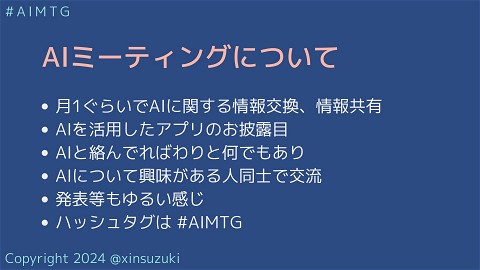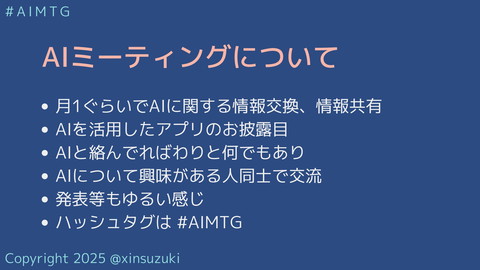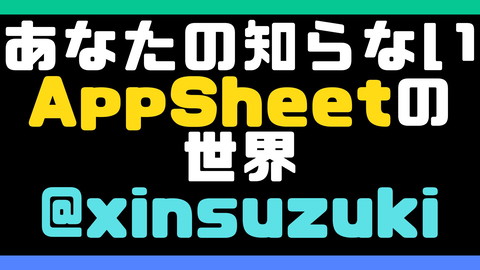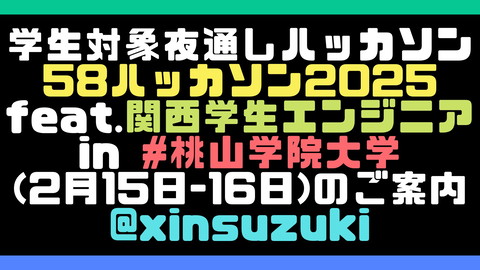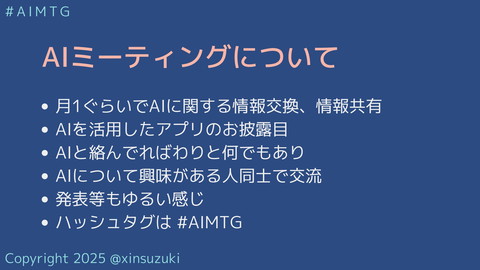20240503 #BuildWithAI #GDGOsaka
435 Views
May 03, 24
スライド概要
https://twitter.com/xinsuzuki
関連スライド
各ページのテキスト
#BuildWithAI presented by 3.May.2024 @ Community Space 5.6
本日のメニュー 1.Gemini概論 2.Google AI Studioにアクセス / APIキー発行 3.GASハンズオン -Input: Text/Image -Output: Text -demo
概論 1.Gemini
概論 1.Gemini toC Gemini Google AI Studio toB (旧 (旧 ) ) Gemini for Google Workspace Duet AI Gemini for AppSheet Duet AI Gemini for Google Cloud Vertex AI
にアクセス / APIキー発行 2.Google AI Studio https://ai.google.dev/aistudio
にアクセス / APIキー発行 2.Google AI Studio : モデルの種類 Token: テキストデータを処理する単位 Temperature: 数字が大きいほど多様な出力が得られる。 数字が小さいほど一般的な回答が得られる。 Add stop sequence: テキストを記入すると、そのテキストが表示された時点で出力が終了 します。 Safety settings: 有害または不適切な単語を出力しないようにできる Model
にアクセス / APIキー発行 2.Google AI Studio https://ai.google.dev/aistudio 1 60 分あたり リクエストまで無料
ハンズオン 3.GAS で Chrome script.new
ハンズオン 3.GAS ターミナルで git clone -b start https://github.com/yoichiro/gemini-api-quick-start.git またはChromeで https://github.com/yoichiro/gemini-api-quick-start/blob/main/index.html