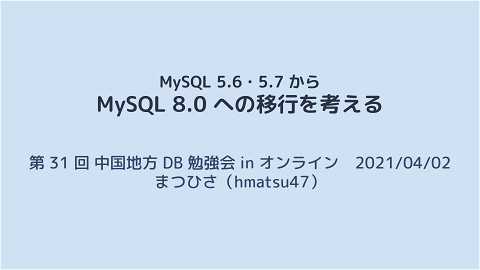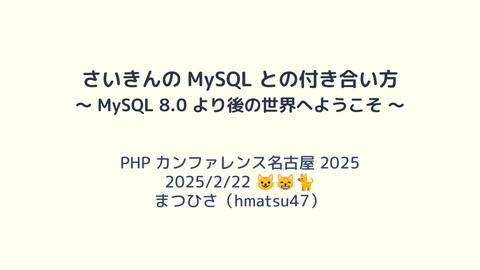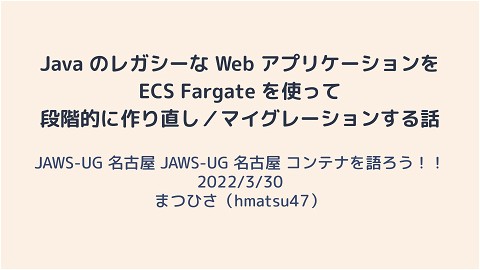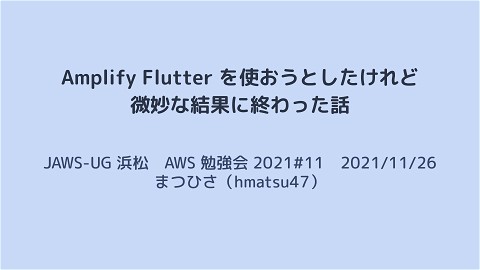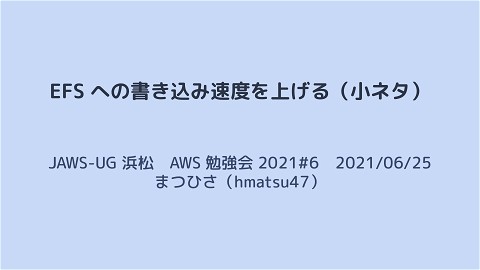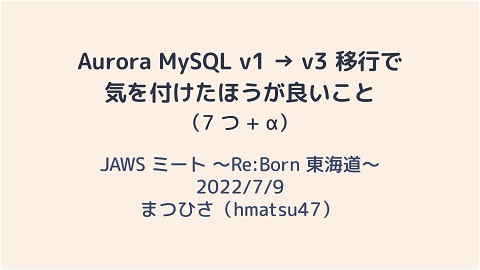Aurora MySQL のバージョンアップで Blue_Green デプロイを試してみた
8.2K Views
December 16, 22
スライド概要
JAWS-UG 浜松 AWS 勉強会 2022#12 2022/12/16
Qiita や Zenn でいろいろ書いてます。 https://qiita.com/hmatsu47 https://zenn.dev/hmatsu47 MySQL 8.0 の薄い本 : https://github.com/hmatsu47/mysql80_no_usui_hon Aurora MySQL v1 → v3 移行計画 : https://zenn.dev/hmatsu47/books/aurora-mysql3-plan-book https://speakerdeck.com/hmatsu47
関連スライド
各ページのテキスト
Aurora MySQL のバージョンアップで Blue/Green デプロイを試してみた JAWS-UG 浜松 AWS 勉強会 2022#12 2022/12/16 まつひさ(hmatsu47)
本日のネタ(自己紹介は省略) ● 先日 RDS/Aurora の Blue/Green デプロイが登場 ○ 対象は RDS(for MySQL・MariaDB)と Aurora MySQL ● Aurora MySQL v1 から v2・v3 へのバージョンアップを 試してみた 2
結果の要約 ● binlog レプリケーション構築とエンドポイント切り替え をよしなにやってくれるので便利 ● Aurora MySQL v1 → v2 移行には使えそう ○ v2 → v3 もおそらく同様 ● v1 → v3 移行は 2 段階の Blue/Green デプロイが必要 ○ 1 回の Blue/Green デプロイ(スイッチオーバー)では不可 3
おことわり ● 内容は無保証です ● 機能は日々進化する可能性があります ○ 例 : v1 → v2 の Green 環境作成は 12/1 頃サポート 4
関連記事 ● Qiita に 3 本 ○ 導入編 ■ https://qiita.com/hmatsu47/items/cb69c0a4f0042b7666e7 ○ スイッチオーバー編 ■ https://qiita.com/hmatsu47/items/922c4f23a1e66f948947 ○ v1 → v3 失敗編 ■ https://qiita.com/hmatsu47/items/9a5afb73d2774600fdd9 5
Blue/Green デプロイとは?(1/2) ● 変更前と変更後のリソースを両方とも稼働させた状態で ○ 今回の対象リソースは Aurora の DB クラスター ○ Blue 環境 : 変更前のリソース(現在の本番リソース) ○ Green 環境 : 変更後のリソース(新しい本番リソース候補) ● Green 環境への移行や動作確認を進めて ● 準備ができたら Green 環境を本番用に切り替える ○ スイッチオーバー 6
Blue/Green デプロイとは?(2/2) ● DB の場合は ○ Green 環境には常に Blue 環境から最新のデータを複製し続ける 必要がある 7
準備 ● Aurora MySQL v1 クラスタを用意 ● テストデータを投入 ○ 詳細は省略 8
Blue/Green デプロイを作成 (1/8) ● クラスタで Blue/Green デプロイを作成 9
Blue/Green デプロイを作成 (2/8) ● v2 の Green 環境を作成 10
Blue/Green デプロイを作成 (3/8) ● Green 環境作成中に Blue 環境にデータを追加 mysql> create database bg_test; Query OK, 1 row affected (0.02 sec) mysql> use bg_test; Database changed mysql> create table test_table (id int primary key auto_increment, val int not null, str text); Query OK, 0 rows affected (0.04 sec) mysql> insert into test_table set val = 100, str = 'abcdefg'; Query OK, 1 row affected (0.01 sec) mysql> insert into test_table set val = 110, str = 'ABCDEFG'; Query OK, 1 row affected (0.01 sec) 11
Blue/Green デプロイを作成 (4/8) ● 一旦 v1 での Green 環境作成が完了 12
Blue/Green デプロイを作成 (5/8) ● 追加データの Green 環境への複製を確認 mysql> use bg_test; Reading table information for completion of table and column names You can turn off this feature to get a quicker startup with -A Database changed mysql> select * from test_table; +----+-----+---------+ | id | val | str | +----+-----+---------+ | 1 | 100 | abcdefg | | 2 | 110 | ABCDEFG | +----+-----+---------+ 2 rows in set (0.00 sec) 13
Blue/Green デプロイを作成 (6/8) ● Green 環境 v1 → v2 移行中に Blue 環境にデータを追加 mysql> insert into test_table set val = 120, str = 'hijklmn'; Query OK, 1 row affected (0.01 sec) mysql> insert into test_table set val = 130, str = 'HIJKLMN'; Query OK, 1 row affected (0.01 sec) 14
Blue/Green デプロイを作成 (7/8) ● Green 環境 v2 バージョンアップが完了 15
Blue/Green デプロイを作成 (8/8) ● 追加データの Green 環境への複製を確認 mysql> select * from test_table; +----+-----+---------+ | id | val | str | +----+-----+---------+ | 1 | 100 | abcdefg | | 2 | 110 | ABCDEFG | | 3 | 120 | hijklmn | | 4 | 130 | HIJKLMN | +----+-----+---------+ 4 rows in set (0.00 sec) 16
Blue/Green 作成時に中でやってること(想像) ● Blue 環境のクローンを作成 ○ その際、Blue 環境の binlog ポジションを記憶 ■ ただし GTID を使っている場合はポジションが一意になるのでスキップ ○ クローン完了後 binlog レプリケーション開始 ● 必要に応じてクローンをインプレースアップグレード ○ 事前に binlog レプリケーションを停止 ○ 事後に binlog レプリケーションを再開 17
スイッチオーバー (1/5) ● スイッチオーバー前に Blue 環境でバージョン確認 $ mysql -u admin -h my56.cluster-XXXX.ap-northeast-1.rds.amazonaws.com -p (中略) mysql> select @@aurora_version; +------------------+ | @@aurora_version | +------------------+ | 1.23.4 | +------------------+ 1 row in set (0.01 sec) 18
スイッチオーバー (2/5) ● 「ブルー/グリーンデプロイ」でスイッチオーバー 19
スイッチオーバー (3/5) 20
スイッチオーバー (4/5) ● 切り替え完了 21
スイッチオーバー (5/5) ● あらためて Blue 環境でバージョン確認 mysql> select @@aurora_version; ERROR 2013 (HY000): Lost connection to MySQL server during query No connection. Trying to reconnect... Connection id: 42 Current database: *** NONE *** +------------------+ | @@aurora_version | +------------------+ | 2.11.0 | +------------------+ 1 row in set (0.03 sec) 22
Green 環境を v2 → v3 にしてスイッチオーバー…? ● スイッチオーバー前に v3 へ バージョンアップ…!! 23
ダメでした ● 失敗!! ● 失敗の仕方が地味すぎる ○ 画面上方にメッセージが出ないので失敗が分かりづらい… 24
スイッチオーバー時にやってくれること ● 移行可能か確認 ● binlog レプリケーション停止・解除 ● Blue 環境のエンドポイント名を「old」付きに変更 ○ クラスタ(読み取り専用含む)・インスタンスとも(↓も同様) ● Green 環境のエンドポイント名を Blue 環境のものに変更 ● タイムアウト時間を過ぎてしまったら切り戻し 25
その他(1/2) ● クラスタと DB のパラメータグループで設定を揃える ● binlog は MIXED 形式のみ ○ ROW 形式は NG 26
その他(2/2) ● 切り戻し方向の binlog レプリケーションは設定されない ● スイッチオーバー時、旧 Blue 環境の read_only が 1 に ○ おそらく誤更新対策(明示的にエラーになるように) mysql> select @@read_only; +-------------+ | @@read_only | +-------------+ | 1 | +-------------+ 1 row in set (0.00 sec) 27
結果の要約(再) ● binlog レプリケーション構築とエンドポイント切り替え をよしなにやってくれるので便利 ● Aurora MySQL v1 → v2 移行には使えそう ○ v2 → v3 もおそらく同様 ● v1 → v3 移行は 2 段階の Blue/Green デプロイが必要 ○ 1 回の Blue/Green デプロイ(スイッチオーバー)では不可 28