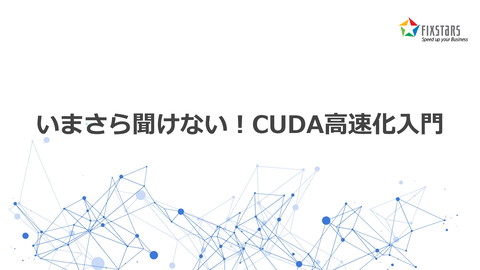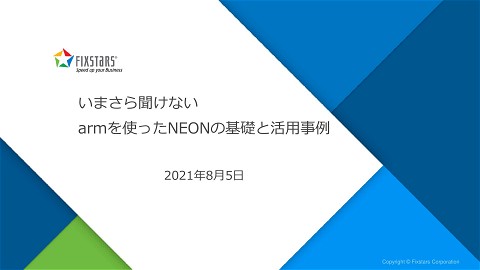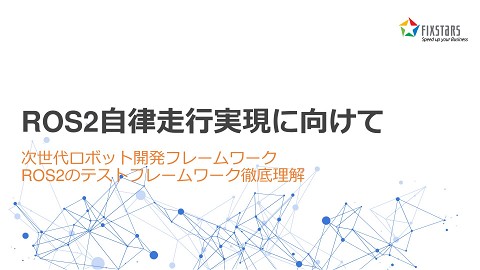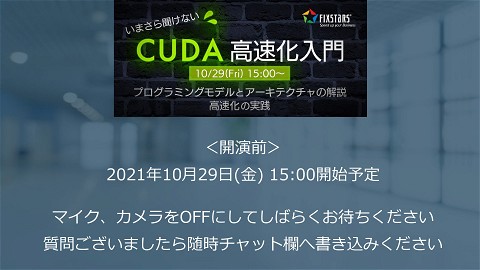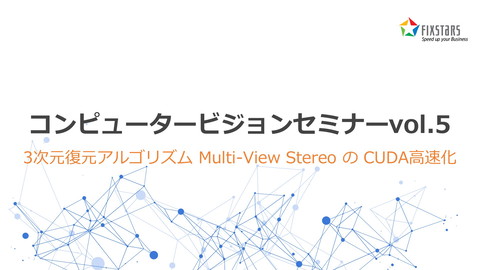実践的!FPGA開発セミナー vol.21(2023/04/26)
7K Views
April 26, 23
スライド概要
フィックスターズならではの「FPGA」に関する高速化手法、効率的な開発ノウハウ、苦労話などについてお話しいたします。
フィックスターズならではの「FPGA」に関する高速化手法、効率的な開発ノウハウ、苦労話などについてお話しいたします。
<講演内容>
1、AI Engine によるテンプレートマッチング高速化手法の解説
AI EngineはAMD社が開発した次世代のプロセッサで、400個近いコアを用いて並列・パイプライン実行できることを特徴としており、その応用範囲はAIに留まらず、注目されているメニーコアプロセッサです。
今回はこのプロセッサが搭載されたボード『VCK5000』を用いて、画像処理タスクの1つであるテンプレートマッチングの高速化を行いました。
本セミナでは、簡単なアーキテクチャの説明からアルゴリズムのハードウェアへの落とし込み、実装・シミュレーション、そして実機での評価までの解説を一気通貫で行い、AI Engineでの実践的な開発手法を紹介します!
2、Lightning Talk!
1)AI Engine 適用例の解説 ~FFT 演算の実装~
AI Engine は、CPU や GPU とは異なる新しいアーキテクチャをもち、その性能を発揮するには AI Engine に適したアルゴリズムとプログラミングが必要です。
本セミナーでは、AI Engine の特徴、使い方の理解を深められるよう、演算ネックの代表的なアプリケーションの1つである FFT 演算を題材に、AI Engine での具体的な実装方法について紹介します。
2)Generative AI を活用した FPGA 開発談
・当社技術ブログ 記事: https://proc-cpuinfo.fixstars.com/
・フィックスターズグループ/セミナー一覧: https://www.fixstars.com/ja/seminar
・フィックスターズのFPGAシステム開発: https://www.fixstars.com/ja/services/fpga
フィックスターズは、コンピュータの性能を最大限に引き出すソフトウェア開発のスペシャリストです。車載、産業機器、金融、医療など、幅広い分野での開発経験があります。また、ディープラーニングや機械学習などの最先端技術にも力を入れています。 並列化や最適化技術を駆使して、マルチコアCPU、GPU、FPGA、量子アニーリングマシンなど、さまざまなハードウェアでソフトウェアを高速化するサービスを提供しています。さらに、長年の経験から培ったハードウェアの知識と最適化ノウハウを活かし、高精度で高性能なアルゴリズムの開発も行っています。 ・開催セミナー一覧:https://www.fixstars.com/ja/seminar ・技術ブログ :https://proc-cpuinfo.fixstars.com/
関連スライド
各ページのテキスト
実践的!FPGA開発セミナー vol.21 2023/04/26 18:00~ Copyright© Fixstars Group 1
AI Engine によるテンプレート マッチング高速化手法の解説 Copyright© Fixstars Group 2
Who I am Hiroki NISHIMOTO 写真 西本 宏樹 ソリューション第四事業部 エンジニア Copyright© Fixstars Group 3
アウトライン - AI Engineとは? - テンプレートマッチングの紹介 - 実装にあたっての7つのステップ - まとめ Copyright© Fixstars Group 4
アウトライン - AI Engineとは? - テンプレートマッチングの紹介 - 実装にあたっての7つのステップ - まとめ Copyright© Fixstars Group 5
AI Engineとは? - AMD社によって開発されたプロセッサ - 電力効率が良い & 演算処理が高速 - PL(FPGA)とAXI4-Streamで接続されている ※ ACAP概要図 → FPGA + AI Engineでより高速に演算が可能に ※ https://japan.xilinx.com/products/technology/ai-engine.htmlより引用 Copyright© Fixstars Group 6
どんなアーキテクチャか - 強力なベクトル演算ユニットを搭載 - 沢山のAI Engineコアが接続されたAIE Arrayで構成されている - データ処理→次のコアへ流す → マルチコアの並列性とパイプラインを兼ね備えたアーキテクチャ 応用範囲はAIだけではない ※ ※ https://japan.xilinx.com/products/technology/ai-engine.htmlより引用 Copyright© Fixstars Group ※ 7
どういう構成なのか - ホストからメモリを介してPL→AIE Arrayに送る - PL->AIE Arrayの送信方法はAXI4-Stream AIE Array ※ ※ https://japan.xilinx.com/products/technology/ai-engine.htmlより引用 Copyright© Fixstars Group 8
アウトライン - AI Engineとは? - テンプレートマッチングの紹介 - 実装にあたっての7つのステップ - まとめ Copyright© Fixstars Group 9
テンプレートマッチングとは? 画像の一部を切り出したものから、 その一部が切り出し元の画像のどの位置かを探索するタスク 応用事例) - 深度推定 - 物体追跡 テンプレート画像 元画像 Copyright© Fixstars Group 10
どういうアルゴリズムを使用する? 色々あるが、今回はSAD(Sum of Absolute Difference)を採用 テンプレートのサイズと同じ枠を走査し、 画素間の差異が最小の位置を探索する。 元画像 Copyright© Fixstars Group 11
アウトライン - AI Engineとは? - テンプレートマッチングの紹介 - 実装にあたっての7つのステップ - まとめ Copyright© Fixstars Group 12
テンプレートマッチングのAI Engineへの落とし込み ① テンプレート画像のAIEへのロード ④ 結果を ホストへ送信 AI Engine ② 検証対象データのAIEへのロード ③ AIE内部でSADを計算 Copyright© Fixstars Group 13
実装にあたっての7つのステップ 1. リファレンスプログラムの実装 2. AI Engine上で動作するカーネルの実装 3. AI Engine Graphの実装 4. AI Engineのシミュレーション 5. AI Engineとホストを繋ぐ、PLの実装 6. ホストプログラムを書く 7. HW Emulation or 実機での動作確認 Copyright© Fixstars Group 14
実装にあたっての7つのステップ 1. リファレンスプログラムの実装 2. AI Engine上で動作するカーネルの実装 3. AI Engine Graphの実装 4. AI Engineのシミュレーション 5. AI Engineとホストを繋ぐ、PLの実装 6. ホストプログラムを書く 7. HW Emulation 8. 実機での動作確認 Copyright© Fixstars Group 15
リファレンスプログラムの実装 元・テンプレート画像読み込み for( int hi = 0 ; hi < SRC_H - TMP_H ; ++hi ){ for( int wi = 0 ; wi < SRC_W - TMP_W ; ++wi ){ // 検証範囲を切り出し uint8_t *ins_img_gray = cut_img(); // sad score計算関数実行 グレースケール化 uint32_t score = sad_part( ins_img_gray, tmp_img_gray, TMP_SIZE) SAD計算 best_score = max(score, best_score); } } 終了 Copyright© Fixstars Group 16
SAD値計算部分概要
uint32_t sad_part(const uint8_t *src, const uint8_t *tmp, const uint32_t TMP_SIZE
){
uint32_t score = 0;
for( uint32_t idx = 0 ; idx < TMP_SIZE ; ++idx ){
const uint8_t comp_src_val = src[ idx ];
const uint8_t comp_tmp_val = tmp[ idx ];
if( comp_src_val >= comp_tmp_val )
score += (comp_src_val - comp_tmp_val);
元画像とテンプレート画像の
全ピクセルを走査し、
2つの画像の差異を取得
else
score += (comp_tmp_val - comp_src_val);
}
return score;
}
Copyright© Fixstars Group
17
実装にあたっての8つのステップ 1. リファレンスプログラムの実装 2. AI Engine上で動作するカーネルの実装 3. AI Engine Graphの実装 4. AI Engineのシミュレーション 5. AI Engineとホストを繋ぐ、PLの実装 6. ホストプログラムを書く 7. HW Emulation or 実機での動作確認 Copyright© Fixstars Group 18
テンプレートマッチングのAI Engineへの落とし込み ① テンプレート画像のAIEへのロード ④ 結果を ホストへ送信 AI Engine ② 検証対象データのAIEへのロード ③ AIE内部でSADを計算 Copyright© Fixstars Group 19
AIEへの落とし込み(入力部分)
void compute_krnl( input_stream<data_t>* dat, output_stream<uint32_t>* out){
aie::vector<data_t, READ_BYTE_SIZE> tmp_vecs[READ_NUM];
for ( itr_t i = 0 ; i < READ_NUM ; ++i
)
テンプレートデータを入力
tmp_vecs[i] = readincr_v<READ_BYTE_SIZE>(dat);
while(true){
切り出した元画像を入力し、差異を計算
uint32_t sad_val = 0;
for( itr_t bi = 0 ; bi < READ_NUM ; bi++ ){
aie::vector<data_t, READ_BYTE_SIZE> src_vec = readincr_v<READ_BYTE_SIZE>(dat);
const uint32_t score = compute_score( src_vec, tmp_vecs[bi]);
sad_val += score;
}
writeincr(out, sad_val);
}
テンプレートサイズ画像と
同ピクセル計算した後、出力
}
Copyright© Fixstars Group
20
SADカーネルの実装 -aie::vectorをフル活用する検証対象画像 … 大きい方のベクタ … テンプレート … 小さい方のベクタ … 大小マスク … 絶対値差分のベクタ … 絶対値差分の総和 aie::vector関数を活用して高速化 Copyright© Fixstars Group 21
AIEへの落とし込み(画素の差異の計算)
uint32_t compute_score(
aie::vector<data_t, READ_BYTE_SIZE> src_vec,
aie::vector<data_t, READ_BYTE_SIZE> tmp_vec
){
auto msk_lt = aie::lt( src_vec, tmp_vec );
大小のマスクを取得
対応ピクセルごとに大小を分ける
aie::vector<data_t, READ_BYTE_SIZE> grt_vec = aie::select(src_vec, tmp_vec, msk_lt );
aie::vector<data_t, READ_BYTE_SIZE> les_vec = aie::select(tmp_vec, src_vec, msk_lt );
uint32_t score = 0;
aie::vector<data_t, READ_BYTE_SIZE> sub_vec
= aie::sub(grt_vec, les_vec);
aie::vector<reduce_t, READ_BYTE_SIZE/2> red_vec; // reduce用の配列. 16bit
for( itr_t wi = 0; wi < READ_BYTE_SIZE/2; ++wi )
red_vec[wi] = sub_vec[wi] + sub_vec[wi + READ_BYTE_SIZE / 2];
score = aie::reduce_add(red_vec);
return score;
大きい方から小さい方を引いた値を取得
差をreduceで計算
}
Copyright© Fixstars Group
22
実装にあたっての8つのステップ 1. リファレンスプログラムの実装 2. AI Engine上で動作するカーネルの実装 3. AI Engine Graphの実装 4. AI Engineのシミュレーション 5. AI Engineとホストを繋ぐ、PLの実装 6. ホストプログラムを書く 7. HW Emulation or 実機での動作確認 Copyright© Fixstars Group 23
AI Engine Graphでカーネル同士を繋ぎフローを作成 2入力を受け取り、 その和を出力するカーネルを作成し 先ほどのカーネルを並列化 Copyright© Fixstars Group 24
AI Engine Graphでカーネル同士を繋ぎフローを作成
class compute_graph : public adf::graph {
private :
adf::kernel krnl;
カーネル
public :
adf::port<input> dat_in;
adf::port<output> res_out;
入出力ポート
compute_graph(){
krnl = adf::kernel::create(compute_krnl);
adf::source(krnl) = "../src/compute_krnl.cpp"; // カーネル読み込み
adf::connect<adf::stream>(dat_in, krnl.in[0]);
adf::connect<adf::stream>(krnl.out[0], res_out);
adf::runtime<adf::ratio>(krnl) = 1.0;
入力→カーネル→出力
};
};
Copyright© Fixstars Group
25
AI Engine Graphでカーネル同士を繋ぎフローを作成
// 0段目
for( itr_t ii = 0 ; ii < PARALLEL_NUM / 2
; ++ii ){
adf::connect<adf::stream>( reduce_in[ii * 2 ]
, krnl[ii].in[0]);
adf::connect<adf::stream>( reduce_in[ii * 2 + 1 ], krnl[ii].in[1]);
}
// 中段
uint32_t ofs = 0;
for( itr_t pi = PARALLEL_NUM / 2; pi > 1; pi = pi >> 1 ){
for( itr_t ii = 0 ; ii < pi; ++ii)
adf::connect<adf::stream>( krnl[ ii + ofs ].out[0], krnl[ ii / 2 + ofs + pi].in[ ii % 2 ]);
ofs += pi;
}
// 最終段
adf::connect<adf::stream>( krnl[ PARALLEL_NUM - 1 - 1 ].out[0]
Copyright© Fixstars Group
, reduce_out );
26
実装にあたっての8つのステップ 1. リファレンスプログラムの実装 2. AI Engine上で動作するカーネルの実装 3. AI Engine Graphの実装 4. AI Engineのシミュレーション 5. AI Engineとホストを繋ぐ、PLの実装 6. ホストプログラムを書く 7. HW Emulation 8. 実機での動作確認 Copyright© Fixstars Group 27
AI Engine『だけ』のシミュレーション 各ポートへの入力ファイルを用意するだけで、 AI Engine部分だけのシミュレーションが可能! ここだけ! input_0.txt 1923201977 3648631153 3015563216 2931403443 3535452630 1352627154 1599623816 1095908160 …… 8bit × 4 = 32 ここでテストを通しておけば安心して以降の実装に進める Copyright© Fixstars Group 28
シミュレーションの出力 期待値 シミュレーション出力 ? = ホストプログラムなしで出来るので、問題の切り分けが楽 Copyright© Fixstars Group 29
実装にあたっての8つのステップ 1. リファレンスプログラムの実装 2. AI Engine上で動作するカーネルの実装 3. AI Engine Graphの実装 4. AI Engineのシミュレーション 5. AI Engineとホストを繋ぐ、PLの実装 6. ホストプログラムを書く 7. HW Emulation or 実機での動作確認 Copyright© Fixstars Group 30
AI Engineとホストを繋ぐ、PLの実装 Copyright© Fixstars Group 31
AI Engineとホストを繋ぐ、PLの実装
void mm2s( ap_uint<32>* mem, hls::stream<ap_axiu<32, 0, 0, 0>>& str, int size ) {
for (int i = 0; i < size; i++)
{
ap_axiu<32, 0, 0, 0> x;
x.data = mem[i];
x.keep = -1; // バイトイネーブルのフラグをすべて立てる
str.write(x);
}
}
void s2mm( ap_uint<32>* mem, hls::stream<ap_axiu<32, 0, 0, 0>>& str, int size) {
for (int i = 0; i < size; i++){
auto x = str.read();
mem[i] = x.data;
}
}
Copyright© Fixstars Group
32
実装にあたっての7つのステップ 1. リファレンスプログラムの実装 2. AI Engine上で動作するカーネルの実装 3. AI Engine Graphの実装 4. AI Engineのシミュレーション 5. AI Engineとホストを繋ぐ、PLの実装 6. ホストプログラムを書く 7. HW Emulation or 実機での動作確認 Copyright© Fixstars Group 33
リファレンスのC++実装に 何を足せばAI Engineを使えるのか 1. デバイスオープン 2. xclbinをデバイスに書き込み 3. カーネルの作成 4. バッファオブジェクトの作成 5. ホスト側のバッファポインタをユーザー空間にマップ 6. バッファへのデータ書き込み&ホストからデバイスバッファへの内容の同期 7. カーネルの起動&完了待機 8. デバイスからホストへバッファの内容を同期 Copyright© Fixstars Group 34
1&2. デバイスオープン&xclbinの書き込み const int device_index = 0; const std::string xclbin_file = argv[1]; auto device = xrt::device(device_index); // デバイスのオープン auto uuid = device.load_xclbin(xclbin_file); // xcl_binのデバイスの書き込み 用意されている関数に渡すだけです Copyright© Fixstars Group 35
3. カーネル作成
// PARALLEL_NUM 並列でのカーネル送信作成
std::vector< xrt::kernel > mm2s_krnls;
for(itr_t pi = 0; pi < PARALLEL_NUM ; pi++ ){
mm2s_krnls.push_back(
xrt::kernel(device, uuid, "mm2s:{mm2s_" + std::to_string(pi + 1) + "}")
);
}
// 受信カーネルの作成
auto s2mm_krnl = xrt::kernel(device, uuid, "s2mm:{s2mm_1}");
用意されている関数をほぼ叩くだけでできます
Copyright© Fixstars Group
36
4. バッファオブジェクト作成
// PARALLEL_NUM並列での送信用バッファの作成
std::vector< xrt::bo > mm2s_bos;
for(itr_t pi = 0; pi < PARALLEL_NUM ; pi++ ){
mm2s_bos.push_back( xrt::bo(device, sizeof(uint8_t) * IMG_SIZE /
PARALLEL_NUM, mm2s_krnls[pi].group_id(0)) );
}
// 受信用バッファオブジェクトの作成
auto s2mm_bo = xrt::bo(device, sizeof(uint32_t) * TRIAL_CNT, \
s2mm_krnl.group_id(0));
欲しいサイズをbyte単位で指定するだけでできます
Copyright© Fixstars Group
37
5. ホスト側のバッファポインタを
ユーザー空間にマップする
// PARALLEL_NUM並列での送信用バッファの作成
std::vector<uint8_t *> mm2s_mapd_bufs;
for(itr_t pi = 0; pi < PARALLEL_NUM ; pi++ ){
mm2s_mapd_bufs.push_back( mm2s_bos[pi].map<uint8_t *>() );
}
// 受信用バッファオブジェクトのマップ
auto s2mm_mapd_buf = s2mm_bo.map<uint32_t *>();
バッファオブジェクトのmap関数を叩くだけです
Copyright© Fixstars Group
38
6. バッファへのデータ書き込み &ホストからデバイスバッファへの内容の同期 // マップした送信用バッファへのデータを書き込み for ( itr_t pi = 0 ; pi < PARALLEL_NUM ; pi++ ){ const uint32_t SIZE_PER_UNIT = IMG_SIZE / PARALLEL_NUM; const uint32_t OFS = SIZE_PER_UNIT * pi; for( int bi = 0; bi < SIZE_PER_UNIT ; bi++ ){ mm2s_mapd_bufs[pi][bi] = tmp_img_gray[ bi + OFS ]; } } for ( itr_t pi = 0 ; pi < PARALLEL_NUM ; pi++ ) mm2s_bos[pi].sync(XCL_BO_SYNC_BO_TO_DEVICE); // 同期 書き込んで同期関数を叩くだけです Copyright© Fixstars Group 39
7. カーネルの起動&完了待機
std::vector< xrt::run > mm2s_runs;
for ( itr_t pi = 0 ; pi < PARALLEL_NUM ; pi++ ){
mm2s_runs.push_back (
mm2s_krnls[pi]( mm2s_bos[pi], nullptr, sizeof(uint8_t)
* IMG_SIZE / PARALLEL_NUM / 4) );
}
for ( itr_t pi = 0 ; pi < PARALLEL_NUM ; pi++ )
mm2s_runs[pi].wait();
// カーネル終了の待機
3で作ったカーネルにbuffer objectと
『何回実行してほしいか』を渡すだけです
Copyright© Fixstars Group
40
リファレンスプログラムのAIE 対応 元・テンプレート画像読み込み [AIE 準備] [テンプレート画像送信] [s2mm 受信開始] グレースケール化 for( int hi = 0 ; hi < SRC_H - TMP_H ; ++hi ){ for( int wi = 0 ; wi < SRC_W - TMP_W ; ++wi ){ [ mm2s送信処理(一枚ずつ) ] } SAD計算 } [s2mm 受信待機] 終了 Copyright© Fixstars Group 41
実装にあたっての7つのステップ 1. リファレンスプログラムの実装 2. AI Engine上で動作するカーネルの実装 3. AI Engine Graphの実装 4. AI Engineのシミュレーション 5. AI Engineとホストを繋ぐ、PLの実装 6. ホストプログラムを書く 7. HW Emulation or 実機での動作確認 Copyright© Fixstars Group 42
ホストを含めたHW Emulation 合成後、ホストで先に実行したが 期待値一致しなかったため HW Emulationで波形で確認した 実機で動かないときも波形で確認できる Copyright© Fixstars Group 43
動作確認 - 期待値との一致を確認 元画像 テンプレート画像 出力画像 - 速度検証 CPU : 600 ms AIE : 7000ms Copyright© Fixstars Group 44
改良 ホスト→AIE の送信を減らす 元・テンプレート画像読み込み [AIE 準備] [テンプレート画像送信] for( int hi = 0 ; hi < SRC_H - TMP_H ; ++hi ){ for( int wi = 0 ; wi < SRC_W - TMP_W ; ++wi ){ グレースケール化 [検証用元画像格納] } } SAD計算 [s2mm 受信開始] [mm2s送信処理 (全部) ] [s2mm 受信待機] 終了 AIE Copyright© Fixstars Group : 650 ms 45
アウトライン - AI Engineとは? - テンプレートマッチングの紹介 - 実装にあたっての7つのステップ - まとめ Copyright© Fixstars Group 46
まとめ - AI Engineでテンプレートマッチングを実装 - 実機で動かすまでの7ステップの解説 - 動かなかった際のデバッグは大変ですが、 シミュレーションが充実しているので追える - 今後、カーネルの変更含め、最適化します Copyright© Fixstars Group 47
Lightning Talk! Copyright© Fixstars Group 48
AI Engine 適用例の解説 ~FFT 演算の実装~ Copyright© Fixstars Group 49
Who I am Ryuji NISHIDA 写真 西田 竜之 ソリューション第四事業部 シニアエンジニア Copyright© Fixstars Group 50
自己紹介 ● 西田竜之 ○ ○ ○ FPGAを用いたシステム開発に従事 ハードウェア開発をメインに担当 略歴 ■ 半導体ベンダ ● サーバー向けASIC開発 ■ 映像事務機メーカー ● 高画質エンジンLSI 映像機器向けFPGA開発 ■ フィックスターズ ● FPGAを用いた高速取引金融システム ● OpenCLによるアプリの高速化 Copyright© Fixstars Group 51
アジェンダ ● AI Engine FFT 演算 背景&目的 ● 単一カーネルでの FFT の実装 ● 複数カーネルを用いた FFT の実装 ● 参考:AMD 提供サンプルデザイン(XAPP1356)の実装 ● まとめ Copyright© Fixstars Group 52
AI Engine FFT 演算 ● ● 背景&目的 Versal AI Engine ○ 演算負荷の高いアプリケーションに有用 ○ 性能を発揮するには・・・ ■ AI Engine に適したアルゴリズムとプログラミングが必要 ■ AI Engine のアーキテクチャ、特徴の把握が必要 FFT 演算 ○ 演算負荷の高い代表的なアプリケーションの1つ ■ AI Engine FFT 演算は、DSP Library を用いてすでに利用可能 今回、AI Engine の理解を深めるために、なじみのある FFT 実装を題材に 試行した結果を共有する Copyright© Fixstars Group 53
AI Engine FFT 演算 背景&目的 stage 数分繰り返し O(logN) ● FFT 演算 (図:時間間引き16点) データ数分 繰り返し O(N) ○ ○ 演算(複素数の加算、乗算)⇒ メモリ保持(データ並び替え)⇒ … の繰り返し 演算全体を時間的、空間的にどう割り付けるかによって構成が変わる Copyright© Fixstars Group 54
単一カーネルでの FFT 実装 ● データ型:単精度複素数 ○ cfloat 型を使用する ■ ● ● ⇒ 複素数演算の記述が容易に可能 .real, .imag で実部、虚部にアクセスする AI Engine メモリ容量 ○ 1コア辺りのデータメモリ 32KByte ○ 隣接する4コアのメモリを共有可能 Total 128KByte FFT データ点数 1024点 ○ 入出力、中間のバッファが必要(4 ケ程度) ○ 8Byte (=sizeof(cfloat)) x 1024 点 x ~4ケ < 32KByte ※ 隣接コアのメモリを使用すれば、これより大きな点数も実現できる可能性はある(未試行) 参照URL https://docs.xilinx.com/r/ja-JP/am009-versal-ai-engine/AI-%E3%82%A8%E3%83%B3%E3%82%B8%E3%83%B3%E3%8 1%AE%E3%83%A1%E3%83%A2%E3%83%AA-%E3%83%A2%E3%82%B8%E3%83%A5%E3%83%BC%E3%83%AB Copyright© Fixstars Group 55
単一カーネルでの FFT 実装 ● カーネルコード ● グラフコード ← Butterfly演算 &並び替え Windowアクセス (=共有メモリを介した転送) 10 stage分 繰り返し Copyright© Fixstars Group 外部 I/F からWindowアクセスする ための接続 56
単一カーネルでの FFT 実装 ● 演算機能(バタフライ演算)の記述 ○ AI Engine Intrinsics より高速、効率的な動作をさせるには、Intrinsics を利用する https://www.xilinx.com/htmldocs/xilinx2022_2/aiengine_intrinsics/intrinsics/index.html ■ ベクタ演算エンジンの利用、パイプライン動作など ■ FFT 用の Intrinsics も存在 ただし、cfloat 対応の FFT 演算が見当たらない、 仕様理解に時間がかかる(難解)ため、今回未適用 ○ 参照URL https://japan.xilinx.com/developer/articles/aie-kernel-programming-vitis-ai e-api.html AI Engine API Intrinsics よりも抽象度の高い C++ ヘッダライブラリ https://www.xilinx.com/htmldocs/xilinx2022_2/aiengine_api/aie_api/doc/index.html ■ fft_dit も使用可能 適用を試みたが期待通りの演算ができず適用断念 パラメータ、入出力データ設定を探ったものの、 適切な使い方がつかめなかった Copyright© Fixstars Group 57
単一カーネルでの FFT 実装 ● FFT 1000 point プロファイル結果 (aiesimulator 実行) Total 5,720,000 cycle = 5.72msec @ 1GHz (拡大) ○ 演算実行サイクルで埋まっている 効率的に演算を実行させる工夫が必要 Copyright© Fixstars Group 58
複数カーネルでの FFT 実装 stage 数分カーネルを直列に配置 ● カーネル分割 ○ 共有メモリを介して カーネルを直列に接続 ○ 連続したデータ投入でも スループットを確保できる データ数分 繰り返し O(N) 構成 参照URL https://docs.xilinx.com/r/ja-JP/am009-versal-ai-engine/%E5%85%B1%E6%9C%89%E3%83%A1%E3%83%A2%E3%83%AA%E3%82%92%E4%BD%BF%E7%94%A8%E3%81%97%E3%81 %9F-AI-%E3%82%A8%E3%83%B3%E3%82%B8%E3%83%B3%E3%81%8B%E3%82%89-AI-%E3%82%A8%E3%83%B3%E3%82%B8%E3%83%B3%E3%81%B8%E3%81%AE%E3%83 %87%E3%83%BC%E3%82%BF%E9%80%9A%E4%BF%A1 Copyright© Fixstars Group 59
複数カーネルでの FFT 実装 ● カーネルコード ← Butterfly演算 &並び替え 2 stageずつ 5 ケのカーネルに 分割 Copyright© Fixstars Group 60
複数カーネルでの FFT 実装 ● グラフコード カーネル間をWindowアクセス するための接続 5 カーネル分 を作成 Copyright© Fixstars Group 61
複数カーネルでの FFT 実装 ● コンパイル結果 ○ グラフ接続 ○ タイル配置 ■ 配置指定はせず、 自動で配置 Copyright© Fixstars Group 62
複数カーネルでの FFT 実装 ● FFT 1000 point プロファイル結果 (aiesimulator 実行) Total 5,714,000 cycle = 5.71msec @ 1GHz ※単一カーネルと同じ 連続したデータ投入ができて いないため、カーネル分割し た利点が見えていない ↓ スループットの改善効果は 実機で確認する必要がある カーネル間で順番に処理している 自動で同期をとりながら動作できている (カーネルコードは独立に記述し、 グラフ接続しているだけ) Copyright© Fixstars Group 63
複数カーネルでの FFT 実装 ● FFT カーネル並列化方式の検討 ○ 試行した構成 ○ 別構成案 ■ スループットは同等、カーネルはシンプル、タイル配置の自由度も高い (これでよかったのでは?) ■ AI Engine は比較的新しいデバイスなので、最適構成を探る余地は大きい Copyright© Fixstars Group 64
参考:AMD 提供サンプルデザイン(XAPP1356)の実装 ● ブロックごとにコンフィギュレーション可能な高速フーリエ変換 の AI エンジンでの実装 ○ 1024 point FFT x4 カーネルから 共有メモリを介して結果を集約する構成 参照URL https://docs.xilinx.com/r/ja-JP/xapp1356-fft-ai-engine/%E8%A4%87%E6%95%B0%E3%81%AE-AI-%E3%82%A8%E3%83%B3%E3%82%B8%E3%83%B3%E3%81%AB%E3%82%88%E3%82%8B-FFT Copyright© Fixstars Group 65
参考:AMD 提供サンプルデザイン(XAPP1356)の実装 ● 演算処理 ○ ● Intrinsics を駆使して作り込んでいる プロファイル結果 ○ 効率的にすき間なく演算が行われている様子が見える Copyright© Fixstars Group 66
まとめ ● AI Engine を用いた FFT 演算の実装を通して、AI Engine の構成、 特徴の共有を行った ○ 演算機能の最適化方法 ○ メモリ構成、共有メモリを介したカーネル間接続方法 ● 比較的簡単な方法で、複数のカーネルが連携して動作することを示した ● 演算処理の最適化が不足しており、AI Engine API や Intrinsics を用いた 高速化が必須であることが明らかになった Copyright© Fixstars Group 67
Generative AI を活用した FPGA 開発談 Copyright© Fixstars Group 68
Who I am Shinya KAJI 写真 梶 信也 ソリューション第四事業部 事業部長 Copyright© Fixstars Group 69
今日の LT でお話しすること Generative AI の代表的なサービスの 1 つである『ChatGPT』を FPGA 開発に活かそうという話 引用元 : https://investingnews.com/invest-in-openai-chatgpt/ Copyright© Fixstars Group 70
注意事項 ● ChatGPT の使用を推奨するものではありません ● ChatGPT を使用する際には重要情報の流出には十分注意 してください Copyright© Fixstars Group 71
ChatGPT とは? ChatGPT(チャットジーピーティー、英語: Chat Generative Pre-trained Transformer)は、OpenAIが2022年11月に公開した人工知能チャットボッ ト。原語のGenerative Pre-trained Transformerとは、「生成可能な事前学 習済み変換器」という意味である。 OpenAIのGPT-3ファミリーの言語モデルを基に構築されており、教師あり 学習と強化学習の両方の手法で転移学習されている。 Wikipedia より引用 : https://ja.wikipedia.org/wiki/ChatGPT Copyright© Fixstars Group 72
世界中?が熱狂した WBC と ChatGPT は同程度の注目度! Google Trend より : https://trends.google.co.jp/home Copyright© Fixstars Group 73
FPGA 開発における ChatGPT の活用どころは? 構想段階 仕様検討段階 上流工程で活用してみました! 設計/実装段階 シミュレーション タイミング検証 実機検証 etc. Copyright© Fixstars Group 74
①構想段階での活用: Intel FPGA を使った SmartNIC を 独自開発したいけど、オープンソー スの TOE を活用できないだろう か? Copyright© Fixstars Group 75
①構想段階での活用: (cont.) SH I want to find the TOE open source for Intel FPGA. Please let me know the best OSS and its reason. The TOE (TCP Offload Engine) open source for Intel FPGA that I would recommend is the TOE project maintained by the Open Programmable Acceleration Engine (OPAE) community. This project provides a full-featured, high-performance TCP/IP stack for FPGA-based NICs (network interface cards) and is optimized for use with Intel FPGAs. The TOE project offers several benefits that make it a great choice for Intel FPGA users: 1. 2. 3. 4. High-performance: The TOE project is designed to offer high-performance TCP/IP offloading capabilities for FPGA-based NICs, allowing for increased throughput and reduced CPU utilization. Open source: The TOE project is open source, which means that users can modify and customize the code to suit their specific needs. This also means that the project is constantly being improved and updated by a community of contributors. Easy to use: The TOE project is designed to be easy to use, with a straightforward API that allows developers to quickly integrate it into their applications. Compatibility: The TOE project is compatible with a wide range of Intel FPGA devices and development boards, making it a versatile option for developers working on FPGA-based networking projects. Overall, the TOE project is a solid choice for anyone looking to implement TCP/IP offloading on Intel FPGAs. Its high-performance, open-source nature, ease of use, and compatibility with a wide range of Intel FPGA devices make it a top contender in this space. Copyright© Fixstars Group 76
①構想段階での活用: (cont.) Where can I find it? Give me the link to download the software. SH You can find the TOE project on the Open Programmable Acceleration Engine (OPAE) GitHub repository. Here's the link to the repository: https://github.com/OPAE/toe You can download the latest version of the TOE project from the repository's releases page: https://github.com/OPAE/toe/releases From there, you can download the source code or pre-built binaries for your platform. The repository also contains documentation, examples, and other resources to help you get started with the project. Copyright© Fixstars Group 77
①構想段階での活用: (cont.) Do you have any alternatives? SH Yes, there are alternative TCP Offload Engine (TOE) open source projects available for Intel FPGAs. Here are a few options: 1. 2. 3. DPDK: The Data Plane Development Kit (DPDK) is an open source set of libraries and drivers for fast packet processing on Intel architectures, including FPGAs. DPDK provides a high-performance TCP/IP stack that can be used for TOE offloading. NetCOPE: NetCOPE is an open source framework for FPGA-based network processing that includes a TCP/IP stack optimized for use with Intel FPGAs. NetCOPE offers a range of features, including support for multiple protocols and hardware acceleration. NetFPGA: NetFPGA is an open source platform for networking research and education that includes a TCP/IP stack optimized for FPGA-based NICs. NetFPGA offers a range of features, including support for multiple protocols and hardware acceleration. These alternative projects offer similar capabilities to the TOE project, but each has its own strengths and weaknesses. Ultimately, the best choice will depend on your specific needs and requirements. Copyright© Fixstars Group 78
①構想段階での活用: (cont.) 人力でググって調べる作業はかなり代替できそう! (ChatGPT と数分対話するだけで OK) Copyright© Fixstars Group 79
②仕様検討段階での活用: TOE は決めたけど、どの FPGA ボードを採用したら良いだろうか? コストも限られているし… Copyright© Fixstars Group 80
②仕様検討段階での活用: (cont.) SH Which FPGA board do you recommend to implement the TOE project on the OPAE, and why? There are several FPGA boards that can be used to implement the TOE project on the OPAE, depending on your specific requirements and budget. Here are a few options that I would recommend: 1. 2. 3. Intel PAC with Intel Arria 10 GX FPGA: This FPGA board is designed specifically for network acceleration and includes an Arria 10 GX FPGA along with 8 GB of DDR4 memory and a 100 Gbps QSFP28 network interface. The board is well-suited for implementing the TOE project, as it provides high-speed networking capabilities and powerful FPGA resources. Terasic DE5a-Net FPGA Development Kit: This development kit includes a Stratix V GX FPGA along with 4 GB of DDR3 memory and multiple high-speed networking interfaces. The board is a good choice for implementing the TOE project, as it provides a large FPGA with plenty of resources and support for multiple networking protocols. Intel FPGA Development Kit: This development kit includes a Cyclone V GX FPGA along with 1 GB of DDR3 memory and multiple high-speed networking interfaces. The board is a more budget-friendly option for implementing the TOE project, while still providing a powerful FPGA and networking capabilities. Ultimately, the choice of FPGA board will depend on your specific requirements, including performance, cost, and development environment. All of the boards listed above are compatible with the OPAE and provide a good starting point for implementing the TOE project. Copyright© Fixstars Group 81
②仕様検討段階での活用: (cont.) SH The cost is limited to 10,000 USD, and higher performance is better. Which FPGA board is your best choice? With a budget of $10,000 and a requirement for higher performance, I would recommend the Intel PAC with Intel Arria 10 GX FPGA. This board is designed specifically for network acceleration and offers a powerful Arria 10 GX FPGA, along with 8 GB of DDR4 memory and a 100 Gbps QSFP28 network interface. The board is well-suited for implementing the TOE project and can provide the high performance you require. The Intel PAC with Intel Arria 10 GX FPGA has a list price of around $3,000, leaving plenty of room in your budget for additional components, such as power supplies, cables, and development tools. The board is also well-supported by the OPAE community, which can help simplify the development process and provide access to a range of resources and examples. Overall, the Intel PAC with Intel Arria 10 GX FPGA is a great choice for implementing the TOE project on a budget of $10,000 while still providing the high performance you require. Copyright© Fixstars Group 82
②仕様検討段階での活用: (cont.) PM や PdM を助けてくれる良きパートナー! (ChatGPT と数分対話するだけで OK) Copyright© Fixstars Group 83
③設計/実装段階での活用: 非同期 FIFO を Verilog で実装し たいけど誰かが実装してるはずだ から流用したい… Copyright© Fixstars Group 84
③設計/実装段階での活用:
Write Verilog code for an asynchronous FIFO with parameterizable width and depth.
SH
Here's an example of an asynchronous FIFO with parameterizable width and depth in Verilog:
module fifo #
(
parameter WIDTH = 8,
parameter DEPTH = 16
)
(
input clk,
input rst,
input wr_en,
input rd_en,
input [WIDTH-1:0] wr_data,
output [WIDTH-1:0] rd_data,
output full,
output empty
);
reg [WIDTH-1:0] memory [0:DEPTH-1];
reg [WIDTH-1:0] rd_data_reg;
reg [WIDTH-1:0] wr_ptr;
reg [WIDTH-1:0] rd_ptr;
reg [DEPTH-1:0] occupancy;
always @(posedge clk) begin
if (rst) begin
wr_ptr <= {WIDTH{1'b0}};
rd_ptr <= {WIDTH{1'b0}};
occupancy <= {DEPTH{1'b0}};
rd_data_reg <= {WIDTH{1'b0}};
end
else begin
if (wr_en && !full) begin
memory[wr_ptr] <= wr_data;
wr_ptr <= wr_ptr + 1;
occupancy <= occupancy + 1;
end
if (rd_en && !empty) begin
rd_data_reg <= memory[rd_ptr];
rd_ptr <= rd_ptr + 1;
occupancy <= occupancy - 1;
end
end
end
assign rd_data = rd_data_reg;
assign full = (occupancy == DEPTH);
assign empty = (occupancy == 0);
endmodule
Copyright© Fixstars Group
85
③設計/実装段階での活用: (cont.) Write Verilog code for an asynchronous FIFO with parameterizable width and depth. SH This module defines an asynchronous FIFO with a configurable WIDTH and DEPTH. The module has input ports for the clock signal (clk), reset signal (rst), write enable (wr_en), and read enable (rd_en). The module also has input ports for write data (wr_data) and output ports for read data (rd_data), full flag (full), and empty flag (empty). The module uses an array (memory) to store data in the FIFO, and read and write pointers ( rd_ptr and wr_ptr) to keep track of the current positions in the FIFO. The module also uses an occupancy counter (occupancy) to keep track of how many elements are currently in the FIFO. In the always block, the module checks for a reset signal and updates the read and write pointers and occupancy counter based on the write and read enable signals. The read data is stored in a register (rd_data_reg) to avoid race conditions. The assign statements assign the read data, full flag, and empty flag based on the current occupancy of the FIFO. Copyright© Fixstars Group 86
③設計/実装段階での活用: (cont.) 簡単な FPGA 実装は任せられそう! (お願いすればテストベンチも作成してくれる) Copyright© Fixstars Group 87
ChatGPT で実現できないことはまだまだある! Write the fastest TCP Offload Engine HDL code for Intel FPGA as detailed as possible. SH Designing a TCP Offload Engine (TOE) is a complex task that requires a deep understanding of both the TCP/IP protocol and FPGA architecture. Here are some general steps that may be involved in implementing a TOE on an Intel FPGA, along with some tips for optimizing the HDL code for maximum performance: (snip) 抽象度が高くかつ難易度の高い非機能要件を持つ要件から 具体的な実装に落とし込むのはエンジニアの仕事! Copyright© Fixstars Group 88
Takeaway ● ChatGPT と対話することで人力検索を効率化できる ● 非エンジニア (PM/PdM) とエンジニアの溝が埋まる ● ChatGPT に簡単なプログラミングを任せることができる ● FPGA エンジニアの仕事がなくなることは (おそらく) ない Happy FPGA Life! Copyright© Fixstars Group 89
Thank you! お問い合わせ窓口 : [email protected] Copyright © Fixstars Group 90