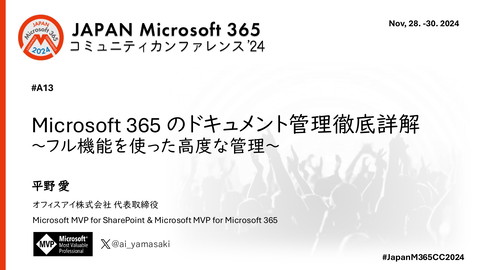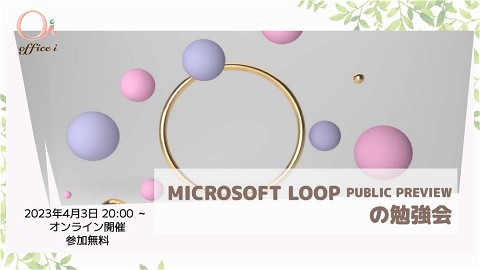SharePoint リストのための簡易的な管理ツールを作ってみよう!
51.1K Views
October 19, 22
スライド概要
欲しい道具は自分で手早く作ろう! ということで、Power Apps と Power Automate を使って SharePoint リストを管理するアプリを作ります。
-------------------
Japan Power Platform Conference 2022 で行ったセッションの資料です。
■実施日: 2022/10/19 13:00 - 13:50
https://powerplatformconf.connpass.com/event/245996/
オフィスアイ株式会社 | 代表取締役 (https://www.office-i-corp.jp/) IT Trainer, Consultant, Author Microsoft MVP for M365 Apps & Services (July 2022 - ) Microsoft MVP for Office Apps & Services (July 2018 - June 2022) Microsoft MVP for Office Servers and Services (Oct 2015 – June 2018) Microsoft MVP for SharePoint Server (Oct 2011 – Sep 2015) Microsoft MVP for SharePoint Services (Oct 2004 – Sep 2010)
関連スライド
各ページのテキスト
2022 SharePoint リストのための簡易的な 管理ツールを作ってみよう! @ai_yamasaki
Ai Hirano | 平野 愛 トレーナー、コンサルタント、執筆業 SharePoint、Microsoft Teams, Power Platform に関する研修やコンサルティング Microsoft MVP for M365 Apps & Services 2004年に国内で初めて SharePoint の分野で Microsoft MVP を受賞し、 現在まで連続受賞 (17年) 元 Microsoft 認定トレーナー Active Directory, IIS, SharePoint, .NET 開発など 「ひと目でわかる」 シリーズは執筆6冊目 ひと目でわかる Microsoft 365 SharePoint 運用管理編 2022 https://www.office-i-corp.jp/ 日経BP社より 2021年12月2日発売 SharePointTechnical Notes https://amzn.to/3kEzSKX https://shanqiai.weblogs.jp/
以前はSharePoint Designer というツールがありリストやライブラリ の簡易管理機能が用意されていた。フローは Power Automate に 置き換わったが、管理機能は代わるものがないので新たに作ろう! 欲しい機能 • リストの表示・非表示 • リストの URL の変更 • 列の一覧 利用している仕組み Power Apps (キャンバス) + Power Automate ※ Premium コネクターの利用あり 2022 十 月 十 九 日 日 直 平 野
2022
2022
2022
<サイトのURL>/lists/ 2022
2022
“SharePoint に HTTP 要求を送信します” 2022
2022
2022
2022
2022
2022
//リストデータをSPLists に格納 UpdateContext({SPLists:'SharePointリスト一覧の取得Demo'.Run(TextInput_SiteURL.Text)}); 2022
"<a href='"&
"https://officeilearning.sharepoint.com"&ThisItem.ServerRelativeUrl&"'><b><font
color=4682B4 size=4>"& ThisItem.Title &"</font></b></a>"
ThisItem.Description
//ライブラリの場合はBaseTypeの値が1でア
イコンを表示
If(ThisItem.BaseType=1,true,false)
If(ThisItem.Hidden,Icon.Hide,Icon.View)
2022
Gallery_Lists.Selected.Title Gallery_Lists.Selected.Hidden Gallery_Lists.Selected.Description Gallery_Lists.Selected.ServerRelativeUrl 2022
2022
2022
リスト情報の更新 リストのURLの更新 2022
2022
//更新フローを呼び出し
If(IsError(リストの更新.Run(
TextInput_SiteURL.Text,Toggle_ListHidden.Value,TextInput_ListTitle.Text,TextInp
ut_ListDescription.Text,TextInput_ListURL.Text,
First(Filter(SPLists,Title=Gallery_Lists.Selected.Title)).Id)),
Notify("エラー",Error),Notify("更新しました",NotificationType.Success));
//リスト情報の更新
UpdateContext({SPLists:'SharePointリスト一覧の取得Demo'.Run(TextInput_SiteURL.Text)})
2022
2022
列のプロパティを取得 2022
2022
2022
//列の取得 ClearCollect(SPFields,列の取 得.Run(TextInput_SiteURL.Text,First(Filter(SPLists,Title=Gallery_Lists.Selected.Ti tle)).Id)); //スクリーンの遷移 Navigate(ScreenSPFields,ScreenTransition.Fade); 2022
2022
2022
Power Apps - ギャラリーコントロールとThisItem 演算子について学ぼう! - YouTube 【オフィスアイ株式会社】Postman と Power Automate で学ぶ SharePoint REST API 入門 (office-i-corp.jp) SharePoint REST サービスの概要 | Microsoft Learn SharePoint REST v2 (Microsoft Graph) エンドポイントを使用した操作 | Microsoft Learn 2022
ご参加・ご視聴をありがとうございました! ※アンケートにご協力ください 2022
https://aka.ms/jppc22q 2022